Pyle UPLSD131BT Support and Manuals
Get Help and Manuals for this Pyle item
This item is in your list!

View All Support Options Below
Free Pyle UPLSD131BT manuals!
Problems with Pyle UPLSD131BT?
Ask a Question
Free Pyle UPLSD131BT manuals!
Problems with Pyle UPLSD131BT?
Ask a Question
Popular Pyle UPLSD131BT Manual Pages
User Manual - Page 3


...Installation 5 Electric Connection 10 Remote Control 11 Basic Operation 14 Main Menu Operation 14 Setting animation 14 Setting disc 15 Setting radio 15 Setting BT 15 Setting wallpaper 15 Version about 15 Setting time 15 Setting audio mode 16 Setting video mode 16 Setting OSD language 16 Setting... 32 Card Operation 32 SWC Operation 33 Specification 34 Troubleshooting 35
-1-
User Manual - Page 4
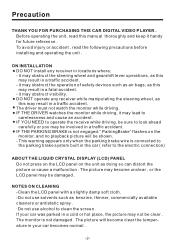
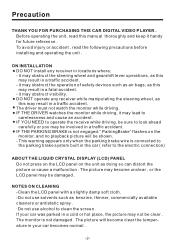
... becomes normal .
-2- DO NOT operate any receiver in a fatal accident. - ON INSTALLATION DO NOT install any receiver while manipulating the steering wheel, as this may result in locations where; ...obstruct the steering wheel and gearshift lever operations, as this manual thoroughly and keep it may not be shown. - IF THE DRIVER watches the monitor while driving, it handy for future ...
User Manual - Page 6


.... Therefore, remove the rough edges in the usage environment. If the disc is used, the proper setting will not be played
Do not bend
with Rough Spots A new disc may have rough edges on its...12 cm
Audio Disc size 12 cm
Do not touch the underside of any problem with isopropyl (rubbing) alcohol. Disc Note
Disc formats supported by using a ball point pen or pencil as shown on the right. ...
User Manual - Page 13


...
OSD
BAND
ENTER
TITLE/PBC
A/PS
VOL TOP RPT INT
1
2
3
VOL RDM
4
5
6
AF
SEL
7
8
9
TA
SETUP GOTO +10 0
16 3
5 20
1 21
23 9
12
27
26 25
Ref # Button
Function
1 CLK
Press it briefly ...- Press PLAY/PAUSE to pause playback. In Disc Playback
mode, pressing this button to open the SETUP menu. In Digital Video Disc Playback mode, pressing this button to Mono will start at ion ....
User Manual - Page 16


... icon Touch this icon to adjust the angle of "OFF, 10S, 30S, 1M,90S, 2M, 3M and 4M ".
General setup interface2
ANIMATION In RADIO mode, you turn the unit on . Note: Please set the playing time of the display to turn off .
Basic Operation
Main Menu Operation
In many modes, touch the...
User Manual - Page 17


.... CLOCK SETUP
Normal/PS (For 4:3 TV) Played back in either PAL or NTSC formats.
Make the selection based on whether you can also set is 0000. (The password must be...16:9
4:3 Letter Box
Wide (For 16:9 TV) Select when a wide-screen TV set the unit to AUTO (auto select). The factory default password is connected. AREA: touch to select radio frequency as follow :
KID SAFE -> G...
User Manual - Page 19


...not display the image.)
AUX IN
Headphones port
-17- Error symbol on the monitor when you change the gear to...completed. Via the loudspeakers.
1).
B.
Basic Operation
Reset Factory Settings
RESET button is placed on the housing and must be activated... jack to connect analogue replay devices. RESET
2). Initial installation of the rear view is automatically displayed on the display...
User Manual - Page 21


... desired mode above, rotate VOL knob or press VOL+/VOL-
VOL knob & VOL+/VOL- SEL button In normal mode, the VOL knob is used to set it up or into the monitor holder slot(after inserting a card), AUX IN, AV IN and BT, press POWER/MODE button on remote control or...
User Manual - Page 22


...the 1-6 ranges briefly to select the MONO or STEREO mode . Start Searching For a Station Manual Search During Radio mode, briefly touch " " to increase frequency by one step of channel .... The stations might be stored in the memory of six buttons. Storing and Listening to a Memory Station
Setting Memory
87.50 90.10
101.70 107.9
98.10
100.8
Selecting The Frequency Band Touch the screen of...
User Manual - Page 23


... the display for the stronger signal level until the search cycle has finished .
RDS FUNCTION
REGION SET Touch to change between PI MUTE and PI SOUND . REG ON : the message "REG ON... storage. Touch Screen Operation
Automatic Memory Storing & Program Scanning
ADJUSTABLE ITEMS:
Automatic Preset Setup In Radio Mode, touch and keep (for more than one second .
-21- The radio searches within the...
User Manual - Page 31


... BT function).
2) When using your mobile phone during playback. The BT device of the car A/V system support A2DP, which enables the user to stream audio from their device.
3) The BT device of the car A/V system supports AVRCP, so these icons on the BT Music interface except BT Music and their corresponding buttons...
User Manual - Page 34


... track .
2
3
4
1 Current type (highlighted bar) .
2 Audio play mode select.
3 Picture play mode select.
4 Movie play mode select,
5 Current play track . -32- Please read the following instructions before you start playing automatically. Card OPERATION
The unit can support playback MP3/WMA/ JPEG/MP4 and Divx format which are stored on SD memory cards .
User Manual - Page 35


...confirm and back to home menu that the car system can not differentiate the input key set for some car.
icon to
There are 2 KEY for avoid that voltage is a ...Tap to reduce the magnitude of voltage.
The function of voltage, according to steering wheel control . During setting, touch the turn to your car ) through the steering remote and show in button 1 position.
...
User Manual - Page 36


Specification
General : Supply Voltage: Current Consumption: Signal System: Discs Played:
Audio Signal Output: Characteristics:...PAL
NTSC/PAL/SECAM 45dB uV@CH25 in average
BT:
BT specification:
V1.2 Class 2
BT profile supported: Headset, Handsfree and A2DP & AVRCP profiles
Range of frequency:
2.4GHz Spectrum
NOTE: Specifications and design are subject to modification, without notice, due to ...
User Manual - Page 37
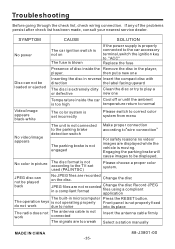
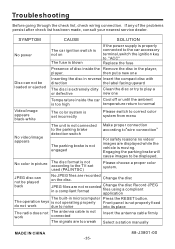
Troubleshooting...normal
Video/image appears black-white
The color system is set incorrectly
Please switch to correct color system from menu
...to "ACC" Replace the fuse
Presence of the problems persist after check list has been made, consult your nearest service dealer.
Change ... back
No JPEG files are too weak Select a station manually
MADE IN CHINA -35-
88-J3801-00 The operation ...
Pyle UPLSD131BT Reviews
Do you have an experience with the Pyle UPLSD131BT that you would like to share?
Earn 750 points for your review!
We have not received any reviews for Pyle yet.
Earn 750 points for your review!
