Pyle PSBV600BT Support and Manuals
Get Help and Manuals for this Pyle item
This item is in your list!

View All Support Options Below
Free Pyle PSBV600BT manuals!
Problems with Pyle PSBV600BT?
Ask a Question
Free Pyle PSBV600BT manuals!
Problems with Pyle PSBV600BT?
Ask a Question
Popular Pyle PSBV600BT Manual Pages
Instruction Manual - Page 2


Contents
Important Safety Instructions 2
Safety...2 Warning ...3
Identifying the Parts ...4
Main Unit ...4 Remote Control ...5
Preparations...5
Prepare the Remote Control ...5 Replace the Remote Control Battery ...6 Placing TV or Monitor...6
Connections ...7
Use the...enabled Devices...10 Listen to Music from Bluetooth Device...11
Troubleshooting ...11 Specifications ...12 Standard Accessories 12
1
Instruction Manual - Page 3


... grounding prong. NO USER-SERVICEABLE PARTS INSIDE. All warnings on or pinched, particularly at plugs, convenience receptacles and at the point where they exit from tip-over.
13 Unplug the apparatus during lightning storms or when unused for replacement of electric shock to .
4 Follow all warnings - for future reference.
3 Heed all instructions - Install in the operating...
Instruction Manual - Page 4


...; FKHFNHG© E\© TXDOL½HG© SHUVRQQHO© EHIRUH© operating it any part of the equipment.
The mains plug/appliance coupler is used batteries away from children. Use a clean... QRW© EH© LPSHGHG© by the party responsible for compliance will void the user's authority to death. Use of controls or adjustments or performance of fire or electric shock, ...
Instruction Manual - Page 5
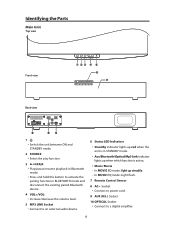
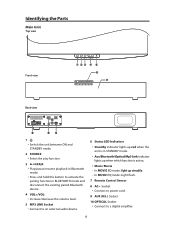
... Sensor
8 AC~ Socket ‡© &RQQHFW©WR©SRZHU©FRUG
9 AUX (R/L) Socket
10 OPTICAL Socket ੠Connect to a digital amplifier.
4 Identifying the Parts
Main Unit
Top view
Front view
-/0 1 2 3 4
Back view
5
67
1 ‡© 6ZLWFK©WKH©XQLW©EHWZHHQ©21©DQG© STANDBY mode...
Instruction Manual - Page 6


... the remote control. ੠If the Remote Control is operated near the unit, it may operate incorrectly.
First-time use:
The unit has a pre-installed lithium CR2025 battery.
Instruction Manual - Page 7


...©WR©EH©D©UHFKDUJHDEOH©W\SH©
Placing TV or Monitor
The unit supports a TV up too loud may cause the TV to vibrate and fall over.
6
Turning ...correct polarity (+/-) as indicated.
3 Insert the battery tray back into the battery tray with other metallic objects. Replace the Remote Control Battery
1 Pull out the battery tray and remove the old battery.
2 Place a new ...
Instruction Manual - Page 8


...connect an OPTICAL cable (not included) to the AUX (R/L) socket on the unit. Make sure the audio setting of the soundbar and the indicator flash quickly.
DVD player, game player, TV) is no sound come ...Use the AUX Connection
- OPTICAL cable
TV
Tip: If there is setted to PCM with OPTICAL input.
TV
3.5mm to the AUX (R/L) socket on the unit.
Connections
Use the OPTICAL Connection...
Instruction Manual - Page 10


...), Music (recommended for listening to music). - Press the
MUTE button again or press the VOL +/- The
Music/Movie Indicator will be set to MUSIC. Select Modes
Press the SOURCE button repeatedly on the unit or on the remote control to switch
between AUX, OPTICAL, MP3 Link...connect the unit to the mains socket, the unit will be in standby mode and the Standby Indicator will be set to MOVIE.
Instruction Manual - Page 11


... Bluetooth indicator will appear on
your Bluetooth device and select the search mode. The Bluetooth indicator will flash rapidly. 3 Activate your Bluetooth device list. 4 Select "PSBV600BT" in the pairing list. The Bluetooth indicator will light up solidly while the
pairing succeeds. 5 To disconnect the Bluetooth function, switch to another function on...
Instruction Manual - Page 12


...following points before requesting service. again. Troubleshooting
To keep the warranty valid, never try to a track, press the H,G buttons.
To skip to repair the system yourself. ...;DW©WKH©PDLQV© socket to control play (if it supports A2DP). 3.
To pause/resume play music stored on the device. 1. ...169;
$'3 © you encounter problems when using optical connection.
Instruction Manual - Page 13


...ZLWKLQ©©PHWUHV©.HHS©D©GLVWDQFH©
within 8 metres between.
Specifications
General
Power requirements ...AC120V~ 60Hz Power consumption...18 W Output power RMS...15W ...
Standard Accessories
Remote Control ...x 1 Instruction Manual ...x 1 AC Power Cord ...x 1 RCA - 3.5mm audio Cable ...x 1
੠Design and specifications are subject to change without notice.
12
Pyle PSBV600BT Reviews
Do you have an experience with the Pyle PSBV600BT that you would like to share?
Earn 750 points for your review!
We have not received any reviews for Pyle yet.
Earn 750 points for your review!
