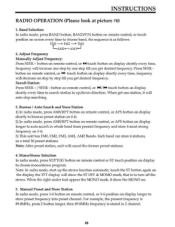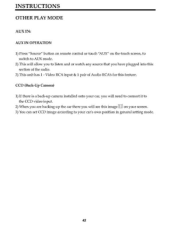Pyle PLD7MU Support and Manuals
Get Help and Manuals for this Pyle item
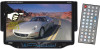
Most Recent Pyle PLD7MU Questions
Can I Buy A Replacement Face Plate
can I buy a replacement face plate my face buttons are broken and I can eject disc
can I buy a replacement face plate my face buttons are broken and I can eject disc
(Posted by Stevenmorris31 9 years ago)
Parts
I have a pyle model number PLD7MU and I was wondering what parts come in the box because I want to m...
I have a pyle model number PLD7MU and I was wondering what parts come in the box because I want to m...
(Posted by Cortneybrousseau 10 years ago)
Pyle PLD7MU Videos
Popular Pyle PLD7MU Manual Pages
Pyle PLD7MU Reviews
We have not received any reviews for Pyle yet.