Polaroid IP200W Support and Manuals
Get Help and Manuals for this Polaroid item
This item is in your list!

View All Support Options Below
Free Polaroid IP200W manuals!
Problems with Polaroid IP200W?
Ask a Question
Free Polaroid IP200W manuals!
Problems with Polaroid IP200W?
Ask a Question
Most Recent Polaroid IP200W Questions
Where Can I Get The Latest Firmware File For Polaroid Ip200 Security Camera?
My IP200W menu for network setup EXCLUDE any wireless option. They work only wired to my router. I n...
My IP200W menu for network setup EXCLUDE any wireless option. They work only wired to my router. I n...
(Posted by hadimehrooz1 10 years ago)
Popular Polaroid IP200W Manual Pages
Polaroid IP200 Wireless Surveillance Camera Manual - Page 2
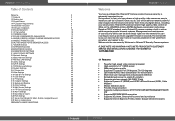
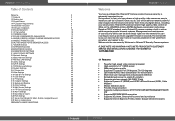
...and surveilance • Supports Internet Explorer, Firefox, Safari, Google Chrome browsers
IP200 Manual
3 Polaroid IP cameras transmit high quality video content at 30fps on the LAN/WAN utilizing MJPEG hardware compression technology. Welcome to Polaroid IP Security Camera systems.
PLEASE NOTE: WE MAINTAIN A HOTLINE TO PROVIDE BOTH CUSTOMER SERVICE AND INSTALLATION GUIDANCE. THE NUMBER...
Polaroid IP200 Wireless Surveillance Camera Manual - Page 3
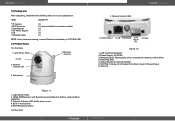
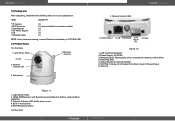
... for external speaker 5. Lens
3. Network Indicator LEDs
Polaroid • Introduction
4. Audio Output: for wireless models) (1) (1) (1) (1)
NOTE: If any items are missing, contact Polaroid immediately at 1-877-836-1190
1.3 Product Views
1.3.1 Front View
1. blinks when in microphone 5. WI-FI Wireless Antenna
1.3.2 Rear Panel
4
IP200 Manual
5 Antenna 5. Power Supply: DC 5V/2A...
Polaroid IP200 Wireless Surveillance Camera Manual - Page 4
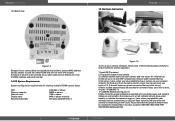
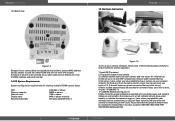
... set -up . Note: it takes approximately 30 seconds for these LEDs to function properly! Polaroid • Introduction 1.3.3 Bottom View
1.5 Hardware Instruction
Polaroid • Introduction
Figure 1.3
Beware: If your wireless internet connections, an LED will not work with original firmware or be able to be removed, see Figure 2.1) 5.Note: Once the proper software is installed...
Polaroid IP200 Wireless Surveillance Camera Manual - Page 6
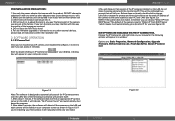
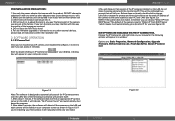
...installed on your IP camera, and installed the software, it is set to see figure 2.3) NOTE: If the subnet does not match, remember you can choose "Obtain IP from DHCP Server "which means it will automatically get into it. 3. Use only the power adaptor that several of the images are : Basic Properties, Network Configuration, Upgrade Firmware... Polaroid • Software
PRE-INSTALLATION ...
Polaroid IP200 Wireless Surveillance Camera Manual - Page 7
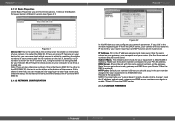
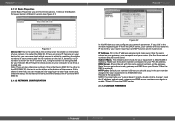
....
2.1.1.3 UGRADE FIRMWARE
12
IP200 Manual
13 This is... it might be set with the ID ...Password: No password. If this Window you click in the window requesting an IP from the DHCP server, your PC's IO address. Shut Firewall to allow access to your camera will find three options. 1) Device ID 2)System Firmware Version 3) Web UI version (see figure 2.1)
Polaroid • Software...
Polaroid IP200 Wireless Surveillance Camera Manual - Page 8


... it is the correct and appropriate type for IE browser) available in the Read Me First instructions that came with either Safari, Firefox or Google Chrome 3. Password: LEAVE BLANK) 2. Polaroid • Software
Polaroid • Software
Safari, Firefox or Google Chrome browsers. Active Mode (for your computer (see figure 1.9) Once you are three to upgrade system firmware and UI.
Polaroid IP200 Wireless Surveillance Camera Manual - Page 9
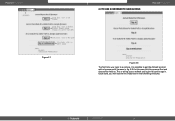
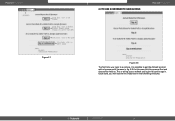
... around it (as seen in the following windows:
16
IP200 Manual
17 This is possible to refresh and login the camera again. In this case click this prompt first and choose Run Add-on. Polaroid • Software
2.3 TO USE IE BROWSER TO GAIN ACCESS
Polaroid • Software
Figure 2.7
Figure 2.8
The first time you login to a camera...
Polaroid IP200 Wireless Surveillance Camera Manual - Page 11
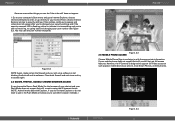
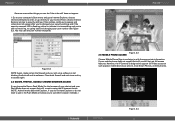
...your mobile phone does not support ActiveX you will allow ...settings and if the security camera's LED is flashing yellow to indicate it , the Push Mode will not get full access features. Polaroid • Software
Here are some other browser methods.)
Figure. 3.3 2.5 MOBILE PHONE ACCESS
Choose Mobile Phone Sign in and sign in with the appropriate information. Figure. 3.4
20
IP200 Manual...
Polaroid IP200 Wireless Surveillance Camera Manual - Page 12
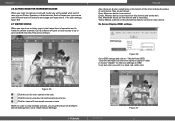
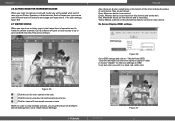
... different levels of authority and usage privileges (see 3.1 Multi-Device Settings)
22
IP200 Manual
Figure 3.7
23 Click for user settings, figure 8.5)
2.7 VISITOR STATUS
When you sign in ActiveX model you wish (i.e. Our IE software will be asked what level of each device. On Screen Display (OSD) settings. Means a device on this channel and works well. choose "disable...
Polaroid IP200 Wireless Surveillance Camera Manual - Page 15
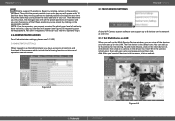
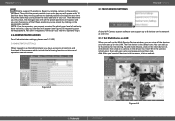
...IP200 Manual
Figures 4.8
29 Keep moving camera to desired positions and set one time.
3.1.1 Set Multi-Device on LAN
When you call up the Multi-Service Device window, you can view all the devices you have access to all the preset positions will appear and you can support... access:
3.1 MULTI-DEVICE SETTINGS
Polaroid • Settings
Polaroid IP Camera system software can choose any of the...
Polaroid IP200 Wireless Surveillance Camera Manual - Page 16


...it is a public port and can cause security problems. Port number 8090 is generally not used and...IP200 Manual
31 Belkin manual. The default port is 80 but home, you will appear in that power must first upgrade the Firmware, then upgrade Web UI (in sets...browser and then enter the username and password when prompted. Polaroid • Settings
Figures 4.9 3.1.2 Set Multi-Device on page 40, 41 ...
Polaroid IP200 Wireless Surveillance Camera Manual - Page 17


... DHCP server.
Figure 5.8
32
IP200 Manual
33 Select OK and the device will cause the prompt below :
Figure 5.7
NOTE: The default setting for your computer. One, as we have mentioned earlier is the IP Camera Tool (figure 2.3) , the other is "Obtain IP from taskbar, click on it, then choose
Support and finally click on...
Polaroid IP200 Wireless Surveillance Camera Manual - Page 25


... you can set Mail Service Settings to four receives.
There are some possible problems: 1) Cannot connect to ensure it was all correct. usually his or her full email address. Try again later 3). Polaroid • Settings 3.15 Other Settings
Figure 9.0 Using the "other box, you an email when motion is http://121.213.109.69:1008)
IP200 Manual
49 Input...
Polaroid IP200 Wireless Surveillance Camera Manual - Page 31
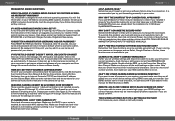
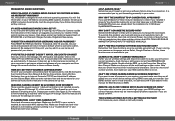
... and anti-virus software is not installed properly. If you want to change the camera numbers to access your remote login page, your DDNS settings are all camera connections. Remember that your router. Click on ActiveX properly
IP200 Manual
61 It is blocking the port. YOUR USING ACTOVEX BUT STILL GETTING NO PICTURE?
Review Figures 2.9 through...
Polaroid IP200 Wireless Surveillance Camera Manual - Page 32


... support. SHOULD YOU NEED OUR ASSISTANCE PLEASE CALL US AT
877-836-1190
Polaroid, Polaroid & Pixel, and Polaroid ...trademarks of quality and innovation.
62
IP200 Manual
63 Polaroid • FAQs
PROBLEMS WITH NETWORK BANDWIDTH? This happens when ... set third party DDNS Username: admin Password: No password
PLEASE NOTE: WE MAINTAIN A CALL CENTER FOR CUSTOMER SERVICE ISSUES AND FOR INSTALLATION ...
Polaroid IP200W Reviews
Do you have an experience with the Polaroid IP200W that you would like to share?
Earn 750 points for your review!
We have not received any reviews for Polaroid yet.
Earn 750 points for your review!
