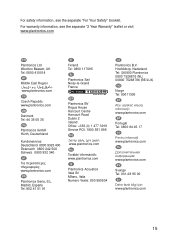Plantronics DISCOVERY 925 Support and Manuals
Get Help and Manuals for this Plantronics item

View All Support Options Below
Free Plantronics DISCOVERY 925 manuals!
Problems with Plantronics DISCOVERY 925?
Ask a Question
Free Plantronics DISCOVERY 925 manuals!
Problems with Plantronics DISCOVERY 925?
Ask a Question
Most Recent Plantronics DISCOVERY 925 Questions
My Plantronics Headset Will Not Charge, It Appears To Have A Faulty Battery.
How do I replace the battery and where can I get a new one from?
How do I replace the battery and where can I get a new one from?
(Posted by breception 9 years ago)
How To Reset Plantronics Discovery 925
(Posted by clb3cKa 10 years ago)
Plt-155 Won't Pair With Iphone 4
My iPhone 4 runs iOS 7.0.3 (the latest update) and I just got a new PLT-155 bluetooth headset to rep...
My iPhone 4 runs iOS 7.0.3 (the latest update) and I just got a new PLT-155 bluetooth headset to rep...
(Posted by dtheb 10 years ago)
Phone Compatabilty
I have audio in but no audio out .paired with galaxy note 11 any ideas folks
I have audio in but no audio out .paired with galaxy note 11 any ideas folks
(Posted by david636 11 years ago)
Plantronics DISCOVERY 925 Videos
Popular Plantronics DISCOVERY 925 Manual Pages
Plantronics DISCOVERY 925 Reviews
We have not received any reviews for Plantronics yet.