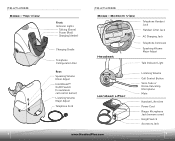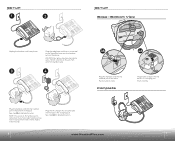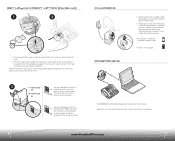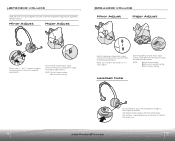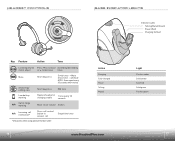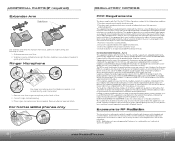Plantronics CS351 Support and Manuals
Get Help and Manuals for this Plantronics item

View All Support Options Below
Free Plantronics CS351 manuals!
Problems with Plantronics CS351?
Ask a Question
Free Plantronics CS351 manuals!
Problems with Plantronics CS351?
Ask a Question
Popular Plantronics CS351 Manual Pages
Plantronics CS351 Reviews
We have not received any reviews for Plantronics yet.