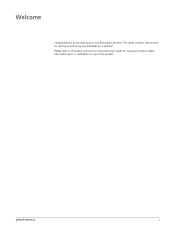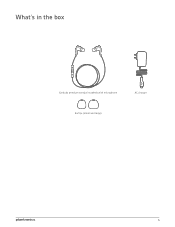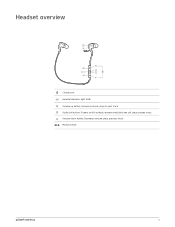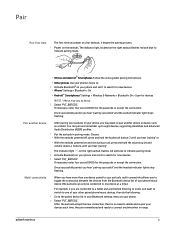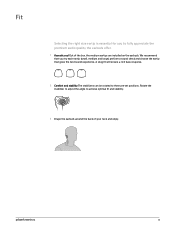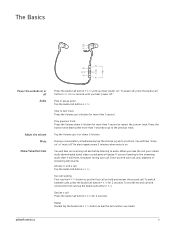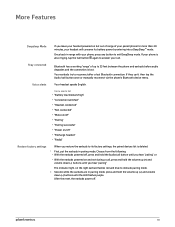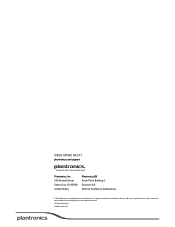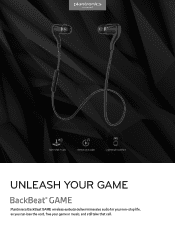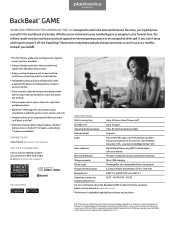Plantronics BackBeat GAME Support and Manuals
Get Help and Manuals for this Plantronics item

View All Support Options Below
Free Plantronics BackBeat GAME manuals!
Problems with Plantronics BackBeat GAME?
Ask a Question
Free Plantronics BackBeat GAME manuals!
Problems with Plantronics BackBeat GAME?
Ask a Question
Popular Plantronics BackBeat GAME Manual Pages
Plantronics BackBeat GAME Reviews
We have not received any reviews for Plantronics yet.