Pioneer TS-A1702C - Car Speaker Support and Manuals
Get Help and Manuals for this Pioneer item
This item is in your list!

View All Support Options Below
Free Pioneer TS-A1702C manuals!
Problems with Pioneer TS-A1702C?
Ask a Question
Free Pioneer TS-A1702C manuals!
Problems with Pioneer TS-A1702C?
Ask a Question
Popular Pioneer TS-A1702C Manual Pages
Owner's Manual - Page 14


... Notes Before Using the System 19 After-sales service for Pioneer products 19 Features of Your DVD Navigation System 21 How to Read This Manual 22 How to see 40
12 for AVIC-9DVD 23 About the difference in the operation of the Remote Control 23 Installing the Program ...25
Chapter 1 Basic Operation 29...
Owner's Manual - Page 21
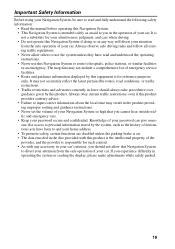
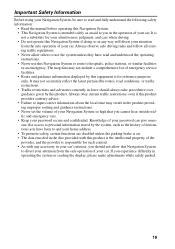
... and guidance instructions. • Never set the volume of your Navigation System so high that you cannot hear outside traffic and emergency cars. • Keep your password secure and ...; Read the manual before operating this Navigation System. • This Navigation System is intended solely as the history of destinations you have read and understood the operating instructions. • ...
Owner's Manual - Page 25
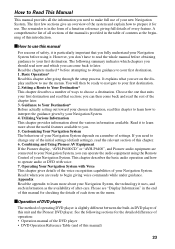
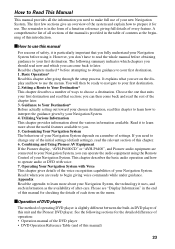
... Setting ... actually setting out ...Manual
This manual provides all sections of the manual is provided in the form of settings. The following sections for use the menus. Combining and Using Pioneer AV Equipment If the Pioneer display, "AVH-P6400CD" or "AVH-P6400", and Pioneer...manual)
23 The remainder is particularly important that suits your first destination and read this manual...
Owner's Manual - Page 78
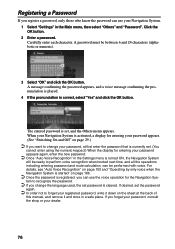
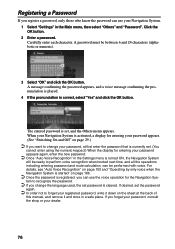
... it and store in the Main menu, then select "Others" and "Password". A password must be performed with voice. If you forget your password, consult the shop or your Navigation System. 1 Select "Settings" in a safe place. When your password, at the back of
this manual, and remove it down on the sheet at first enter the...
Owner's Manual - Page 82


... (free service), and news (free service) provided through FM broadcasts and confirm them on this screen, you can receive the informations of CUE until this case, route calculation is updated periodically. When you receive traffic information about four seconds.
➲ If the PIN code entered is incorrect, a message asking you to set , you...
Owner's Manual - Page 113
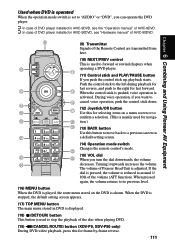
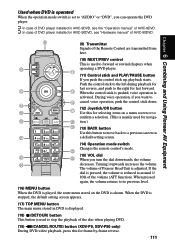
...
12
14
MENU
TOP MENU
16
18
DETOUR
CANCEL ROUTE
GUIDE
21
23 24
(10) NEXT/PREV control This is set to "AUDIO" or "DVD", you can operate the DVD player.
➲ In case of DVD player installed in AVIC-9DVD, see the "Operation manual" of AVIC-9DVD. ➲ In case of DVD player...
Owner's Manual - Page 115


...SETTING is set to switch between the following cases, the sound source will be able to "NAVI" source.
➲ In case of DVD player installed in AVIC-9DVD, see the "Operation manual" of AVIC-
9DVD.
➲ In case of DVD player installed in AVIC-90DVD, see "Hardware manual...- Chapter 6 Combining and Using Pioneer AV Equipment
Basic Operation When Pioneer AV Equipment Is Combined
This section...
Owner's Manual - Page 127


... or 3 to select the repeat range. Chapter 6 Combining and Using Pioneer AV Equipment
■50-disc multi-CD player
Only those functions described ... the functions.
➲ Select "BACK" in this manual are three repeat play ranges for the multi-CD player: MAGAZINE ...), TRACK (one -track repeat), the
repeat play
There are supported for 50-disc multi-CD players.
■Displaying the MULTI-...
Owner's Manual - Page 134
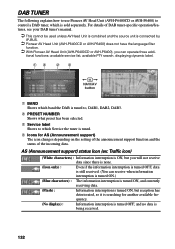
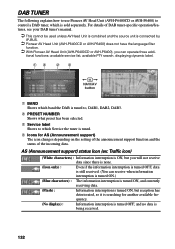
... what preset has been selected.
3 Service label Shows to control a DAB tuner, which Service the tuner is
being received.
132 quency...setting of the announcement support function and the status of DAB tuner-specific operation/features, see your DAB tuner's manual.
➲ This cannot be used unless AV Head Unit is combined and the source unit is connected by
IP-BUS.
➲ Pioneer...
Owner's Manual - Page 137
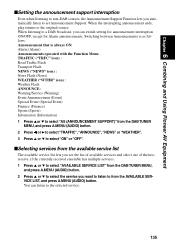
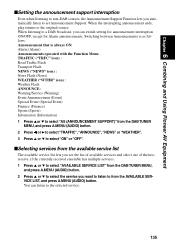
... the DAB TUNER MENU,
and press A.MENU (AUDIO) button. 2 Press 5 or ∞ to select the service you want to listen to the original source. Chapter 6 Combining and Using Pioneer AV Equipment
■Setting the announcement support interruption
Even when listening to non-DAB sources, the Announcement Support Function lets you automatically listen to the selected...
Owner's Manual - Page 142
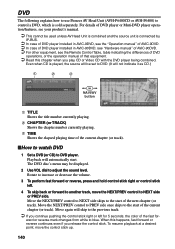
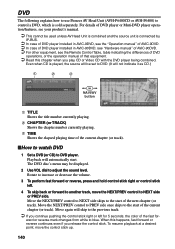
...installed in AVIC-90DVD, see "Hardware manual" of AVIC-90DVD. ➲ For other equipment, see your product's manual.
➲ This cannot be used unless AV Head Unit is combined and the source unit is played, the source will skip to the start of the current chapter (or track).
■How to watch DVD
1 Set... how to use Pioneer AV Head Unit (AVH-P6400CD or AVH-P6400) to blue. The DVD disc...
Owner's Manual - Page 163
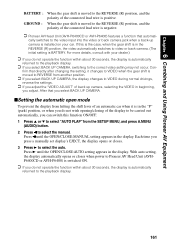
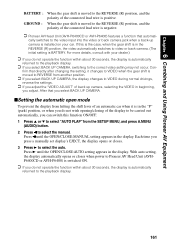
..., the display is automatically
returned to the playback display.
➲ If you press a manually set display's EJECT, the display opens or closes.
3 Press 3 to select the auto. With auto setting, the display automatically opens or closes when power to Pioneer AV Head Unit (AVHP6400CD or AVH-P6400) is switched ON.
➲ If you adjust...
Owner's Manual - Page 167
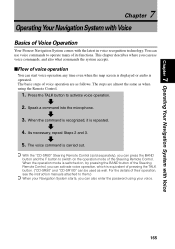
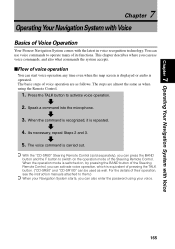
...functions. The basic steps of their operation, see the instruction manuals attached to operate many of the Steering Remote Control.... or audio is equivalent of Voice Operation
Your Pioneer Navigation System comes with Voice
Basics of pressing ...Steps 2 and 3.
5. This chapter describes where you can also enter the password using the Remote Control.
1. When the command is recognized, it is ...
Owner's Manual - Page 179
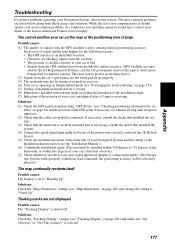
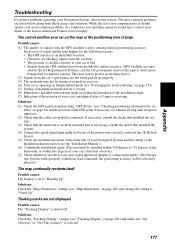
... the setting of the Installation direction lever (see the "Installation Manual"). (6) Confirm the installation angle. (This unit must be installed within...Pioneer service facility. Such a loss of your Navigation System, refer to this list is not comprehensive, it should answer your most common problems are listed below, along with extreme angle exceeding the limitation of the installation...
Owner's Manual - Page 181
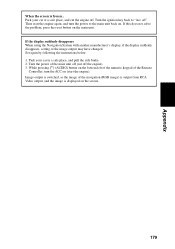
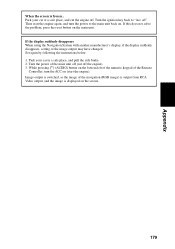
...not solve the problem, press the reset button on the screen.
179 Appendix
When the screen is displayed on the main unit. Set again by following the instructions below. 1. ... disappears When using the Navigation System with another manufacturer's display, if the display suddenly disappears, setting of the Remote
Controller, turn the power to "Acc off the engine). 3. Then start the...
Pioneer TS-A1702C Reviews
Do you have an experience with the Pioneer TS-A1702C that you would like to share?
Earn 750 points for your review!
We have not received any reviews for Pioneer yet.
Earn 750 points for your review!
