Pioneer PDA-5003 Support and Manuals
Get Help and Manuals for this Pioneer item
This item is in your list!

View All Support Options Below
Free Pioneer PDA-5003 manuals!
Problems with Pioneer PDA-5003?
Ask a Question
Free Pioneer PDA-5003 manuals!
Problems with Pioneer PDA-5003?
Ask a Question
Most Recent Pioneer PDA-5003 Questions
Pioneerpda-5003 Pda-5004 Who Can Work On This Ancient Tv
We kust moved into a home built in 2004 that included this anciet TV with a very old receiver box. ...
We kust moved into a home built in 2004 that included this anciet TV with a very old receiver box. ...
(Posted by sabbacks 11 years ago)
Popular Pioneer PDA-5003 Manual Pages
Operating Instructions - Page 2
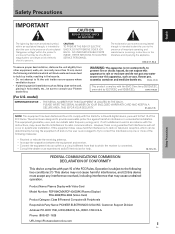
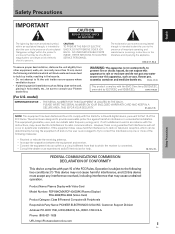
... BEACH, CA., 90801-1760 U.S.A.
Avoid the following installations which will not occur in a particular installation. D3-4-2-1-3_En
This product complies with Video Card
Model Number: PDP-504CMX/PDP-434CMX (Plasma Display) PDA-5003/PDA-5004 (Video Card)
Product Category: Class B Personal Computers & Peripherals
Responsible Party Name: PIONEER ELECTRONICS (USA) INC. THE SERIAL NUMBER FOR THIS...
Operating Instructions - Page 4


... jacks (INPUT 3, 4, 5) supporting S-Video, composite video, component video and analog RGB singals.
2. The PDA-5003/PDA-5004 is a video card designed for purchasing this PIONEER product. Keep this manual 2
Part Names and Functions 4
Connection panel 4
Installation and Connections 6
Installing the video card 6 Input connectors on the plasma display with the Pioneer Plasma Display PDP...
Operating Instructions - Page 5
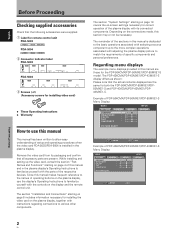
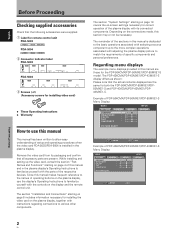
...setup and operating procedures when the video card PDA-5003/PDA-5004 is dedicated to the basic operations associated with selecting a source component up the video card, consult the section "Part Names and Functions" starting on page 6 includes information necessary for installing the video card on the connections made, this manual is installed in the plasma display's Operating Instructions...
Operating Instructions - Page 7
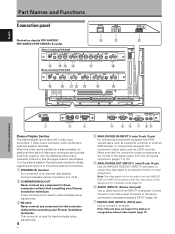
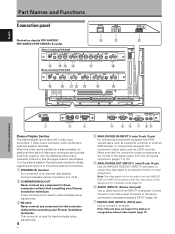
... without first consulting your Pioneer installation technician. Connect a speaker whose impedance is used for details regarding connections to the format of the signal output from the ANALOG RGB OUT (INPUT1) connector when the main power of an external right speaker. Connect this video card is selected. When installing PDA-5003
S-VIDEO
INPUT3
VIDEO
INPUT4 INPUT 3/4
AUDIO
0
- See...
Operating Instructions - Page 8


... connectors of the selected source component connected to the plasma display to an external monitor or other end to a standard AC power source.
= SPEAKER (L) terminal
For connection of components connected to the video card's INPUT5 (page 15).
5
En
Part Names and Functions
English Video Card Section The video card is selected. Connect these jacks to the audio output...
Operating Instructions - Page 9


... only on the screen surface. ÷ This video card has been designed for installation on your nearest Pioneer Service Center. Do not touch the card's circuitry or devices. ÷ This device has not been designed to drop
screws or other objects. Installation
Illustration depicts PDA-5003 model.
1 Remove the protective cover over the video card
slot on the PDP-504CMX/PDP50MXE1/PDP...
Operating Instructions - Page 14


... Connections
Connection of G ON SYNC analog RGB source Make G ON SYNC connections for PDA-5003]
ANALOG RGB
INPUT5
G(ON SYNC)
B
R
HD (H/V SYNC) VD
Installation and Connections
To an external monitor
With the plasma display, it is possible to output the video signal to an external monitor or other component from the ANALOG RGB OUT (INPUT1...
Operating Instructions - Page 16


... plasma display's Operating Instructions. Please see pages 18 to the video card's S-VIDEO (INPUT3) jack. Notes ¶ Use a DVI-D 24-pin (digital only) cable for the connection. ¶ This unit does not support the display of this display is off or in standby mode.
[When using PDA-5003]
VIDEO
INPUT4
IN
OUT
To a monitor or a recording device
[When using PDA-5004]
VIDEO...
Operating Instructions - Page 23


..., SXGA, SXGA+
COMPONENT1 COMPONENT2 RGB
Not supported
9 When the setup is completed, press MENU to carefully check the signal
output of a video deck etc., with the component you are using this [SIGNAL FORAMT] setting for each applicable input
(PDA-5003: INPUT1 or INPUT5, PDA-5004: INPUT1). ÷ When using . MENU
5/∞ 2/3 SET
MENU 2/3
SET 5/∞
Display operating panel
Remote...
Operating Instructions - Page 29


...warning message is used in the preceding item. ÷ Always turn off the plasma display's main power switch when not using the display for each input (INPUT1...setup is finished, press the MENU
button to normal operating mode. *1 Except when input signal is [OFF/DISABLE]. Notes ÷ [POWER MANAGEMENT] settings are supported only when a
computer signal is input to INPUT1 or INPUT5 (PDA-5003...
Operating Instructions - Page 31


..., and PHASE ".
28
En
When the automatic setup mode is selected, the unit will automatically set the screen position and clock to the optimum image settings whenever the power is turned on either remote control unit or the plasma display's operating panel (or by selecting [AUTO SET UP MODE] from the menu), the unit will...
Operating Instructions - Page 32


...use the manual adjustment methods explained in the following screen will appear and the [POSITION] adjustment only can be adjusted when a computer signal is connected to INPUT1 or INPUT5.
÷ Optimum settings may not be selected.
MENU
PICTURE SCREEN
POSITION
:
SETUP 0/ 0
INPUT2 OPTION
SCREEN RESET
PICTURE/SCREEN Adjustment
MENU 5/∞ 2/3 SET
MENU 2/3
SET 5/∞
SET ENTER...
Operating Instructions - Page 38


...
4 Use the 2/3 buttons to select [SETUP]. Note [COLOR TEMP.] settings are supported only for each input (INPUT1, INPUT3 to INPUT5), and for input signal from a video component.
MENU
INPUT1
PICTURE SCREEN
SETUP
OPTION
AUTO POWER OFF COLOR TEMP.
MENU 5/∞ 2/3 SET
MENU 2/3
SET 5/∞
Other Operations
C O L O R T E M P. Make settings individually for each signal type. DNR...
Operating Instructions - Page 39


...
INPUT3
PICTURE SCREEN
SETUP
OPTION
AUTO POWER OFF COLOR TEMP. Note [MPEG NR] settings are supported only for each input (INPUT1, INPUT3 to INPUT5), and for input signal from a video component.
MENU
PICTURE SCREEN
AUTO POWER OFF COLOR TEMP. DNR SET S E T
:
MIDDLE
MENU E X I T
The factory default setting is pressed, the digital noise reduction setting changes as shown...
Operating Instructions - Page 40


... to return to select [CTI], then press
the SET button. Note [CTI] settings are supported only for each input (INPUT1, INPUT3 to display the menu
screen. DNR MPEG NR CTI PURECINEMA COLOR SYSTEM
INPUT3
SETUP
OPTION
: DISABLE
: MIDDLE : MIDDLE
: LOW : ON
: OFF : AUTO
MENU 5/∞ 2/3 SET
MENU 2/3
SET 5/∞
SET ENTER
MENU EXIT
4 Use the 2/3 buttons to...
Pioneer PDA-5003 Reviews
Do you have an experience with the Pioneer PDA-5003 that you would like to share?
Earn 750 points for your review!
We have not received any reviews for Pioneer yet.
Earn 750 points for your review!
