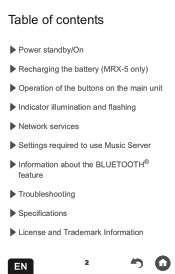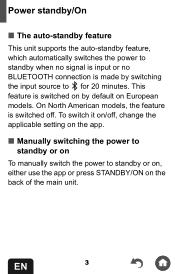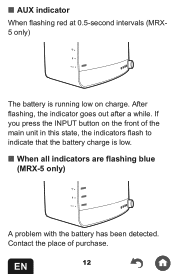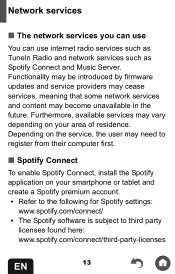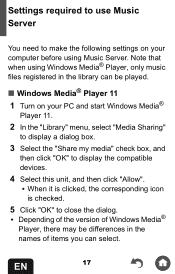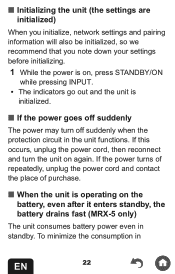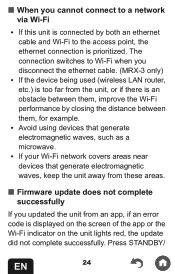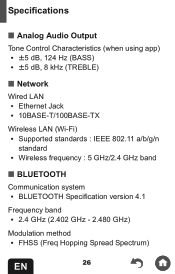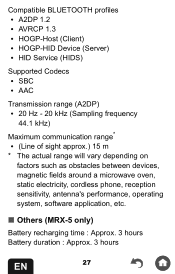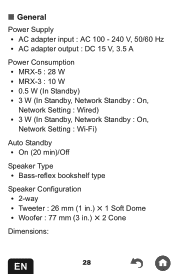Pioneer MRX-3 Support and Manuals
Get Help and Manuals for this Pioneer item

View All Support Options Below
Free Pioneer MRX-3 manuals!
Problems with Pioneer MRX-3?
Ask a Question
Free Pioneer MRX-3 manuals!
Problems with Pioneer MRX-3?
Ask a Question
Pioneer MRX-3 Videos
Popular Pioneer MRX-3 Manual Pages
Pioneer MRX-3 Reviews
We have not received any reviews for Pioneer yet.