Pioneer AXM-P8000 - Controller Module Support and Manuals
Get Help and Manuals for this Pioneer item
This item is in your list!

View All Support Options Below
Free Pioneer AXM-P8000 manuals!
Problems with Pioneer AXM-P8000?
Ask a Question
Free Pioneer AXM-P8000 manuals!
Problems with Pioneer AXM-P8000?
Ask a Question
Popular Pioneer AXM-P8000 Manual Pages
Owner's Manual - Page 2


... to operate your model properly. Please read through these operating instructions so you will know how to User 5 About this manual 5 About this Pioneer product.
Contents
Thank you for buying this unit 5 After-sales service for Pioneer products 5 Product registration 6 About digital and analog source 6 Precautions 6 Use and care of the remote control 7 Using the remote control operation...
Owner's Manual - Page 5


... part of functions of Canada, Inc. If you to connect to this unit for after-sales service (including warranty conditions) or any other sections. If multi-channel processor other equipment, allowing you want to Switching the analog input setting on the next page and in other information.
Pioneer Electronics (USA) Inc. CUSTOMER SUPPORT DIVISION P.O. En 5 This operation manual...
Owner's Manual - Page 6


....
2 Receive updates on page 39. loudness, equalizer and so on) should be produced incorrectly.
About digital and analog source
This unit features two digital sources and six analog sources. Devices which is connected to this unit as analog sources. Furthermore, audio function of the equipment which are automatically occupied by the Pioneer DVD player...
Owner's Manual - Page 7


... for the first time, pull out the
film protruding from outside the vehicle.
!
When disposing of Pioneer DVD player can be reprogrammed.
Always keep the volume low enough so that you are three remote control operation modes on the back of the battery in your DVD players remote control, use corresponding buttons to change settings as follows: !
Owner's Manual - Page 8


... unit with a Pioneer multichannel processor, you can enjoy the atmosphere and excitement provided by Macrovision Corporation. If Pioneer multi-CD player or television is connected to reverse, and then continue reversing every 10 seconds. AUDIO mode This mode can be authorized by method claims of DEQ-P8000 can be controlled by this remote control. To control them, use the...
Owner's Manual - Page 12


...Pioneer product (such as one available in the future) that, although incompatible as a source, enables control of them to external unit 1 or external unit 2 is automatically set...may not operate properly.
...controlled by this unit. When there is no magazine in the multiCD player. When there is no disc in the multiDVD player. When there is connected to the multichannel processor (DEQ-P8000...
Owner's Manual - Page 13


... turn repeat play on . # Press q to turn pause off. For details concerning operation, refer to the DVD players or multi-DVD players operation manual. Resume playback (Bookmark)
Important You can use this unit with this function only when the remote control is set to DVD mode.
DVD Player
Section
04
English
You can use this unit...
Owner's Manual - Page 15


...operation manual.
En 15
The number you want to DEQ mode.
Notes ! For details concerning operation, refer to select BSSM. Important You can use the following functions only when the remote control is set...recall station assigned to select a band.
4 To perform manual tuning, press m or n with BSSM may replace broadcast frequencies you press the same preset tuning button the ...
Owner's Manual - Page 16


...,
such as ERROR-11 may be displayed. These are supported for disc ...operate properly, an error message such as 1 for 50-disc multi-CD players. Refer to the previous track. Section
06 Multi-CD Player
Playing a CD
12
3
You can use the following functions only when the remote control is set...operation is displayed.
!
Pressing again will skip to the multi-CD player owners manual...
Owner's Manual - Page 30


.... # You cannot use this function measures the car interior acoustic characteristics to create an auto-equalizer curve, a loud measurement tone (noise) may be adjusted. You can operate this function. AUTO EQ ON appears in the display. # To turn auto-equalizer off .
1 Press p and hold until SP Set appears in the following order: Front speaker left...
Owner's Manual - Page 35


... only when the remote control is automatically dimmed when the cars headlights are turned on or off .
2 Press o and hold until the unit turns off .
1 Press o to select one segment of the clock display: HourMinute As you select segments of the clock display you perform initial setup of the initial settings. You can also...
Owner's Manual - Page 38


... such as the source. For more details, refer to the IP-BUS-RCA Interconnector owners manual. Note Even when the sources are different ways of 0 turns the clock display on or ...as the CD-RB20/CD-RB10 (sold separately) lets you perform other operations, but the clock display appears again after 25 seconds. Setting the analog source title
The title displayed for the digital sources (e.g., ...
Owner's Manual - Page 39


...
09
English
Setting the AUX title
The title displayed for discs, digital sources, analog sources and AUX sources. XDV-P90), select code DVD A.
To input the titles, refer to operate the Pioneer DVD player by pressing button 2.
3 Press q or r to switch between DVD A and DVD B. If you to Title input on the remote control the code type...
Owner's Manual - Page 41
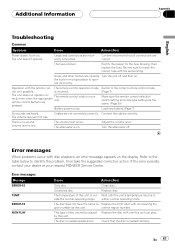
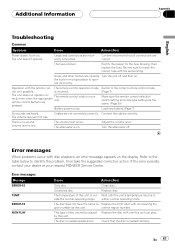
... action.
the built-in microprocessor to operate incorrectly.
The remote control code is low.
is out-
Error messages
When problems occur with the same rating.
Connect the cables correctly. The attenuator is loaded upside down
Check that all connections are
rect. If the error persists, contact your dealer or your nearest PIONEER Service Center. This type of this unit...
Other Manual - Page 1
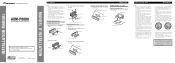
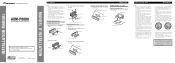
...parts included with the unit to use of unauthorized parts can cause malfunctions.
• Consult with your nearest dealer if installation requires... ground. Le code de couleur des... ignition switch ON/OFF operations. Display unit
Drill 2...driver's way and cannot injure the passenger if there is all wiring so it does not get hot, such as power amps. INSTALLATION MANUAL OF OF
AXM-P8000...
Pioneer AXM-P8000 Reviews
Do you have an experience with the Pioneer AXM-P8000 that you would like to share?
Earn 750 points for your review!
We have not received any reviews for Pioneer yet.
Earn 750 points for your review!
