Philips TAS5305 Support and Manuals
Get Help and Manuals for this Phillips item
This item is in your list!

View All Support Options Below
Free Philips TAS5305 manuals!
Problems with Philips TAS5305?
Ask a Question
Free Philips TAS5305 manuals!
Problems with Philips TAS5305?
Ask a Question
Most Recent Philips TAS5305 Questions
Problem With Aux In Mode.
I turn on my speaker like normal, put in the jack cable and the lights turn green. After a while the...
I turn on my speaker like normal, put in the jack cable and the lights turn green. After a while the...
(Posted by Isapintinhas2002 2 years ago)
Popular Philips TAS5305 Manual Pages
Quick start guide - Page 1


Wireless speaker
Quick Start Guide
S5305
ON / OFF
Register your product and get support at
www.philips.com/welcome
Quick start guide - Page 2


Philips and the Philips Shield Emblem are used under the responsibility of Koninklijke Philips N.V. This product has been manufactured by and is the warrantor in relation to this product. TAS5305_00_QSG_V1 .0
and are registered trademarks of TP Vision Europe B.V. is sold under license. or one of its affiliates, and TP Vision Europe B.V.
Leaflet - Page 1


... Blaze to almost any source • Built-in mic for hands-free calls • Bluetooth 5.0. Philips S5305 BT speaker with built-in mic
IPX7 waterproof
12 hours play time microphone built-in 190x80x80 mm
...Bring the party
Bring the music anywhere with an identical speaker for stereo sound
TAS5305 Audio-in lets you connect other sources.
12 hours play time • Two passive radiators boost...
Leaflet - Page 2


...
IPX7 waterproof 12 hours play time, microphone built-in, 190x80x80 mm
Specifications
TAS5305/00 TAS5305/00
Highlights
Compatibility
• Android tablets & smartphones: with Android 2.1 and Bluetooth 2.1 or above
Sound
• Output power (RMS): 2 x 8W • Sound System: Stereo
Loudspeakers
• Speaker drivers: 2 x 1.75" full range and 2 passive radiator
Connectivity
• Bluetooth...
User manual - Page 1


Wireless Speaker S5305
TAPR802
User manual
Register your product and get support at www.philips.com/support
$POUFOUT
User manual - Page 2


... Bluetooth devices
5
Control playback
5
Control phone call
5
Pairing for stereo mode
5
5 Other features
6
Play from an external audio device
6
Multi-color LED light
6
6 Product information
7
7 Troubleshooting
8
General
8
Bluetooth
8
8 Notice
9
Compliance
9
Care of the environment
9
FCC Statement
9
Trademark notice
10
EN 1
User manual - Page 3


...part of explosion if a battery is incorrectly replaced.
Battery safety precautions
c Danger of this speaker.
c Never lubricate any source of explosion if a battery is enough free space around the speaker for example, some lithium battery types).
2 EN c A battery (battery pack or battery installed.... Important
Safety
Important safety instructions c Make sure that the power...
User manual - Page 4


... an incoming call through a 3.5mm audio-in cable.
What's in battery.
9
10 11
EN 3 2 Your wireless speaker
Congratulations on your purchase, and
support that Philips offers, register your package: • Speaker • USB cable • Audio cable • Quick start guide • Safety sheet • Worldwide warranty
Overview of your product at www...
User manual - Page 5


..., the battery level LED indicator lights up gradually.
When the speaker is low, the battery level LED indicator blinks green. 3 Get started
Always follow the instructions in this speaker. Make sure the power
supply voltage corresponds to an outlet (5V 3A) by using . Never pull the cable. Turn on/off
Press...
User manual - Page 6


...as that may cause interference.
1 Press to turn on the speaker, it .
If a password is required, enter 0000 and then confirm.
3 Play audio on your Bluetooth device to a ... clear the pairing information, press and hold to enter Bluetooth pairing mode.
2 Enable Bluetooth and select "Philips S5305
in the Bluetooth list on your device for pairing.
If a message prompts for permission...
User manual - Page 9
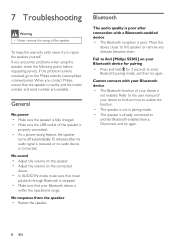
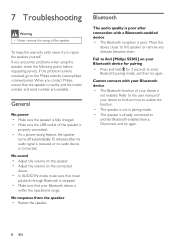
.... Refer to repair the speaker yourself. c This speaker is
within the operational range. If the problem remains unsolved, go to another Bluetooth-enabled device.
Disconnect and try again.
8 EN 7 Troubleshooting
Warning c Never remove the casing of your device is nearby and the model number and serial number are available.
If you contact Philips, ensure that...
User manual - Page 10


... the equipment. Follow local rules and
FCC Statement
This device complies with Part 15 of old products and batteries helps prevent negative consequences for the environment and human health. Correct disposal of the FCC Rules.
This symbol on www.philips.com/support.
This symbol means that are not expressly approved by MMD Hong...
User manual - Page 11


... the dealer or an experienced radio/TV technician for a Class B digital device, pursuant to Part 15 of the FCC Rules.
Trademark notice
The Bluetooth word mark and logos are those of ...and found to comply with the instructions, may cause harmful interference to provide reasonable protection against harmful interference in a residential installation. The device can radiate radio frequency energy ...
User manual - Page 12


TAS5305_00_UM_V1.0 Philips and the Philips Shield Emblem are used under the responsibility of MMD Hong Kong Holding Limited or one of Koninklijke Philips N.V.
This product has been manufactured by and is the warrantor in relation to this product. and are registered trademarks of its affiliates, and MMD Hong Kong Holding Limited is sold under license.
Philips TAS5305 Reviews
Do you have an experience with the Philips TAS5305 that you would like to share?
Earn 750 points for your review!
We have not received any reviews for Philips yet.
Earn 750 points for your review!
