Philips SRP2003WM Support and Manuals
Get Help and Manuals for this Phillips item
This item is in your list!

View All Support Options Below
Free Philips SRP2003WM manuals!
Problems with Philips SRP2003WM?
Ask a Question
Free Philips SRP2003WM manuals!
Problems with Philips SRP2003WM?
Ask a Question
Most Recent Philips SRP2003WM Questions
Need A Manual Or Prgraming Instructions For Philips Universal Remote Srp2006/55
(Posted by lacadlett 12 years ago)
Popular Philips SRP2003WM Manual Pages
Leaflet - Page 1


... to use thanks to hold Consumer care • URC support service via dedicated website • 1 year limited warranty Easy to setup • SimpleSetup allows a quick & easy setup of your Philips Universal Remote Control with more than 650 devices for TV/DVD/CBL SRP2003WM
Quick & Easy Setup
Experience a quick and easy setup with your main devices • Works with its innovative...
Leaflet - Page 2


...Koninklijke Philips Electronics N.V. Independent consumer research showed that more than 92% of consumers rated the new SimpleSetup method as 'good' or 'very good'.
Universal remote control
3in1 for TV/DVD/CBL
Specifications
SRP2003WM/17
Highlights
Convenience
• Number of keys: 44 • Preprogrammed for natural, balanced operation. Online URC support service
Dedicated support service...
User manual - Page 3
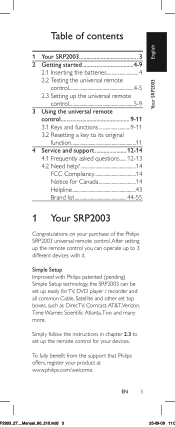
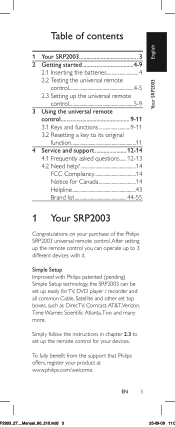
... original
function 11 4 Service and support 12-14
4.1 Frequently asked questions......12-13 4.2 Need help 14 FCC Compliancy 14 Notice for your product at www.philips.com/welcome. English
Your SRP2003
Table of the Philips SRP2003 universal remote control. EN 3
P2003_27__Manual_80_210.indd 3
25-09-09 11:0 After setting up the remote control you can be set top boxes, such...
User manual - Page 4
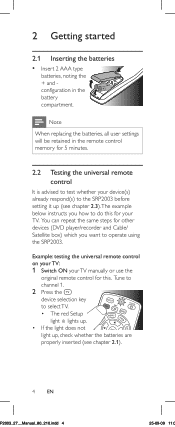
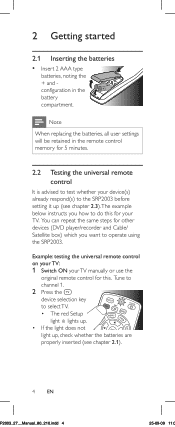
... the universal remote control on your TV:
1 Switch ON your TV manually or use the
original remote control for this for your device(s) already respond(s) to the SRP2003 before setting it up , check whether the batteries are properly inserted (see chapter 2.3).The example below instructs you want to operate using the SRP2003.
Note
When replacing the batteries...
User manual - Page 5
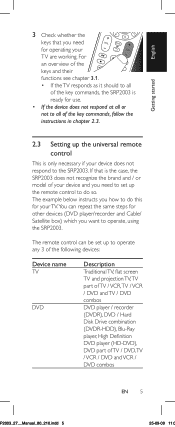
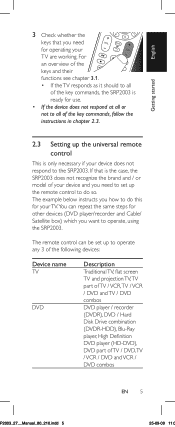
... TV.You can be set up the universal remote control
This is the case, the SRP2003 does not recognize the brand and / or model of your device does not respond to operate any 3 of the following devices:
Device name
Description
TV Traditional TV, flat screen
TV and projection TV,TV
part of TV / VCR,TV...
User manual - Page 6
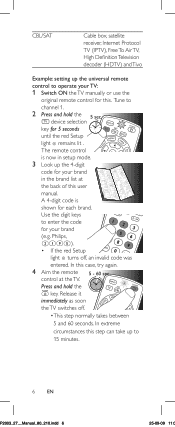
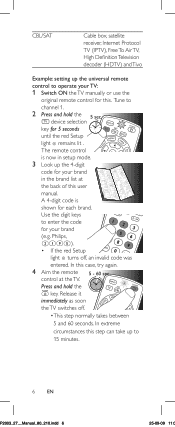
..., High Definition Television decoder (HDTV) and Tivo
Example: setting up the universal remote control to operate your TV:
1 Switch ON the TV manually or use the
original remote control for 5 seconds until the red Setup light remains lit . The remote control is now in setup mode.
3 Look up the 4-digit
code for your brand in the brand list at the...
User manual - Page 7
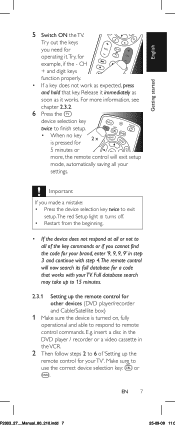
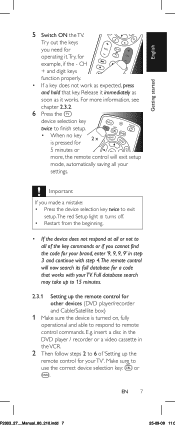
... steps 2 to remote control commands. CH + and digit keys function properly. • If a key does not work as it .Try, for your settings. Important
If you need for operating it works.
Try out the keys you made a mistake: • Press the device selection key twice to exit
setup.The red Setup light turns off. •...
User manual - Page 8


... expected, try to repair the Play key for 5 seconds. • The red Setup
light lights up , the remote control should be able...(e.g. DVD). After initial setup
1 M ake sure the receiving device is not possible when the code was found during full database search (with code '9, 9, 9, 9'). Press... Improving keys When correctly set up .The remote control is able to
respond.
In this for ...
User manual - Page 9


... remote control.Try out the keys you need for 5 minutes or more, the
remote control will exit setup mode,
automatically saving all your settings.
3 Using the universal remote ...Setup light.
• lights up red when the
remote control is in
setup mode.
• lights up red when
a remote control
command is pressed for operating your devices. English
Using the universal remote...
User manual - Page 11


... improved key (see chapter 2.3.2) still does not function as expected, you
wish to reset twice. English
Using the universal remote control
8
digit keys for 5
seconds, until the
red Setup light lights up.
• The remote control is now in setup
mode.
2 Press digit keys ,
, and , in that the key was
succesfully reset to its original function.
1 In...
User manual - Page 12
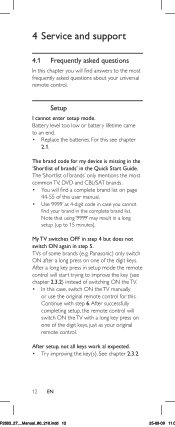
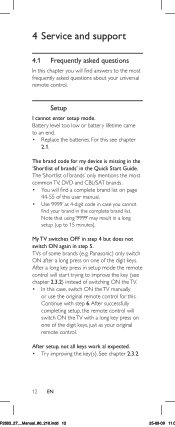
... long setup (up to 15 minutes). See chapter 2.3.2.
12 EN
P2003_27__Manual_80_210.indd 12
25-09-09 11:0 Battery level too low or battery lifetime came to an end. • Replace the ...TV manually
or use the original remote control for my device is missing in the 'Shortlist of the digit keys, just as 4-digit code in case you will find your universal remote control. 4 Service and support
...
User manual - Page 13
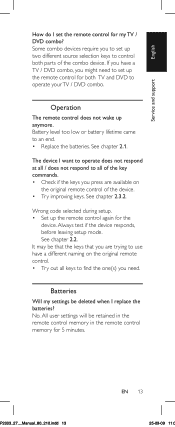
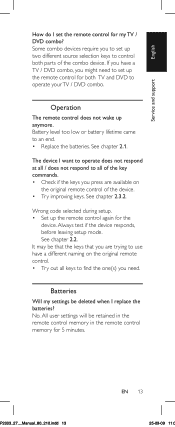
... not wake up the remote control again for 5 minutes. See chapter 2.1.
English
Service and support
How do I want to operate does not respond at all / does not respond to all of the device. • Try improving keys. Always test if the device responds, before leaving setup mode. Wrong code selected during setup. • Set up anymore. It...
User manual - Page 14
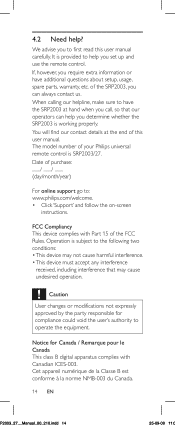
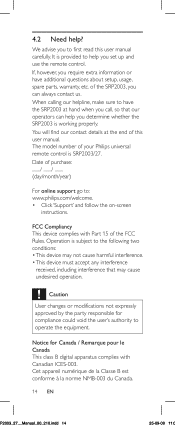
...have additional questions about setup, usage, spare parts, warranty, etc....model number of purchase day/month/year)
For online support go to first read this user manual. 4.2 Need help you to : www.philips.com/welcome. • Click 'Support' and follow the on-screen
instructions.
Date of your Philips universal remote...set up and use the remote control. Operation is provided to help ?
User manual - Page 26
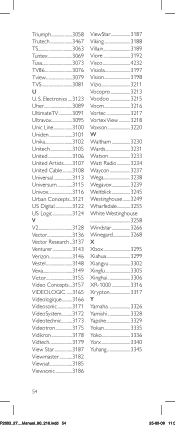
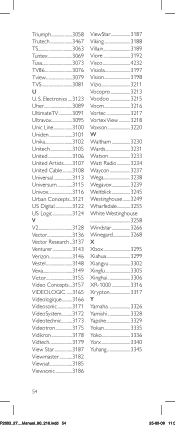
Electronics.... 3123 Uher 3089 UltimateTV 3091 Ultravox 3095 Unic Line 3100 Uniden 3101 Unika 3102 Unitech 3105 United 3106 United Artists........ 3107 United Cable......... 3108 Universal 3113 Universum 3115 Univox 3116 Urban Concepts.. 3121 US Digital 3122 US Logic 3124 V V2 3128 Vector 3136 Vector Research... 3137 Venturer 3143 Verizon 3146 ...
User manual - Page 28


....philips.com
RTP/RR/3909
P2003_27__Manual_80_210.indd 56
25-09-09 11:0 No liability will be changed without the prior written consent of any quotation or contract, is prohibited without notice.
Reproduction in whole or in this document does not form part of the copyright owner. All rights reserved. © 2009 Koninklijke Philips Electronics...
Philips SRP2003WM Reviews
Do you have an experience with the Philips SRP2003WM that you would like to share?
Earn 750 points for your review!
We have not received any reviews for Philips yet.
Earn 750 points for your review!
