Philips MCM8 Support and Manuals
Get Help and Manuals for this Phillips item
This item is in your list!

View All Support Options Below
Free Philips MCM8 manuals!
Problems with Philips MCM8?
Ask a Question
Free Philips MCM8 manuals!
Problems with Philips MCM8?
Ask a Question
Popular Philips MCM8 Manual Pages
User manual - Page 1


... you through Connections, First-time Setup, or any questions about your new product.We can guide you to help ? T
S
ORTAN P
Return your new product right away!
Philips representatives are ready to start enjoying your Warranty Registration Card within 10 days
E
E
W HY
INSID
MCM7
MCM8
1 Micro Hi-Fi System
MCM7 • MCM8
AUDIO
Need help you with...
User manual - Page 2
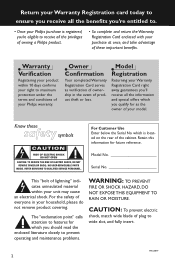
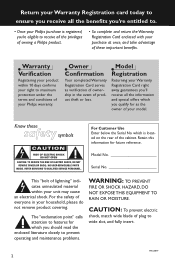
... wide blade of plug to wide slot, and fully insert. Warranty
Verification
Registering your product within your Philips warranty.
NO USER-SERVICEABLE PARTS
INSIDE. which you should read the enclosed literature closely to prevent operating and maintenance problems.
WARNING: TO PREVENT
FIRE OR SHOCK HAZARD, DO NOT EXPOSE THIS EQUIPMENT TO RAIN OR MOISTURE...
User manual - Page 3
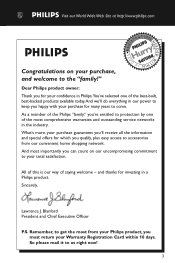
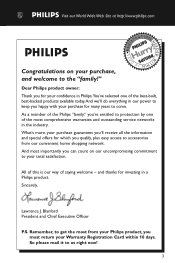
... our way of the most importantly you for your total satisfaction. And most comprehensive warranties and outstanding service networks in Philips.You've selected one of saying welcome - and thanks for many years to come. Dear Philips product owner: Thank you can count on your purchase, and welcome to your confidence in the industry.
User manual - Page 4


... or recycling information, please contact your outlet, consult an
electrician for replacement of time.
14. Read these instructions.
3. Clean only with one
wider than the other apparatus (including ampli... near any ventilation
openings. Servicing is
used for a long time.
16.Apparatus shall not be regulated due to the unit:
● Install all instructions.
5. To
prevent battery ...
User manual - Page 8


...2: Connecting the speakers 13 Step ... 20 Manual presetting ...22 One touch recording 22 CD Synchronized start recording 22
Timer Operations
Timer setting 23 Activating / Deactivating the timer 23 Checking the timer setting 23 Temporarily deactivating the wake up timer 24
Setting the Sleep Timer 24
Other Connection
Listening to an external source 24
Specifications 25
Troubleshooting...
User manual - Page 10
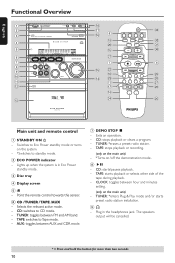
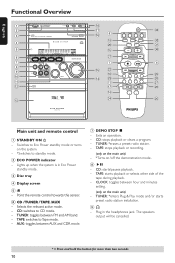
...ECO POWER
CLOCK
DIM
OPEN / CLOSE
MP3-CD / CD-R /CD-RW COMPATIBLE MICRO SYSTEM
IR
CD
TUNER
TAPE
AUX
PLAY/PAUSE DEMO STOP REC TUNING
ALBUM / ... Display screen
5 iR
- AUX: toggles between hour and minutes
setting.
(only on the main unit) - TUNER: *erases a ...installation.
9n
- SURR MUTE
8
∞
Main unit and remote control
1 STANDBY ON B
- CD: switches to CD mode. - The speakers...
User manual - Page 11


.... - CD: searches backward/ forward. - TUNER: tunes the radio frequency up/ down . - Displays the timer setting or enter timer setting mode.
≤ INC. Turns on/ off the incredible surround sound effect.
∞ MUTE
- or 24-hour ...- MP3: selects an album from MP3 disc. - TUNER: starts *automatic/manual preset
programming. - SURR.
- Mutes or restores the volume.
§ SLEEP
-
User manual - Page 17
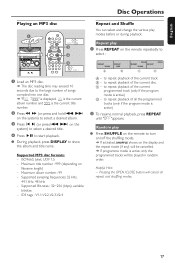
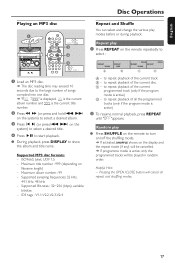
...STANDBY-ON ECO POWER
CLOCK
RDS/ NEWS
OPEN / CLOSE
MP3-CD / CD-R / CD-RW COMPATIBLE
MICRO SYSTEM
MP3-CD/ CD-R / CD-RW COMPATIBLE IR
CD
TUNER
TAPE
AUX /CDR
PLAY/PAUSE DEMO STOP.... ➜ "AXX TYYY" is active)
2 To resume normal playback, press REPEAT
until " OFF"appears. Supported MP3 disc formats:
- Maximum title number : 999 (depending on the remote to show the album and title ...
User manual - Page 20


Manual presetting
You can start the automatic presetting from a selected preset number.
1 In tuner mode, press í or ë to select a preset number.
2 Press and hold &#...
User manual - Page 24


...owner's manual of the connected external device through your system's speakers.
Helpful Hints: - All the sound control features (INC SURR, for selection. - AUDIO OUT
L
R
1
R
L
AUX/ CDR IN
AC MAINS
R
L
AUX/ CDR IN
AM ANTENNA FM ANTENNA
+
- -
+
R L SPEAKERS 6Ω
Setting..." is selected. ➜ To view or change the setting, repeat the above.
2 Before the system switches to the...
User manual - Page 25
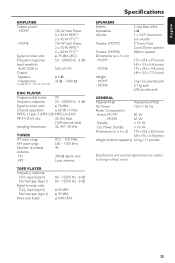
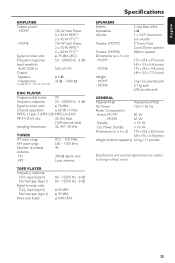
... dBA ≤ 0.4% DIN
Specifications
SPEAKERS System Impedance Woofer
Tweeter (MCM7)
Tweeter (MCM8) Dimensions (w x h x d) - MCM8
Signal-to-noise ratio Frequency response Input sensitivity AUX / CDR In Output Speakers Headphones
(1) (6 Ω, ...tape (type I)
Signal-to change without notice.
25 MCM7 - MCM8
2 way, Bass reflex 6 Ω 1 x 5.25" Aluminium con woofer 2" Ferro Fluid Cone Dome...
User manual - Page 26
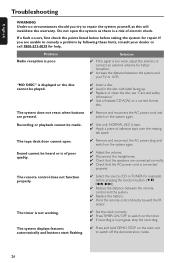
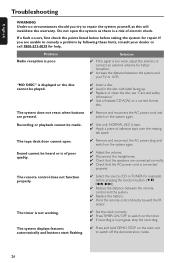
...Troubleshooting
WARNING Under no circumstances should you are pressed. Do not open . Problem... Replace the battery. ✔ Point the remote control directly toward the IR
sensor.
✔ Set the...speakers are connected correctly. ✔ Check that the AC power cord is of electric shock. If you try to remedy a problem...react when buttons are unable to repair the system yourself, as there ...
User manual - Page 27


...fill out and mail your owner's manual for installation or setup of the product,
adjustment of customer controls on the product, and installation or repair of antenna systems outside of the product. • product repair and/or part replacement because of misuse, accident, unauthorized repair or other cause not within the control of Philips. • reception problems caused by signal conditions...
Leaflet - Page 1


...; Bass and Treble Control for easy high and low tone settings Refined in sound and looks • Elegant design with Great Sound
Specifically designed for one who appreciates the ultimate in technology and style, the MCM8 exudes finesse and quality. MP3 Micro Hi-Fi System
Play MP3-CD
in Sophisticated Style with wood-finished speakers
MCM8
Leaflet - Page 2


...Micro Hi-Fi System
Technical specifications
Sound
• Output power: 2 x 75 watts RMS, 150 watts total power
• Sound enhancement technology: Incredible Surround™, Treble and Bass Control
Loudspeakers
• Main speaker: 2-Way Bass Reflex Speaker System, 5.25" Woofer, Ribbon tweeter, Speaker... • Tuner enhancement:
Autostore, Easy setup (Plug & Play)
Connectivity
• Audio...
Philips MCM8 Reviews
Do you have an experience with the Philips MCM8 that you would like to share?
Earn 750 points for your review!
We have not received any reviews for Philips yet.
Earn 750 points for your review!
