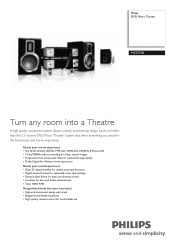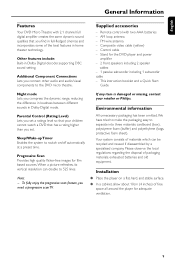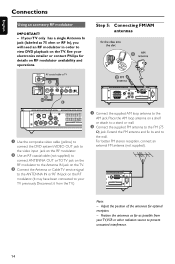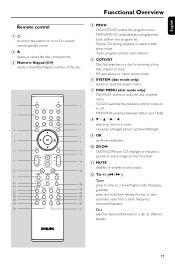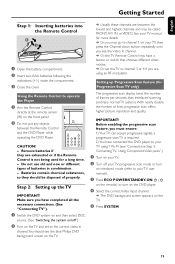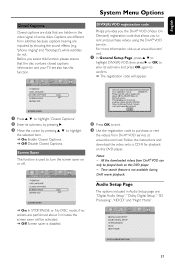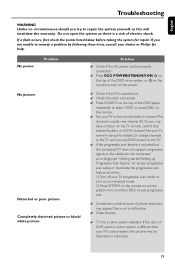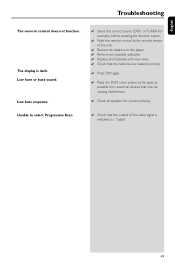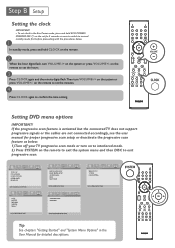Philips MCD718 Support and Manuals
Get Help and Manuals for this Phillips item

View All Support Options Below
Free Philips MCD718 manuals!
Problems with Philips MCD718?
Ask a Question
Free Philips MCD718 manuals!
Problems with Philips MCD718?
Ask a Question
Most Recent Philips MCD718 Questions
Philips Mcd718
My blue light wont com on an no sound. What can i do 2 fix this?
My blue light wont com on an no sound. What can i do 2 fix this?
(Posted by irmasmith124 10 years ago)
How Do I Order A Dvd Cord To My Philips Mcd718 And What. It The Price.
(Posted by leroywilliams488 11 years ago)
I'm Trying To Purchase Me A Control Cable And Remote Control For My Mcd 718 Unit
(Posted by donnybutler8 12 years ago)
Popular Philips MCD718 Manual Pages
Philips MCD718 Reviews
We have not received any reviews for Philips yet.