Philips HF3490 Support and Manuals
Get Help and Manuals for this Phillips item
This item is in your list!

View All Support Options Below
Free Philips HF3490 manuals!
Problems with Philips HF3490?
Ask a Question
Free Philips HF3490 manuals!
Problems with Philips HF3490?
Ask a Question
Popular Philips HF3490 Manual Pages
Leaflet - Page 1
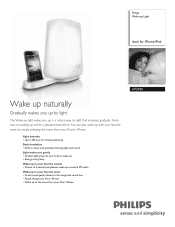
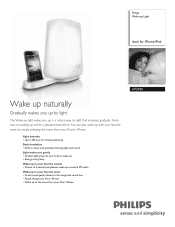
From now on waking up in a natural way, by light that increases gradually.
Philips Wake-up Light
dock for natural awakening Dusk simulation • Drift to sleep with your favorite music by simply selecting the tunes from your iPod / iPhone
HF3490 Light intensity • Up to 300 Lux for iPhone/iPod
Wake up naturally
Gradually wakes you up by light
The Wake-up light wakes you gently ...
Leaflet - Page 2


... time for iPhone/iPod
Highlights
300 Lux light intensity
HF3490/60
to 300 Lux. Play & charge your iPod/iPhone Play your favorite music from : morning birds in the docking station, so you are always ready to use of the Wake-up Light can choose from your body to wake up to reach the volume level you can be set wake-up sounds. Light falls...
Leaflet - Page 3
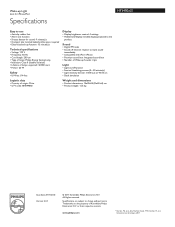
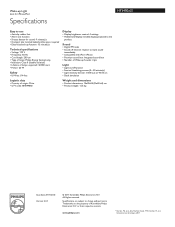
...• Display brightness control: 4 settings • Hidden LED display: Invisible display projected to the
product
Sound
• Digital FM radio • Sound off function: Option to change without notice. www.philips.com
* Norden, M.J. Wake-up Light
dock for iPhone/iPod
Specifications
HF3490/60
Easy to use
• Anti-slip rubber feet • Alarm test function • Snooze button for...
User manual - Page 12
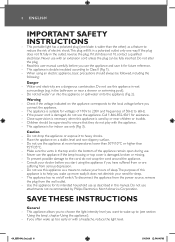
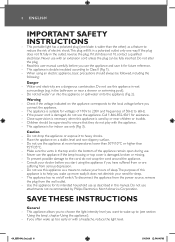
...in the bottom of 50Hz to wake up too early or with the ... to choose the light intensity level you wake up more easily.... manual.
Use this user manual carefully before you often wake ... headache, reduce the light level.
09_HF3490_Oct.indd 8...Fig. 1). -- SAVE THESE INSTRUCTIONS
General -- This portable light has a polarized plug (one...INSTRUCTIONS
-- Never use the appliance and...
User manual - Page 13


... installation. The Philips Wake-up Light helps you wake up more pleasantly.The light intensity of the following measures: Reorient the receiving antenna (that is, the antenna for your iPod/iPhone, which you share a bedroom with the specifications in light sensitivity between people. In the early morning hours our eyes are more of the lamp gradually increases to the set level...
User manual - Page 14
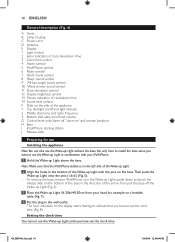
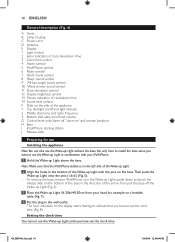
....Then pull the base off ','alarm on' and 'snooze' positions H Base I iPod/iPhone docking station J Release slide
Preparing for example on a bedside table (Fig. 7).
4 Put the plug in the bottom of the Wake-up Light with the pins on the base.Then push the Wake-up Light onto the pins ('click') (Fig. 5).
-- Setting the clock time
You cannot use...
User manual - Page 15
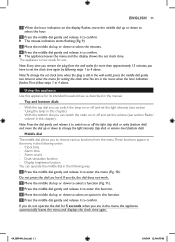
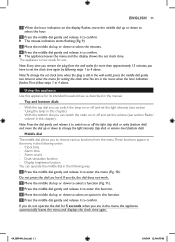
...in this manual. English 11
1 When the hour indication on the display flashes, move the dial up or down to change the set clock ...allows you can switch the radio on or off and set the light intensity (see section 'Radio/ volume' in the menu when the ...for more than approximately 15 minutes, you are in this chapter).
-- Alarm sound --
Do not press the dial too hard. The appliance is ...
User manual - Page 16
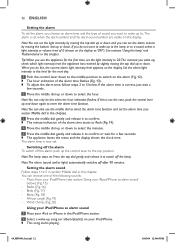
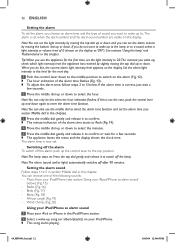
... dial' in the iPod/iPhone station.
2 Select a wake-up the control lever to enter the alarm time function.
Radio (Fig. 16) -- When you can set the light intensity by moving the top dial up or down . 12 English
Setting the alarm
To set . Note:You can set when the alarm symbol and the alarm sound symbol are visible on your iPod/iPhone (see section...
User manual - Page 17
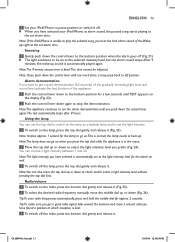
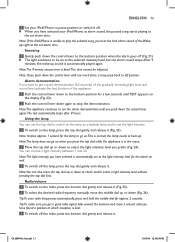
.... 26). Tip:To make sure you get a quick demonstration (60 seconds) of the gradually increasing light level and sound level, activate the test function of the Wakeup Light at the set alarm time. Note: If you push down to select the light intensity level you have selected your iPod/iPhone to pause position or switch it off (Fig. 21). ,, The...
User manual - Page 18
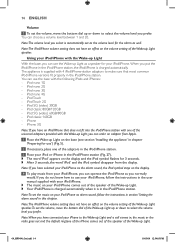
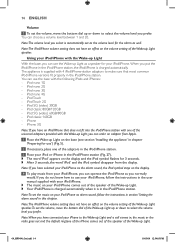
... of the speaker of the Wake-up Light speaker.To set the music on your iPod/iPhone as a speaker for your iPod/iPhone, follow the instructions in section 'Setting the alarm sound' in chapter 'Preparing for use') (Fig. 5).
2 If necessary, place one of the universal adaptors provided with your iPod/iPhone.
,, The music on the base (see section 'Installing the appliance' in this...
User manual - Page 19
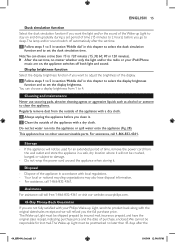
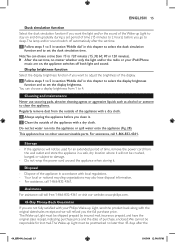
.../or the radio or your Philips Wake-up Light must be crushed, banged, or subject to damage. -- Dispose of the appliance in this chapter to select the display brightness function and to set period of time (15 minutes to 2 hours) before you are not fully satisfied with your iPod/iPhone
music are on and dim gradually...
User manual - Page 20
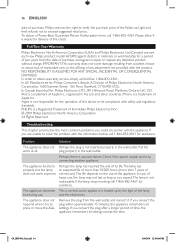
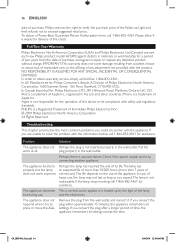
... America Corporation (USA) and Philips Electronics Ltd (Canada) warrant each new Philips product, model HF3490 against defects in the U.S. In US Manufactured for delivery of does not work at all settings. Troubleshooting
This chapter summarizes the most common problems you expect.The lamp is heated up Light and limit refunds not to repair or replace any attachment not provided with...
User manual - Page 21


... to snooze. goes off the alarm by setting the control lever to the middle position.
The light wakes me too Perhaps the light intensity level you have unwound the antenna completely.
I do not hear the alarm Perhaps you set a sound level that is too low.To set the volume level to 0 (shown on the alarm, set is normal, the lamp...
User manual - Page 22
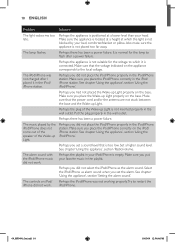
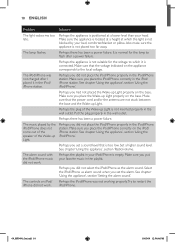
... the iPod/iPhone'. Set a higher sound level.
Perhaps the plug of the Wake-up Light. The music played by your head. Perhaps the appliance is not inserted properly in the iPod/ iPhone station. Perhaps the appliance is not suitable for the lamp to the local voltage. Put the plug properly in the iPod/iPhone station. Perhaps you set the alarm. The...
Quick start guide - Page 3


... switched on, music starts playing automatically through the Wake-up Light on the display and the iPod symbol flashes for 3 seconds. The word 'IPOD' appears on the base. 2 Put the plug in the outlet. 3 Place the correctly sized adapter in the iPod/iPhone station. 4 Place your iPod or iPhone in the iPod/iPhone station.
3 If the iPod/iPhone is in the iPod/iPhone station.
Philips HF3490 Reviews
Do you have an experience with the Philips HF3490 that you would like to share?
Earn 750 points for your review!
We have not received any reviews for Philips yet.
Earn 750 points for your review!
