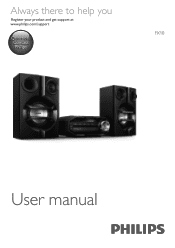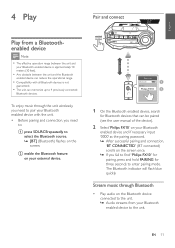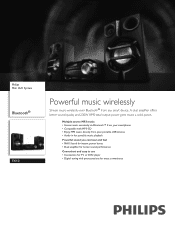Philips FX10 Support and Manuals
Get Help and Manuals for this Phillips item

View All Support Options Below
Free Philips FX10 manuals!
Problems with Philips FX10?
Ask a Question
Free Philips FX10 manuals!
Problems with Philips FX10?
Ask a Question
Most Recent Philips FX10 Questions
How Do I Set The Clock Without The Remote Control
Just want to know how to setup the clock without a remote control as my son broke the remote
Just want to know how to setup the clock without a remote control as my son broke the remote
(Posted by aldrinao 1 year ago)
Philips FX10 Videos
Popular Philips FX10 Manual Pages
Philips FX10 Reviews
We have not received any reviews for Philips yet.