Philips CDR820BK Support and Manuals
Get Help and Manuals for this Phillips item
This item is in your list!

View All Support Options Below
Free Philips CDR820BK manuals!
Problems with Philips CDR820BK?
Ask a Question
Free Philips CDR820BK manuals!
Problems with Philips CDR820BK?
Ask a Question
Popular Philips CDR820BK Manual Pages
Leaflet - Page 2


...; System
: Audio CD Recorder +
track) • Auto switch over to analogue recording in
case of HDCDs and DTS-encoded CDs is using separate high performance AnalogDigital and Digital-Analog converters (Analog Devices AD1877 and AD1854) to see from the original CD
winning Philips CDR950 Premium Audio CD Sample Rate Converter (12-96 kHz)
• Manual digital recording level control...
User manual - Page 1


...
E
T! xp CDR 820/17 eng. 30-08-2001 10:42 Pagina 1
Audio CD Recorder / 3 CD Changer
Read this Philips product.
S
CDR820
PORTAN Return
your home!
Do not attempt to return this product to get the most from your new product by explaining: • Hookups, • First Time Setup, and • Feature Operation. Congratulations on purchasing this manual fi...
User manual - Page 5


... repaired, you must pick up the unit at :
1-800-661-6162 (French Speaking) 1-800-363-7278 (English Speaking) (In Canada, this owner's manual and keep defective parts. (In U.S.A., Puerto Rico and U.S.Virgin Islands, all parts will attempt to you a service call. Philips Service Solutions Group, P.O.
xp CDR 820/17 eng. 30-08-2001 10:42 Pagina 5
LIMITED WARRANTY
AUDIO CD RECORDER...
User manual - Page 6
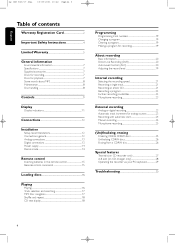
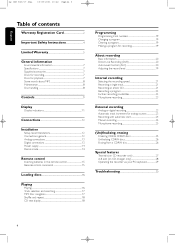
... for analog sources 23 Recording with automatic start 24 Manual recording 24 Microphone recording 25
(Un)finalizing, erasing
Finalizing CDR & CDRW discs 25 Unfinalizing CDRW discs 26 Erasing from a CDRW disc 26
Special features
Text edit (on CD recorder only 27 A-B edit (on CD changer only 28 Operating the recorder via your PC keyboard 29
Troubleshooting 30
6
User manual - Page 7


... as shown or suggested in this user manual may result in CDRW compatible CD players and CD recorders, when they are finalized.
Discs for the use following audio discs:
- All audio CDR and audio CDRW discs -
General Power consumption 18 W Power consumption in the CD recorder tray.
All Philips CD players and CD recorders with the sticker shown here are...
User manual - Page 8


...: 32-320 kbps (128 kbps advised) or variable bit
rate
Maintenance
Clean the set in a straight line from your home PC (make sure to it.Write only on this CD recorder/changer: - Supported formats Following formats are supported on a single CD-ROM.
To clean a CD(RW), wipe it from the center toward the edge using a soft, lint...
User manual - Page 9


... - xp CDR 820/17 eng. 30-08-2001 10:42 Pagina 9
123
45
Controls
6 7 8 9 0 ! @ #$%
English
Controls
General 1 POWER
switches the CD recorder/changer ON and OFF STANDBY indicator lights up when the set is in Standby
4 AUX selects external input
5 CDR selects CD recorder
6 Display information screen
8 IR sensor receives signals from the remote control
9 CD 1, 2, 3 selects CD changer and...
User manual - Page 10


... with auto finalize recording mode COMPILE CD - xp CDR 820/17 eng. 30-08-2001 10:42 Pagina 10
Controls
123
45
6 7 8 9 0 ! @ #$%
English
CD changer 2 CD CHANGE
selects next disc in CD changer 3 OPEN/CLOSE /
opens/closes changer tray 7 Disc tray £ A-B EDIT
opens A-B Edit mode to set the recording level control
10 selects other recording modes @ Disc tray...
User manual - Page 12
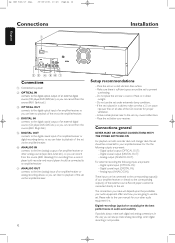
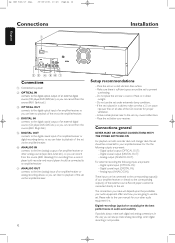
... are present:
-
The connections you make sure that a 2.5 cm space
repower free on all sides of the CD recorder for your amplifier/receiver. xp CDR 820/17 eng. 30-08-2001 10:43 Pagina 12
Connections
1
Installation
English
23 4 56 7
Connections
1 Connection to power 2 OPTICAL IN
connects to the digital optical output of...
User manual - Page 14
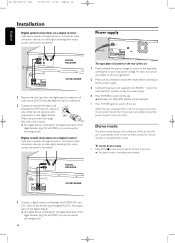
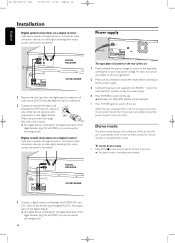
... the set . CD and DVD) can now be used as recording source.
14 and OUT jacks of the digital receiver (e.g.
If it is cancelled permanently.
1 1
DIGITAL RECEIVER
CD RECORDER
1 Connect a digital coaxial cord between the OPTICAL IN-
and OUT jacks on the digital receiver. xp CDR 820/17 eng. 30-08-2001 10:43 Pagina 14
English
Installation...
User manual - Page 15
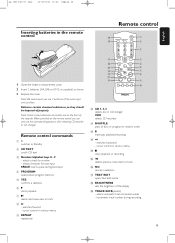
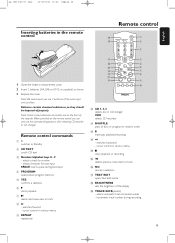
...SHUFFLE
6 7 8
REPEAT
9
CD 1
CD 2
CD 3
CDR
0
0 CD 1, 2, 3 selects disc in various menus
9 REPEAT repeat play
Remote control
( *
&
BRIGHTNESS TRACK INCR. searches backward - Batteries contain chemical substances, so they should be disposed of the same type and condition.
searches forward - cursor control in CD changer CDR selects CD recorder
! xp CDR 820/17 eng. 30-08...
User manual - Page 18


...set or all discs/tracks in random order.
2 Press SHUFFLE again to return to normal play , press REPEAT on the remote control one or more times until: ➜ The REPEAT label disappears from the display. CD text when playback is not possible during SHUFFLE or while
playing a program or an MP3 disc. xp CDR 820... of loaded discs in both changer and recorder (SHUFFLE ALL) or the tracks in ...
User manual - Page 23


... and dust particles and insert it into the CD recorder tray.
2 Set LEVEL to the minimum to prevent acoustic feedback (e.g. CD TEXT
ABC
DEF
GHI
123
When digitally recording from a CD player/changer (internal or external) track increments are automatically taken over from the source.When recording from a record player, ➜ Manual: switches the function off; Select one of...
User manual - Page 27


...). 1 If necessary press STOP 9. 2 Press CDR to select the CD recorder. 3 Press CD TEXT/edit to enter into the CD text edit menu. ➜ CD TEXT EDIT is blinking and CD Text Edit is displayed.
3 Press YES to... yet.
English
xp CDR 820/17 eng. 30-08-2001 10:43 Pagina 27
Text edit (on this set and other sets with the ¡ ™ keys or the alphabet keys on the remote control to insert a...
User manual - Page 30
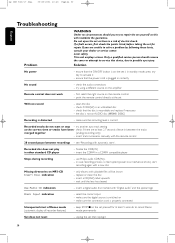
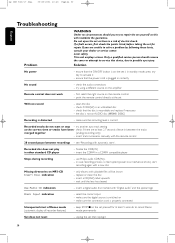
...
Set does not react
- xp CDR 820/17 eng. 30-08-2001 10:43 Pagina 30
English
Troubleshooting
Problem
WARNING
Under no circumstances should remove the cover or attempt to service this will be shown - try using a different source on the amplifier
Remote control does not work
- first select the right source on - use Philips...
Philips CDR820BK Reviews
Do you have an experience with the Philips CDR820BK that you would like to share?
Earn 750 points for your review!
We have not received any reviews for Philips yet.
Earn 750 points for your review!
