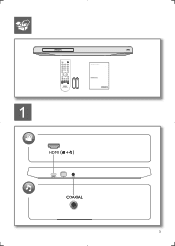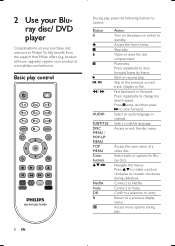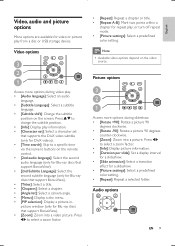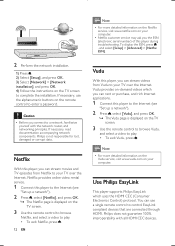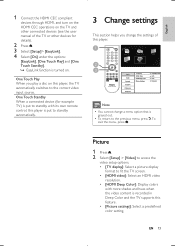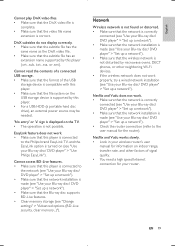Philips BDP2900 Support and Manuals
Get Help and Manuals for this Phillips item

View All Support Options Below
Free Philips BDP2900 manuals!
Problems with Philips BDP2900?
Ask a Question
Free Philips BDP2900 manuals!
Problems with Philips BDP2900?
Ask a Question
Philips BDP2900 Videos
Popular Philips BDP2900 Manual Pages
Philips BDP2900 Reviews
We have not received any reviews for Philips yet.