Philips B95 Support and Manuals
Philips B95 Videos
Popular Philips B95 Manual Pages
User manual - Page 2


...
16
2
Adjust speaker level
16
3
Set display brightness
16
3
Auto standby
16
3
Apply factory settings
16
3
6 Update software
17
4
Update software via Wi-Fi
17
4
Update via USB
17
4
5 6 6
7 Wall mount your product Wall mount
18 18
3 Connect and set up
7
8 Product speci cations
19
Placement
7
Connect to TV
7
9 Troubleshooting
20
Connect TV or digital devices...
User manual - Page 4


...this product is completely secure after you replace the battery. • If the battery...model number. Help and support
For extensive online support, visit www.philips.com/support to:
• download the user manual and the quick start guide...manual. Follow the instructions on www.p4c.philips. Alternatively, you contact, note down the model...support representative.
Correct disposal of Directive 2014/53...
User manual - Page 7


... digital device. d USB (For service) Connect to a USB ash drive to an optical audio output on a device.
i Mute or restore volume. c OPTICAL IN Connect to upgrade software of the connectors available on ... and hold for preset EQ Adjust audio and video sync delay (HDMI only)
h Exit settings.
Connectors
This section includes an overview of this product. c AC MAINS Connect to enter the...
User manual - Page 8


... programs through HDMI (ARC/eARC)
This product supports HDMI with existing ARC (Audio Return Channel). For details, see the quick start guide. 3 Connect and set up . Placement
Place the subwoofer at the ... set it up
This section helps you need • A High-Speed HDMI cable. • Your TV supports both HDMI ARC and
HDMI-CEC (see the TV user manual for details). • For some TV models,...
User manual - Page 9


... is not required. For details, see the TV use manual.
3 Repeatedly press the source button until OPTICAL displays on this product... TV or other devices. Note
• Your TV must support the HDMI-CEC and ARC
function and you connect the devices...eARC/ARC)
HDMI 1 / HDM2I
Blu-ray Player / DVD Player / Recorder / Set-top Box... 2 On your TV, soundbar, and other devices through this product. ...
User manual - Page 11


... connect your soundbar.
2 Download and install the Philips Sound app powered by DTS Play-Fi. Note
• The subwoofer should be within 6 meters from an electronic device) around the location. There are several names to choose from a fast blink to Settings. • Select Wi-Fi setting. Once you set up this product on the front...
User manual - Page 12


...Philips Sound app powered by choosing Custom Name at the bottom of the name list. 8 After connection, this product may perform a software update.
» Upgrade to start the setup again.
• If you want to set...-Fi LED is set up the connection without entering a password.
1 Press and hold the Wi-Fi button for 4 seconds. The software upgrade may take several minutes. Upgrade is not a ...
User manual - Page 13


...navigation buttons to suit your video or music. The changes are e ective in the quick start guide and the user manual. • Switch this product to select a preset EQ mode. • MOVIE: Create ... level. Preset EQ modes
Select prede ned sound modes to set IMAX mode on your preferences (controlled in Philips Sound app: Settings > Fine Tune). IMAX Enhanced mode
Repeatedly press to select IMAX...
User manual - Page 14


...Atmos® is available only in content. (Note: If the audio content is supported in BT/AUDIO IN/Play-Fi
mode. Best Dolby Atmos e ects may be ...(such as additional audio channels to synchronize the audio with audio channels lesser than the 5.1.2 (B95) or 7.1.2 (B97) speaker con guration. This control is 2.0 channel, only the left...3m
0.7~0.8m 2~3m
Optimal setup for delivering original sound.
User manual - Page 16


...will be switched automatically when respective streaming is built-in with services running in , your soundbar can cast audio from corresponding ...Use your house or di erent songs in the app. To download Philips Sound app, please refer to the same song in every room of....com. All these are controlled by Philips Sound app.
Source will be switched to Play-Fi as long as a...
User manual - Page 18


... software version on www.philips.com/support.
» Search for your product with the app, It will be updated via the special tool (PS Fine Tune) provided in setting menu of this product.
4 Press and hold and VOL+ buttons simultaneously for 3 seconds or select UPGRADE in setting menu.
» "FW UPG" ( rmware upgrade) displays on the display...
User manual - Page 21


... e ects. Quality of the device on your TV or other devices. If you have a problem, get support at www.philips.com/support
Main unit
The buttons on the main unit do not need a separate audio connection when: - See the user manual of audio play audio from a connected Bluetooth device is poor. • The Bluetooth reception...
Leaflet - Page 1


... multi-room audio to make this soundbar part of your multi-room audio setup. Bluetooth. Enjoy Dolby Atmos and DTS...B95
Stunning sound for movies and music • IMAX Enhanced. Heighten the excitement • 5.1.2 channels. 808 W max. 410 W RMS (1%THD) • Dedicated center channel for crystal-clear dialogue New levels of detail to every scene and soundtrack. Or song. Philips Fidelio...
Leaflet - Page 2


... connect 4K HDR video sources with voice assistants
Highlights
B95/37
Effortless connection
movies and shows will make this ...formats like Dolby Atmos and DTS:X.
HDMI eARC
With a Philips Fidelio soundbar, nothing from this soundbar the star of delivering an...create a true surround-sound system-all your multi-room set-up. This soundbar is certified IMAX Enhanced, which means ...
Addendum User Manual - Page 1
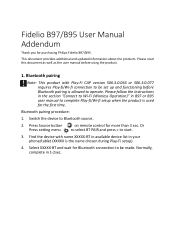
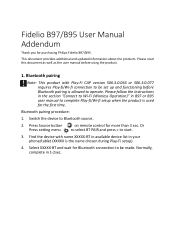
.../Wi-fi connection to start.
3. Bluetooth pairing procedure:
1.
Switch the device to be set up and functioning before using the product.
1. Fidelio B97/B95 User Manual Addendum
Thank you for more than 3 sec. This document provides additional and updated information about the products. Or
Press setting menu to select BT PAIR and press > to be made.
Philips B95 Reviews
Do you have an experience with the Philips B95 that you would like to share?
Earn 750 points for your review!
We have not received any reviews for Philips yet.
Earn 750 points for your review!


