Philips AZ797T Support and Manuals
Get Help and Manuals for this Phillips item
This item is in your list!

View All Support Options Below
Free Philips AZ797T manuals!
Problems with Philips AZ797T?
Ask a Question
Free Philips AZ797T manuals!
Problems with Philips AZ797T?
Ask a Question
Popular Philips AZ797T Manual Pages
User manual - Page 1
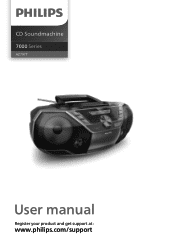
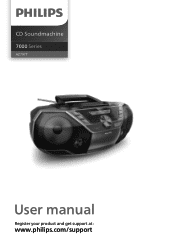
CD Soundmachine
7000 Series
AZ797T
User manual
Register your product and get support atğ
www.philips.com/support
User manual - Page 2


...�cations
15
Supported MP3 disc formats
16
2 Your CD Soundmachine
Introduction
3 3
USB playability information Maintenance
16 16
What's in the box
3
Overview of the main unit
4
9 Troubleshooting
18
Overview of ...radio stations automatically
13
Store radio stations manually
13
Select a preset radio station
13
7 Other features
14
Set the sleep timer
14
Adjust the display ...
User manual - Page 3


... when using your headphones.
• Listen at high volume and set the volume to a safe level. as marked on the device ...bodily injury, property damage, or damage to the unit: • Install all batteries correctly, + and - The louder the volume, the shorter... Never remove the casing of this apparatus. • Never lubricate any part of this apparatus. • Never look into the laser beam inside...
User manual - Page 5
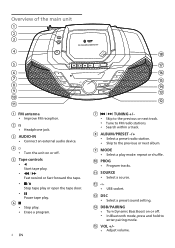
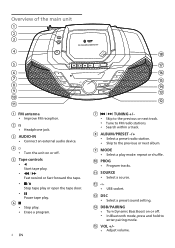
... the previous or next track.
MODE Select a play mode: repeat or shuffle.
Headphone jack.
ALBUM/PRESET -/+ Select a preset radio station.
DSC Select a preset sound setting.
User manual - Page 6


... the DISC source. Skip to select the USB. DSC Select a preset sound setting. DBB Turn dynamic bass enhancement on or off. SHUFFLE Select shuffle play...PROG Program tracks.
Stop play mode.
Display panel
Display current status. Tune to the previous/next track. SLEEP Set sleep timer. Overview of the remote control
Turn the unit on /off. ALBUM/PRESET Select a preset radio ...
User manual - Page 10
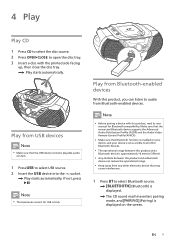
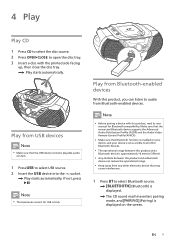
...maximum current for Bluetooth compatibility.
If not, press . Make sure that the connected Bluetooth device supports the Advanced Audio Distribution Pro�le (A2DP) and the Audio Video Remote Control Pro&#...Bluetooth-enabled devices
With this product, read its user
manual for USB is displayed on your
device, and your device is set as visible to all other electronic device that the USB...
User manual - Page 12
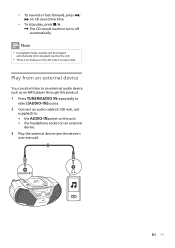
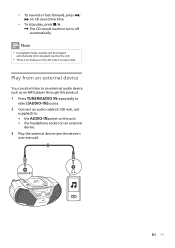
... be stopped
automatically when playback reaches the end.
• There is no display on an external
device. 3 Play the external device (see the device's
user manual). • To rewind or fast-forward, press / on CD sound machine.
• To stop play, press / .
→ The CD sound machine turns off automatically...
User manual - Page 14


...
repeatedly until you �nd
better reception. Note
• To remove a pre-stored FM radio station, store another
station in its place.
Store radio stations manually
Note
• You can program a maximum of 30 FM radio stations. To tune to a radio station with
strong reception automatically.
3 Repeat step 2 to tune to...
User manual - Page 15


7 Other features
Set the sleep timer
This unit can switch to adjust the display brightness.
Adjust the display brightness
Press repeatedly to standby automatically after a preset period.
To ...
User manual - Page 16
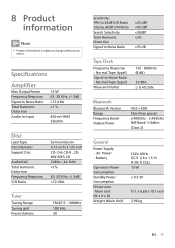
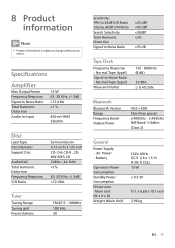
Speci�cations
Ampli�er
Max Output Power Frequency Response Signal to change without prior
notice.
8 Product information
Note
• Product information is subject to Noise Ratio Total Harmonic Distor tion Audio-in Input
12 W 63 -20 KHz, +/-3dB >72 d BA
User manual - Page 17


... • After prolonged use, dirt or dust may
accumulate at the disc lens. Follow the instructions supplied with a cleaning cloth. Clean discs • When a disc becomes dirty, clean it ...USB2.0 or USB1.1) • Memory cards (requires an additional
card reader to work with this apparatus) Supported formats:
• USB or memory �le format FAT12, FAT16, FAT32 (sector size: 512 bytes...
User manual - Page 19


...
If the problem remains unsolved...Replace or clean the disc. • Use a �nalized CD or correct format disc. signs) aligned as indicated. • Replace... the model number and...manual of the device to �nd out how to repair the system yourself. Move
the device closer to the Philips Web page (www.philips.com/support). To keep the warranty valid, never try again. 9 Troubleshooting...
User manual - Page 21
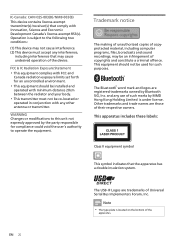
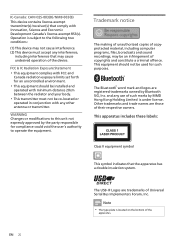
...les, boradcasts and sound recordings, may not cause interference. (2) This device must not be installed and operated with minimum distance 20cm between the radiator and your body.
• This ...Radiation Exposure Statement
• This equipment complies with FCC and Canada radiation exposure limits set forth for such purposes. The USB-IF Logos are those of Universal Serial Bus Implementers...
Leaflet - Page 1
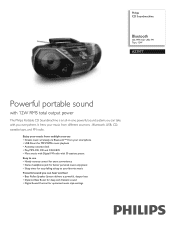
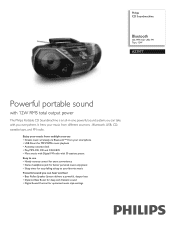
... to use • Handy remote control for extra convenience • Stereo headphone jack for better personal music enjoyment • Sleep timer for optimized music style settings It frees your music from your smartphone • USB Direct for MP3/WMA music playback • Autostop cassette deck • Play MP3-CD, CD and...
Leaflet - Page 2
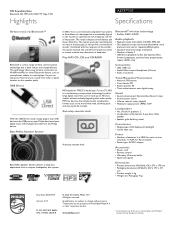
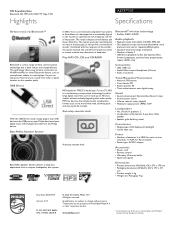
...; Power cord • Remote control • Warranty: Warranty leaflet • Quick start guide
Bass Reflex Speaker System delivers a deep bass experience from a compact loudspeaker box system. Dimensions...: mechanical • Number of batteries: 6 x LR20 for main set in the addition of deep bass.
Specifications are the property of built-in (3.5mm)
Tuner/Reception/Transmission
•...
Philips AZ797T Reviews
Do you have an experience with the Philips AZ797T that you would like to share?
Earn 750 points for your review!
We have not received any reviews for Philips yet.
Earn 750 points for your review!
