Philips 52HFL5580D Support and Manuals
Get Help and Manuals for this Phillips item
This item is in your list!

View All Support Options Below
Free Philips 52HFL5580D manuals!
Problems with Philips 52HFL5580D?
Ask a Question
Free Philips 52HFL5580D manuals!
Problems with Philips 52HFL5580D?
Ask a Question
Popular Philips 52HFL5580D Manual Pages
Leaflet - Page 1


... • Full HD LCD display 1920x1080p Philips Professional LCD TV
52"
LCD Pro:Idiom™ with MPEG-4
52HFL5580D
The Optimal Hospitality TV
Full HD, SmartPlug, and MPEG-4
Top performance for guests and bottom line savings for the latest HD signals Best total cost of ownership • Five Star Service - two-year advanced exchange warranty •...
Leaflet - Page 2


... guarantee to ship a replacement set to turn itself off when not in use ) (Pro:Idiom™ is referred to 60%, saving substantially on one half of the screen while enjoying the TV content of making installation as simple as Full HD. It produces brilliant flickerfree progressive scan pictures with MPEG-4
Highlights
52HFL5580D/27
SmartClone Philips remains on the...
Leaflet - Page 3


...Supported...www.philips....Set dimensions in inch (W x H x D): 50.7 x 32.8 x 4.9 inch
• Set dimensions with stand in inch (W x H x D): 50.7 x 35.1 x 14.2 inch
• Box dimensions in the United States only. Professional LCD TV
52" LCD Pro:Idiom™ with MPEG-4
Specifications
52HFL5580D/27...Installation: Fine Tuning, PLL Digital Tuning, Program Name, Advanced Hotel Mode, Cloning of TV settings...
User manual - Page 1


.../27, 42HFL5860D/27, 42HFL7580A/27, 52HFL5580D/27
Thank you may access our online help fast?
which is located on the rear of the cabinet. Read your Quick Use Guide and/or Owner's Manual first for future reference. If you have read your instructions
and still need assistance, you for choosing Philips. Philips Professional and Business Solutions
User Manual
The following models are supported...
User manual - Page 4
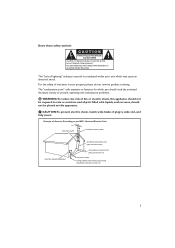
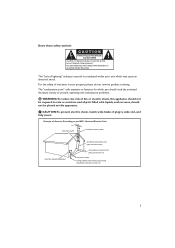
...which you should read the enclosed literature closely to prevent operating and maintenance problems.
B WARNING:To reduce the risk of fire or electric ...Electric Code
GROUND CLAMP
ANTENNA LEAD-IN WIRE
ELECTRIC SERVICE EQUIPMENT
ANTENNA DISCHARGE UNIT (NEC SECTION 810-20)
GROUNDING CONDUCTORS (NEC SECTION 810-21)
GROUND CLAMPS POWER SERVICE GROUNDING ELECTRODE EQUIPMENT (NEC ART 250, PART ...
User manual - Page 6


... and reset the SECURITY setting (see Accessing the setup
Remote Control
menu on page 18). Possible TV station problem.Try another channel. 3. Symptoms
Suggested steps
Installation
TV does not respond to your TV. Select NO if YES is connected properly at the back of symptoms and suggested steps before you request service.
If there is...
User manual - Page 7


...27).
6
Check AUDIO is not selected in the MUTE feature of the remote control is off the functions. Check the limit setting for the Minimum and Maximum Volume and specify the setting... SECURITY menu (see Configuring the features options and settings on , use the Setup Remote Control to deactivate mute mode.
button of the CHANNEL INSTALL menu (see Specifying the security options on the...
User manual - Page 11
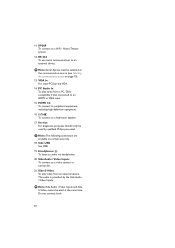
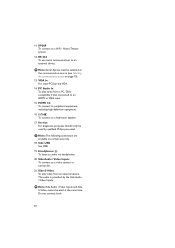
...external device. The audio is provided by qualified Philips personnel. D Note: Side Audio / Video Inputs...the communication source (see Selecting the communication source on certain sets only.
18. Only compatible if also connected to a ...In To play video from a PC. Side USB See USB.
19.
Service For diagnostic purposes. HDMI 1/2 To connect to peripheral equipment, including high-...
User manual - Page 17


...settings of a channel
This feature allows you to change the settings for a particular channel.
SETUP
LANGUAGE COMMUNICATION CHANNEL INSTALL AUTO INSTALL TV CABLE TUNING USE CHANNEL TABLE CURRENT RING DIGITAL SETUP... the CHANNEL INSTALL menu. • To use the specified color code to correspond to the remote control select MULTI RC (see Configuring the control options on page 27)
16
User manual - Page 24


...
• AMBILIGHT (only available on certain models)
• FEATURES
• CC / V - CHANNSEELTINUSPTALL
LANGUAGE COMMUNICATION CHANNEL INSTALL AUTO INSTALL TV CABLE TUNING USE CHANNEL TABLE CURRENT RING DIGITAL SETUP CONFIGURATION
ENGLISH > > >
YES YES RING1
> >
• Press Î ï to select the item you to select and configure the settings and options for : • WELCOME MESSAGE...
User manual - Page 27
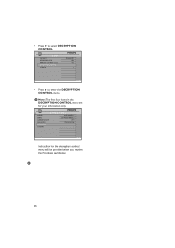
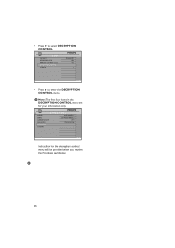
I MODEL
CHADNENCERLYPINTSIOTANLCLONTROL 32HF5860D/27
SERIAL
SV1A07071000012
CURRENT MODE
PPV
NEW MODE
STANDALONE
PASSWORD
CONVERT
>
Instruction for your information only. D
CHANNEL INSTALL
26
• Press ï to select DECRYPTION CONTROL
CHANNSEELCUINRSITAYLL SECURITY KEYBOARD ... the decryption control menu will be provided when you receive the Pro:Idiom certificates.
User manual - Page 39


...
5. Press Î to select STORE and press Æ to set .
9.
Press Æ repeatedly until MULTI RC is selected on...supports up to enter the COMMUNICATION menu. Appendix A
Support for five seconds. Each Guest Remote Control must select BLUE on the remote control.
1. SETUP
LANGUAGE COMMUNICATION CHANNEL INSTALL AUTO INSTALL TV CABLE TUNING USE CHANNEL TABLE CURRENT RING DIGITAL SETUP...
User manual - Page 44
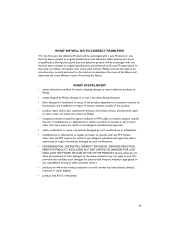
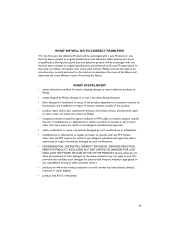
..., shipping charges to return defective products to
Philips. • unless shipped by signal conditions or PPV, cable, or antenna systems outside of the product. • product repair and/or part replacement because of accident, misuse, unauthorized repair
or other potential claims.) • products on
the product, and installation or repair of antenna systems outside
the unit. WHAT...
User manual - Page 45
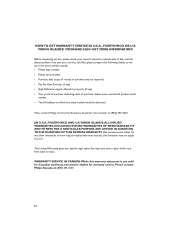
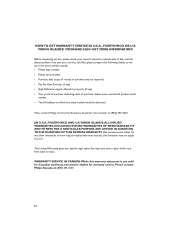
...? WARRANTY SERVICE IN CANADA: While this limitation may not apply to state. Also, please prepare the following details so we can solve your owner's manual as adjustments of purchase, dealer name, model and product serial
number. • The full address to which vary from state to you.)
This Limited Warranty gives you specific legal...
Quick start guide - Page 1


... a channel" section in getting this Philips Commercial television installed as quickly as directed by default is highlighted. SPI > >
8 Installing a Pay-Per-View Box
A Note : Ensure that the RJ12 cable and connection between terminal and TV.
SPI.
MODEL 26HF7945D / 27 07 08 COMMUNICATION SP - Set the SOURCE option to the Setup position.
FEATURES
SMARTPOWER SMART SOUND KEY...
Philips 52HFL5580D Reviews
Do you have an experience with the Philips 52HFL5580D that you would like to share?
Earn 750 points for your review!
We have not received any reviews for Philips yet.
Earn 750 points for your review!
