Philips 43PUL7652 Support and Manuals
Get Help and Manuals for this Phillips item
This item is in your list!

View All Support Options Below
Free Philips 43PUL7652 manuals!
Problems with Philips 43PUL7652?
Ask a Question
Free Philips 43PUL7652 manuals!
Problems with Philips 43PUL7652?
Ask a Question
Popular Philips 43PUL7652 Manual Pages
Leaflet - Page 3


... details, including app availability for digital channels only, recordings may apply. * USB multimedia playback requires third-party app installation. Google, Google Play, YouTube, and Chromecast built-in are subject to change without notice. Specifications are trademarks of Google LLC.
* Use of this device's software experience and a trademark of Koninklijke Philips N.V. or their...
Quick start guide - Page 1


... to exclusive offers and more! - Keep track of your TV model number to download
www.philips.com/support
For a detailed manual, please visit our support page and enter your product warranty
coverage - Get easy access to product support
User manual:
Scan to download. Quick start guide
Register your product: Scan to chat
1-833-978-3323
To obtain...
Quick start guide - Page 2


...Power Standby.
5 6
2
(GUIDE)
See what's live on TV across different service providers in
one menu. (...install the batteries in the remote
a
b
AAA (1.5 V) x 2
c
Bluetooth Remote
This TV comes with your voice. Microphone 1 2
3 4
1
(POWER)
Turn TV on the various
menu.
8
(DASHBOARD)
The Google TV dashboard provides a single location for less than 1 second to access settings...
Quick start guide - Page 3


...instructions.
To improve wireless performance, we recommend utilizing a Google account to download additional apps from your Android device. Pairing your Android device will be prompted to set up your TV with your Android device, select Yes, and follow the on what to watch across your favorite streaming services...Mode" to display only your favorite installed apps.
While you can enjoy this ...
Quick start guide - Page 4


... TV personalized for users to access settings, notifications, and kids mode. To watch live on TV across your favorite apps and services, with suggestions based on what you've watched and what interests you.
5 Apps tab Access your installed apps library or find new ones based on what 's live TV, download an app...
Quick start guide - Page 5


... channels
Press OK while viewing Live TV to Settings > Channels & Inputs > Channels > Channel Installation mode. 2. Privacy protection built-in mind. Program guide may contain 3rd party streaming program such as you can delete any voice-command history by pressing the Google Assistant button and follow the instructions on privacy, please visit: https://safety.google...
Quick start guide - Page 6


...and/or software updates.
com/files/5/... Saving Mode under Settings > Call Setup > Data Saving...supports Android 9.0 or later. Brand Logitech Logitech
Model C920s C922
1 If connectivity issues arise, please turn on your Google TV, select the account that provides simple, high-quality video calls right from your TV.
USB camera
USB Check the Philips Google TV Hook Up Guide...
Quick start guide - Page 7
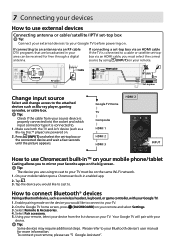
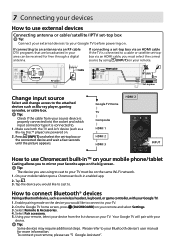
... TV. 2. Select Remote & Accessories. 4. Please refer to a cable or satellite set-top- If connecting a set-top box via an RF cable DTV programs that are using to cast to use external...connected into the socket and which input connector type it is connected to your Bluetooth device's user manual for free through a digital antenna. To connect your mobile/tablet open a Chromecast built-in ...
Quick start guide - Page 8
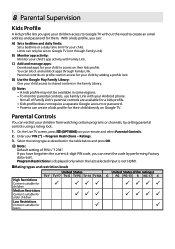
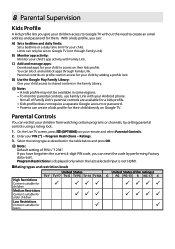
...PIN (*) > Program Restrictions > Ratings.
3.
If you have forgotten the current 4-digit PIN code, you give your children from watching certain programs or channels, by adding a profile lock. ... • Kids profile does not require a separate Google account or password. • Parents can :
A) Set a bedtime and daily limits: Set a bedtime or a daily time limit for your child access to ...
Quick start guide - Page 9
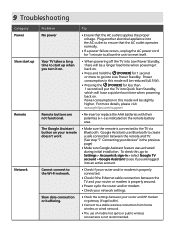
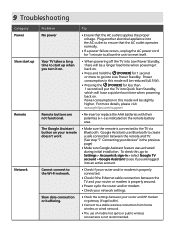
... Power Standby, there will have a quicker boot time when powering back on. 9 Troubleshooting
Category Power Slow start up
Remote
Network
Problem No power Your TV takes a long time to start up when you are not functional. For more to go to Settings > Accounts & sign-in > select Google TV account > Google Assistant to see...
Quick start guide - Page 10


... automatically downloading and installing the latest applications for the best user experience. Upon successful installation, your remote will operate normally.
• Check if USB camera supports Android 9.0 or ...the Duo support page and check the Troubleshoot section. (https://support.google.com/duo) Category Performance
Google Duo
Problem Remote response is delayed or sluggish ...
Quick start guide - Page 11


...is speaking prompts out-loud. Select HDMI EDID1.4. (Be aware that EDID 1.4 does not support 4K resolution.)
• Change the resolution output of your source device. Tip
• Check...no sound. Television has sound with external devices Factory data reset
Problem Power is selected by pressing
w (INPUT) on your remote, then select Settings > System > About > Reset > Factory reset.*
* ...
Quick start guide - Page 12


...services, content, and the operating systems and software of this product may be liable to make any corrections to the open source code packages, on broadband internet connection, firmware update...or discontinued at any support or assistance with respect to Google Terms of Service and Privacy Policy.... are subject to anyone in connection with part 15 of the FCC Rules.
Manufactured under...
Philips 43PUL7652 Reviews
Do you have an experience with the Philips 43PUL7652 that you would like to share?
Earn 750 points for your review!
We have not received any reviews for Philips yet.
Earn 750 points for your review!
