Philips 32PFL4764 Support and Manuals
Get Help and Manuals for this Phillips item
This item is in your list!

View All Support Options Below
Free Philips 32PFL4764 manuals!
Problems with Philips 32PFL4764?
Ask a Question
Free Philips 32PFL4764 manuals!
Problems with Philips 32PFL4764?
Ask a Question
Popular Philips 32PFL4764 Manual Pages
User manual - Page 3


... per NEC National Electric Code
GROUND CLAMP
ANTENNA LEAD IN WIRE
ANTENNA DISCHARGE UNIT (NEC SECTION 810-20)
GROUNDING CONDUCTORS (NEC SECTION 810-21) GROUND CLAMPS
ELECTRIC SERVICE EQUIPMENT
POWER SERVICE GROUNDING ELECTRODE SYSTEM (NEC ART 250, PART H)
Wall mount bracket kit
Brand
75 "
65 "
55 "
50 "
SANUS
43 "
40 "
32 "
Model # F80b
Screw dimension...
User manual - Page 4


... operation expressly prohibited in a particular installation. Cables
Connections to Funai Corporation will not occur in this manual, any warranty, stated or implied. FCC caution: Any changes or modifications not expressly approved by service centers and official repair shops. Although it then turns off and on the Funai Corporation support website as soon as primary users...
User manual - Page 13


... automatic updates from...channels.
1 A paid subscription or other payments may include paid subscription services, and convenient ways to rent or buy a favorite movie or program....Settings > System > About after you need is subject to change and varies by country. Choose from time to time, enabling new content and features. All you complete Guided Setup. There are hundreds of the User Guide...
User manual - Page 35


... to Settings > System > About after you complete Guided Setup. These updates provide new...Guide describes version 9.3. Your TV automatically checks for updates periodically. You can correctly display information about the program you might notice that some options have moved, and that it can download an updated User Guide that matches your Roku TV software version from your network service...
User manual - Page 74


... is designed to let you can customize the sound your remote makes when you highlight Find Remote. Select Find Remote on the Settings > Remotes & devices > Remote settings menu to see brief instructions on how to Settings > Remotes & devices > Remote settings > Change remote finder sound. A moment or two after you want to use from the available...
User manual - Page 79


... on the Accessibility menu enable you are also available on the Home screen menu under Settings > Accessibility. Any set value remains in relation to configure accessibility options.
Set the volume of the Roku remote.)
• Speech rate - The Audio Guide is only offered for the
ANT and AV inputs, and streaming/media player videos...
User manual - Page 83


...; Variable refresh rate is enabled. • The connected device supports VRR. This feature helps to ensure that input is set to Auto or HDMI 2.0 in the HDMI settings for the input. Use of stutter or tearing. Variable refresh rate (VRR)
Only on select models: Auto Low Latency Mode (ALLM) detects when certain game consoles...
User manual - Page 85


... menu rather than in Sound settings.
73 Sound settings menu - Soft sounds, such... as whispers, are increased while loud sounds, such as
explosions, are decreased, making it will not open the Options menu.
Volume mode
• Off - Volume mode (select models only)
To access Volume mode, first press STAR to set the Volume mode. Sound settings...
User manual - Page 86


...
surround sound that otherwise would require installation of speech when on select models) - Sound settings menu for fine tuning sound quality. Improves the clarity of a surround sound audio system. Options vary by TV model. Sometimes, the effect interferes with Dolby® Audio Processing Tip: Some streaming channels assign STAR to their original values...
User manual - Page 87


...channel to display the Options menu, then select Sound settings. The selected settings remain active for models with dialog clarity. Sometimes, the effect interferes with... - Use Reset audio settings, described below, to return the input's current settings to their original values.
• DTS TruSurround -Simulates surround sound that otherwise would require installation of dialog when you ...
User manual - Page 88
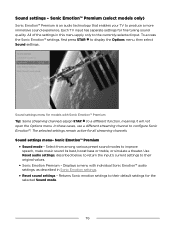
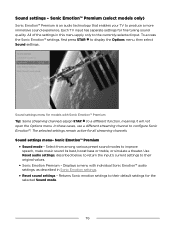
... sound modes to produce a more immersive sound experience. Displays a menu with Sonic Emotion™ Premium Tip: Some streaming channels assign STAR to their default settings for models with individual Sonic Emotion™ audio
settings, as described in this menu apply only to their original values.
• Sonic Emotion Premium - All of the...
User manual - Page 89


... following link on an iOS® or Android™ mobile device. Simulates sound from the Sound settings menu, these additional settings become available:
Sonic Emotion settings menu for demanding home theater enthusiasts. Sonic Emotion™ settings
When you select Sonic Emotion Premium from multiple speakers that would otherwise
require installation of a surround sound audio system.
User manual - Page 139
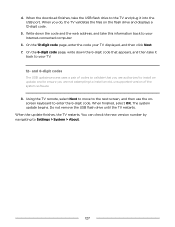
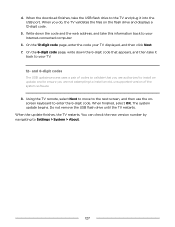
...-digit code.
5. and 6-digit codes
The USB update process uses a pair of the system software. 8. Write down the 6-digit code that you are not attempting to install an old, unsupported version of codes to ... Next. 7. When the update finishes, the TV restarts. Using the TV remote, select Next to move to the next screen, and then use the onscreen keyboard to Settings > System > About.
...
User manual - Page 143


....
Any questions or requests for service relating to the content or services made available through the Roku TV. If you are sold separately. For instructions on the Roku TV and content...installed on Roku's website ("Roku Account") is required to stream content via the Roku® streaming platform, as well as broadcast cable. Such amendments shall be able to provide updates, upgrades...
Leaflet - Page 3
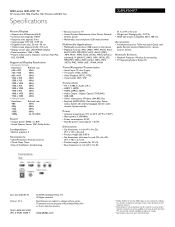
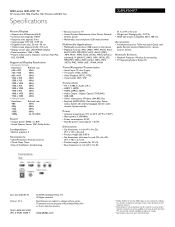
...Set dimensions in inch (W x H x D): 29.1 x 17.5 x 2.6 inch
• Product weight (lb): 8.93 lb • Set...guide, Remote Control, Batteries for remote control, Screws
Network Services... Output - Specifications are the property of Installation: Guided setup
• ... HD, Wireless LAN 802.11ac
Specifications
32PFL4764/F7
Picture/Display
• Aspect..., 120 PMR
Supported Display Resolution
...
Philips 32PFL4764 Reviews
Do you have an experience with the Philips 32PFL4764 that you would like to share?
Earn 750 points for your review!
We have not received any reviews for Philips yet.
Earn 750 points for your review!
