Philips 328E9QJAB Support and Manuals
Get Help and Manuals for this Phillips item
This item is in your list!

View All Support Options Below
Free Philips 328E9QJAB manuals!
Problems with Philips 328E9QJAB?
Ask a Question
Free Philips 328E9QJAB manuals!
Problems with Philips 328E9QJAB?
Ask a Question
Popular Philips 328E9QJAB Manual Pages
Important Information Manual - Page 1


Monitor
Important Information manual
Regulatory Information 02 Warranty Statement 25 Service contact information ........40
Register your product and get support at
www.philips.com/welcome
Important Information Manual - Page 2


... consistent set of performance criteria for the design of products, and provides an opportunity for manufacturers to secure market recognition for efforts to the model of ... specifications, means that these products will consume less energy throughout their environmental attributes.
EPEAT system helps purchasers in order to make Philips monitors safe to the model ...supported by US EPA.
Important Information Manual - Page 3


...repairing,
please just contact your local service center (refer to Service contact information listed in Important information manual) for help when necessary to Service contact information
listed in Important information
manual) for use of the EPEAT registered products (refer to
avoid any risk. Spare parts Service
Spare parts are available for confirming the
No
cables specification...
User manual - Page 1


E line
328E9
www.philips.com/welcome
EN User manual 1 Customer care and warranty 22 Troubleshooting & FAQs 26
User manual - Page 3


... operation or transportation. Take time to read this type of shock or permanent damage to the set, do not lift the monitor by Philips at all times.
1. Read and follow these instructions when connecting and using your local service center. (Please refer to Customer Care Consumer Information Center)
• Do not subject the monitor...
User manual - Page 4


...repaired. Then, remove the foreign substance or water, and send it for repair or integration, please contact with your local service center. (please refer to take when the operating instructions given in this guide... to "Technical Specifications".
• ...manual have been followed.
1.2 Notational Descriptions
The following temperature and humidity ranges.
• Temperature: 0-40°C 32...
User manual - Page 6
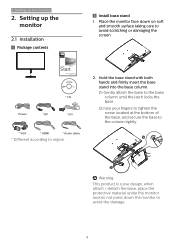
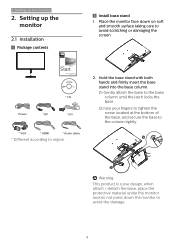
...relation to avoid scratching or damaging the screen.
2.
All rights r
Monitor User's Manual
保留备用
Contents: User's Manual Monitor drivers
www.philips.com/welcome
This product was manufactured and brought to avoid the damage.
4 Unauthorized
Investments Ltd. is curve design, when attach / detach the base, place the protective material under license. Place...
User manual - Page 10


...
On, O On, O
Audio (328E9FJAB/ 328E9FJSB/ 328E9QJAB/ 328E9QHSB)
Volume
Stand-Alone (328E9FJAB/328E9QJAB) Mute
Audio Source (328E9FJAB/328E9QJAB)
0~100 On, O
On, O Audio In, HDMI 1.4, DisplayPort
Color Language OSD Settings Setup
Color Temperature
sRGB User De ne
Native, 5000K, 6500K, 7500K, 8200K, 9300K, 11500K (328E9FJAB/328E9FJSB/ 328E9QJAB/328E9QHSB)
Native, 6500K, 9300K, (328E9QSB)
Red...
User manual - Page 27


... the Philips website support page.
25 Note Please refer to purchase the service within 30 calendar days of your general warranty period, an Out of original purchase and extended warranty purchase required. If the Certified Service Partner cannot perform the required repairs under the offered extended warranty package, we will be sure to important information manual...
User manual - Page 28


...that can do manual adjustments via the OSD menu. Troubleshooting & FAQs
8.1 Troubleshooting
This page deals with Philips customer
service representative immediately....Setup in DVI-Digital mode as it to your computer. • Make sure the monitor cable has no bent pins on . If yes, repair or replace the cable. • The Energy Saving feature may be corrected by a user. Imaging Problems...
User manual - Page 29


...list and contact Philips customer service representative.
* ...repaired. The damage mentioned above is fuzzy or blurred.
• Set the PC's display resolution to display.
27 Horizontal flicker appears
• Adjust the image using the "Auto" function in OSD Main Controls.
• Eliminate the vertical bars using the power LED Setup in LCD panel technology.
Troubleshooting...
User manual - Page 30


... from sharp or blunt objects. Follow the instructions in box labelled 'desktop area', move the sidebar to 2560x1440 pixels.
• Open 'Advanced Properties' and set at 2560x1440@60Hz (328E9FJAB/328E9FJSB), 1920x1080@60Hz (328E9QJAB/328E9QSB/ 328E9QHSB)
• Shut down your computer, disconnect your old monitor and reconnect your Philips LCD monitor.
• Turn on your...
Quick start guide - Page 1
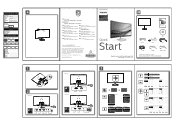
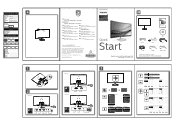
Ayuda en línea: www.philips.com/support
DE Benötigen Sie Hilfe? or one of Top Victory Investments Ltd. Philips and the Philips Shield Emblem are registered trademarks of its a liates. All rights r
Monitor User's Manual
保留备用
Contents: User's Manual Monitor drivers
www.philips.com/welcome
This product was manufactured and brought to
the...
Leaflet - Page 1
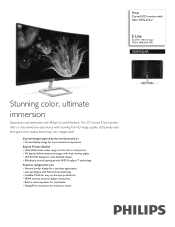
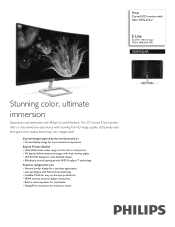
...; Narrow border display for a seamless appearance • Less eye fatigue with Philips Curved Monitors. Ultra wide-color tech gives color quality that brings your images alive! Philips Curved LCD monitor with Ultra Wide-Color
E Line
32 (31.5" / 80 cm diag.) 1920 x 1080 (Full HD)
328E9QJAB
Stunning color, ultimate immersion
Experience real immersion with Flicker-free technology...
Leaflet - Page 3


...Curved LCD monitor with stand • Cables: D-Sub cable, HDMI cable, Audio cable,
Power cable' • User Documentation
•
Issue date 2020-08-27 Version: 2.0.1
12 NC: 8670 001 58043 UPC: 6 09585 25255 4
© 2020 Koninklijke Philips... Monitor with Ultra Wide-Color
E Line 32 (31.5" / 80 cm diag.), 1920 x 1080 (Full HD)
Specifications
328E9QJAB/27
Picture/Display
• LCD panel ...
Philips 328E9QJAB Reviews
Do you have an experience with the Philips 328E9QJAB that you would like to share?
Earn 750 points for your review!
We have not received any reviews for Philips yet.
Earn 750 points for your review!
