Pentax 15801 Support and Manuals
Get Help and Manuals for this Pentax item
This item is in your list!

View All Support Options Below
Free Pentax 15801 manuals!
Problems with Pentax 15801?
Ask a Question
Free Pentax 15801 manuals!
Problems with Pentax 15801?
Ask a Question
Popular Pentax 15801 Manual Pages
K-x Black K-x Manual - Page 2
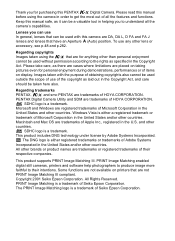
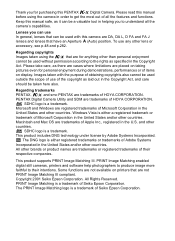
... of all the camera's capabilities. This product supports PRINT Image Matching III. PRINT Image Matching is a trademark. Thank you for purchasing this manual safe, as it can be a valuable tool... out of Adobe Systems Incorporated in the United States and/or other countries. Keep this PENTAX a Digital Camera. Lenses you to their respective companies.
SDHC logo is a trademark of...
K-x Black K-x Manual - Page 3
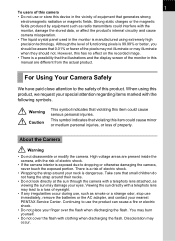
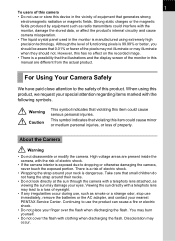
...telephoto lens attached, as viewing the sun may lead to the safety of this manual are present inside the camera, with clothing when discharging the flash. You may illuminate... during use, such as radio transmitters could interfere with a telephoto lens may damage your nearest PENTAX Service Center.
Viewing the sun directly with the monitor, damage the stored data, or affect the ...
K-x Black K-x Manual - Page 5
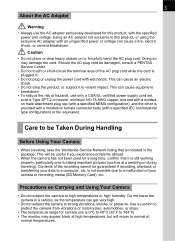
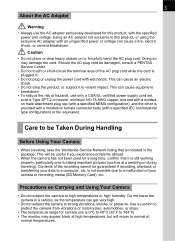
...developed for camera use only a CSA/UL certified power supply cord set, cord is Type SPT-2 or heavier, minimum NO.18 AWG ...the power cord with wet hands. Care to be damaged, consult a PENTAX Service Center.
• Do not touch or short-circuit the terminal area of... reduce the risk of the recording cannot be useful if you experience problems abroad.
• When the camera has not been used for ...
K-x Black K-x Manual - Page 7
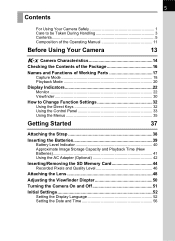
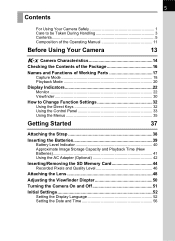
... 3 Contents 5 Composition of the Operating Manual 11
Before Using Your Camera
13
a Camera Characteristics 14
Checking the Contents of the Package 16
Names and Functions of Working Parts 17 Capture Mode 18 Playback Mode 20
Display Indicators 22 Monitor 22 Viewfinder 30
How to Change Function Settings 32 Using the Direct Keys 32...
K-x Black K-x Manual - Page 9
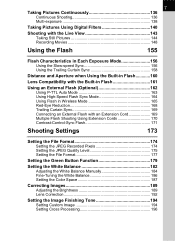
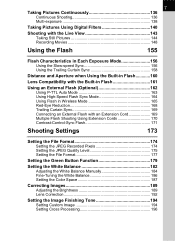
... Contrast-Control-Sync Flash 171
Shooting Settings
173
Setting the File Format 174 Setting the JPEG Recorded Pixels 174 Setting the JPEG Quality Level 175 Setting the File Format 177
Setting the Green Button Function 179
Setting the White Balance 182 Adjusting the White Balance Manually 184 Fine-Tuning the White Balance 186 Setting the Color Space 187
Correcting...
K-x Black K-x Manual - Page 11
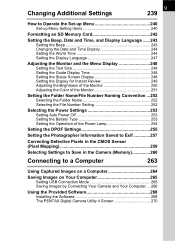
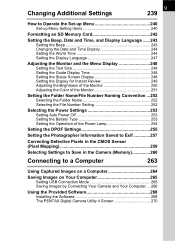
... Beep 243 Changing the Date and Time Display 244 Setting the World Time 244 Setting the Display Language 247
Adjusting the Monitor and the Menu Display 248 Setting the Text Size 248 Setting the Guide Display Time 248 Setting the Status Screen Display 248 Setting the Display for Instant Review 249 Adjusting the Brightness of the Monitor 250...
K-x Black K-x Manual - Page 21
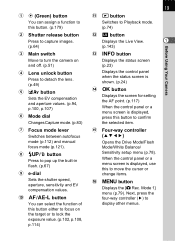
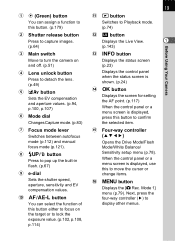
...[A Rec. e Four-way controller (2345)
Opens the Drive Mode/Flash Mode/White Balance/ Sensitivity setup menu (p.78).
Mode 1] menu (p.79). Next, press the four-way controller (5) to display ... lever
Switches between autofocus mode (p.112) and manual focus mode (p.121).
8 K/i button
Press to pop up the built-in flash. (p.67)
9 e-dial
Sets the shutter speed, aperture, sensitivity and EV ...
K-x Black K-x Manual - Page 75
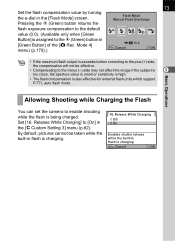
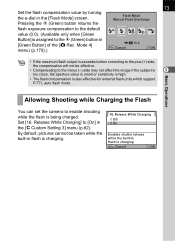
Set [16. Release While Charging
1 Off 2 On
Enables shutter release while the built-in flash is also effective for external flash units which support
P-TTL auto flash mode. ...[Flash Mode] screen. 73
Set the flash compensation value by turning
the e-dial in
[Green Button] of the [A Rec. Pressing the | (Green) button returns the
Flash Mode Manual Flash Discharge
flash exposure compensation...
K-x Black K-x Manual - Page 102
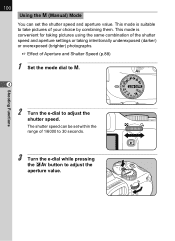
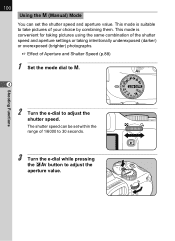
...to take pictures of your choice by combining them.
100 Using the a (Manual) Mode
You can be set the shutter speed and aperture value. This mode is convenient for taking pictures ...using the same combination of the shutter speed and aperture settings or taking intentionally underexposed (darker) or overexposed (brighter) photographs.
1 Effect of 1/6000...
K-x Black K-x Manual - Page 132
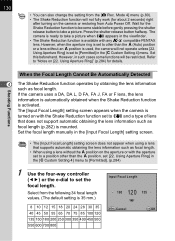
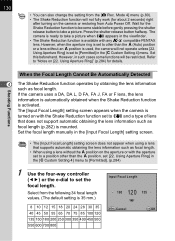
... lens
that does not support automatic obtaining the lens information such as focal length. The [Input Focal Length] setting screen appears when the camera is set [22. Select from ...[Input Focal Length] setting screen.
• The [Input Focal Length] setting screen does not appear when using a lens without an s position is activated.
Set the focal length manually in such cases some...
K-x Black K-x Manual - Page 137
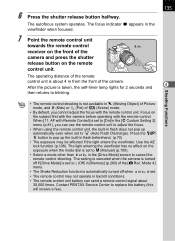
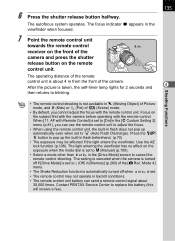
...
4 After the picture is about 30,000 times. Contact PENTAX Service Center to [On] in the [A Custom Setting 2] menu (p.81), you can send a remote control signal ... when set to blinking. The setting is canceled when the camera is turned off when hor i is set to replace the...function is automatically turned off if [Drive Mode] is set to a (Manual) (p.100).
• Select a mode other than...
K-x Black K-x Manual - Page 268
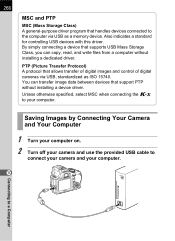
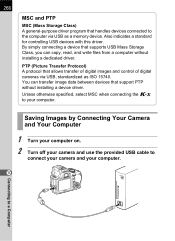
...
10
Connecting to your computer. Unless otherwise specified, select MSC when connecting the a to a Computer 266
MSC and PTP
MSC (Mass Storage Class) A general-purpose driver program that support PTP without installing a dedicated driver. You can copy, read, and write files from a computer without installing a device driver. Also indicates a standard for controlling USB devices with this...
K-x Black K-x Manual - Page 295
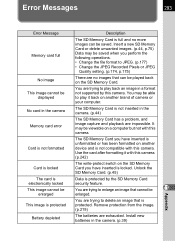
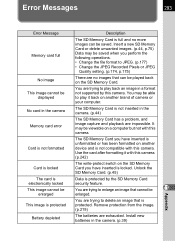
...Install new batteries in the camera. (p.39) You are trying to JPEG. (p.177) • Change the JPEG Recorded Pixels or JPEG
Quality setting...back an image in a format not supported by the SD Memory Card
security feature. The SD ... (p.44)
The SD Memory Card has a problem, and image capture and playback are no more ...computer. Error Messages
293
Error Message
Memory card full
No image ...
K-x Black K-x Manual - Page 297
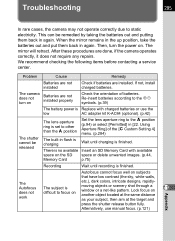
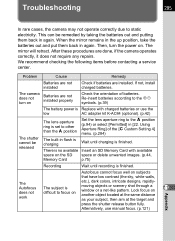
... retract. Problem
Cause
Remedy
Batteries are not installed
Check if batteries are done, if the camera operates correctly, it does not require any repairs. Re-insert batteries according to the s position (p.94) or select [Permitted] in again.
After these procedures are installed. If not, install charged batteries. symbols. (p.39)
The battery power is Replace with available...
K-x Black K-x Manual - Page 298
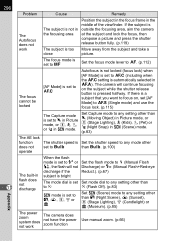
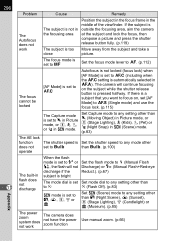
... too Move away from the subject and take a
close
picture. Appendix
296
11
Problem
Cause
Remedy
The Autofocus does not work
The camera does not have the power zoom function
Use manual zoom. (p.66) The focus mode is set to \
Set the focus mode lever to =. (p.112)
The focus cannot be locked
[AF Mode...
Pentax 15801 Reviews
Do you have an experience with the Pentax 15801 that you would like to share?
Earn 750 points for your review!
We have not received any reviews for Pentax yet.
Earn 750 points for your review!
