Pentax 10124 - IQ Zoom 160 35mm Camera Support and Manuals
Get Help and Manuals for this Pentax item
This item is in your list!

View All Support Options Below
Free Pentax 10124 manuals!
Problems with Pentax 10124?
Ask a Question
Free Pentax 10124 manuals!
Problems with Pentax 10124?
Ask a Question
Popular Pentax 10124 Manual Pages
IQZoom 160 Manual - Page 2
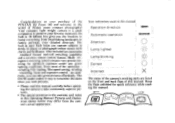
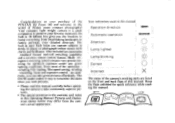
...manual Operation direction
Automatic operation
Attention
Lamp l ighted
Lamp bl inking
Correct
Incorrect
The name of the camera's working parts are panorama
standard format mid-roll switching capability and a wireless remote control feature. Since most of the operation including film loading, film speed setting... weight camera is a great companion to preserve your purchase of the PENTAX IQ Zoom...
IQZoom 160 Manual - Page 6


... or silicone-treated cloth is not weather, water, or liquid resistant. Do not remove it to remove dust ac- If the camera suffers a severe shock or impact, take it to a Pentax service center for proper care • Use a blower and lens brush to hit a solid object. cumulated on the interior or the exterior...
IQZoom 160 Manual - Page 7
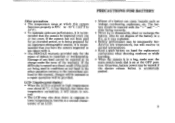
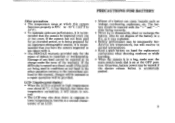
... main switch/mode dial is set at the OFF position. The battery should be provided. " sides facing correctly.
• Never try to 14° F). • To maintain optimum performance, it . • The PENTAX warranty provided only for replacement convenience when shooting outdoors or while traveling.
• When the camera is in materials or workmanship...
IQZoom 160 Manual - Page 10
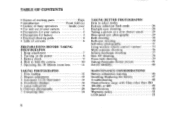
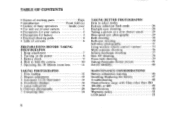
... AF shooting
38
Focus lock shooting
39
Taking Panorama format picture.
41
DATE MODEL
44
MAINTENANCE CONSIDERATIONS
Battery exhaustion warning
46
Installing 'Replacing the battery
47
Troubleshooting
48
Flash effective range with films other than ISO
100,200, or 400
49
Specifications
50
Warranty policy
52
LCD panel
55
6 Unloading film
24
TAKING BETTER PHOTOGRAPHS...
IQZoom 160 Manual - Page 11


... any photographs.
40
STRAP ATTACHMENT
1
Hoop
Hoop
Clamp
o
II
II
Strap end ..••
*
Strap end
*
Fit the strap on the camera using the following procedures. 1 Pass the strap through the camera's strap lug
as shown in illustration 2.
7 lustration 1. 2 Pass the * marked strap end through the hoops and the clamp as shown...
IQZoom 160 Manual - Page 12
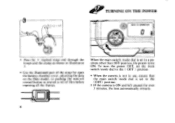
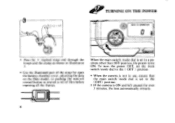
...turns ON.
To turn the power OFF, set the main switch /mode dial to the ( OFF ) position.
• When the camera is not in illustration 3.
• Use the illustrated part of the strap for over 3 minutes, the...switch 'mode dial is set to the (OFF) position.
• If the camera is ON and left unused for open the battery chamber cover, adjusting the data on the Date model, or pushing the mid...
IQZoom 160 Manual - Page 13
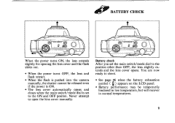
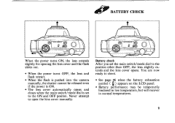
...main switch/mode dial is pushed into the camera manually, the shutter cannot be temporarily hindered in low temperature, but will recover in normal temperatures.
9 n
0O0
C)
0 I
Battery check After you set to the ON and OFF positon. 1110 ...OFF, the lens and flash retract.
• When the flash is set the main switch/mode dial to the position other than OFF, the lens slightly extends and the ...
IQZoom 160 Manual - Page 16


TAKING PHOTOGRAPHS
After reading this instruction manual you should be familiar with the functions available on the camera, and you're ready to open the back as illustrated.
12 V
II 4ht
1 Slide the hack cover release lever down in the direction of the arrow to insert the film. ill&
FILM WADING ( bEenfsourreeinthseerptionwgetrheisfoilmff .
IQZoom 160 Manual - Page 18
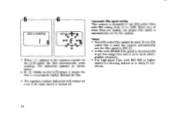
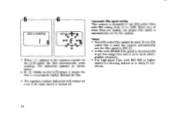
...speed films with ISO400 film speed is recommended to get less image blur and to 3200. If non-DX
coded film is used . When any of these films are loaded, the proper film speed is turned off. ... LCD panel, the film automatically stops winding. Notes: • Non-DX coded film cannot be used , the camera automatically sets the film speed to ISO 25. • A film with ISO 800 or higher mainly for...
IQZoom 160 Manual - Page 19


ill0 P DIOPTER ADJUSTMENT
4110F AUTOMATIC LCD ILLUMINATOR
A170 ILLIPPAINAION
0
I
O IMB
CD By
FF
000
Turn ON the power Aim the camera toward a bright subject. While looking through the viewfinder, rotate the diopter adjustment dial to the right or left until the AF frame appears in the ...
IQZoom 160 Manual - Page 25


...8226; If you wish to focus on the subject. OThe subject is lit continuously.
Extend the camera-tosubject-distance until the green lamp is too close.
See page 40.
21 Even if the...Checking the lamp indication Depress the shutter release button halfway down. The green lamp blinks when the camera is difficult to obtain proper focus for one of the AF frame, the sub- OThe subject is...
IQZoom 160 Manual - Page 39


... . If the battery is exhausted, please have it replaced at your local Pentax Service center (there is being charged. The subject framed in the Self-Timer Mode to release the shutter.
• The self-timer lamp blinks rapidly for this service).
35
Battery life on the camera, and then depress the remote control's shutter release...
IQZoom 160 Manual - Page 50


...model to warn you. See page 45. • The no operations can be per- Replace the battery as soon as temperature and freshness of exposed frames are memorized and unchanged even if the battery is used by both the camera...before replacing
the battery. • The battery is replaced.
46 Battery life (using 24-exposure film rolls): Approx. 10 rolls using the CR123A battery and under Pentax ...
IQZoom 160 Manual - Page 55
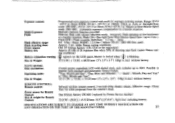
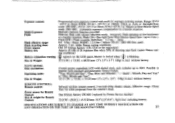
...71(D)mm (5"x 2.9"x. 2.8") 330g(11.6oz) without battery
DATE MODEL Date mechanism:
Imprinting mode:
Size & Weight:
Crystal quartz ...replaced by Pentax Service facility)
22.0(W) x50.0(L) x9.5(D)mm (0.9"x2.0"x0.4"), 9g(0.3oz) including battery
SPECIFICATIONS ARE SUBJECT TO CHANGE AT ANY TIME WITHOUT NOTIFICATION OR
ANY OBLIGATION ON THE PART OF THE MANUFACTURER.
51 Range: EV10
- under Pentax...
IQZoom 160 Manual - Page 56
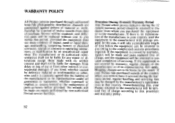
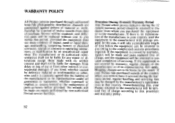
... and servicing fees may be charged by the manufacturer's representatives in your Pentax returned to this case, it will be returned to you owing to operating instructions, or modification by warranty, regular charges of the manufacturer or of purchase. WARRANTY POLICY
All Pentax cameras purchased through authorized bona fide photographic distribution channels are to be replaced...
Pentax 10124 Reviews
Do you have an experience with the Pentax 10124 that you would like to share?
Earn 750 points for your review!
We have not received any reviews for Pentax yet.
Earn 750 points for your review!
