Panasonic WXC3010 - CENTER MODULE - MULTI LANGUAGE Support and Manuals
Get Help and Manuals for this Panasonic item
This item is in your list!

View All Support Options Below
Free Panasonic WXC3010 manuals!
Problems with Panasonic WXC3010?
Ask a Question
Free Panasonic WXC3010 manuals!
Problems with Panasonic WXC3010?
Ask a Question
Most Recent Panasonic WXC3010 Questions
Speaker And Microphone
is the speaker and the microphone the same unit for the wx-c3010 center module
is the speaker and the microphone the same unit for the wx-c3010 center module
(Posted by rovi925 12 years ago)
Popular Panasonic WXC3010 Manual Pages
WXC3010 User Guide - Page 1
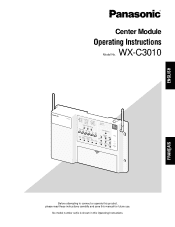
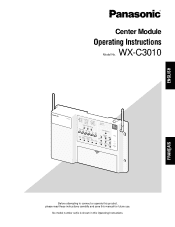
... Instructions
WX-C3010 Model No. ENGLISH
FRANÇAIS
AUX IN
AUX SP
TALK PAGE BEEP
ECHDONCRANLCEEVLELELR
RYGOEEFRLDFELEONWLOMOMFAWDFX
INSTALL PREV
SYSTEM
SEL
LPAONDTSEUXRASPELEOMLLWOAEENCTREET SETTING
SPOUTSIDE...connect or operate this product, please read these instructions carefully and save this Operating Instructions. No model number suffix is shown in this manual for future use.
WXC3010 User Guide - Page 2


... equipment complies with FCC radiation exposure limits set forth for a Class A digital device, pursuant to part 15 of important operating and maintenance (servicing) instructions in a commercial environment. Randall Rd., ...to the computer. The lightning flash with at his own expense. Model No. You should be installed and operated with arrowhead symbol, within an equilateral triangle, is ...
WXC3010 User Guide - Page 3


... ID: ACJ9TAWX-C3010
For Canada
ICES-003 This Class A digital apparatus complies with the same or equivalent type. • These servicing instructions are qualified to do so. For Canada
RSS-213 Operation is listed below. The FCC ID number for information on the apparatus. • All work related to the installation of this product...
WXC3010 User Guide - Page 6
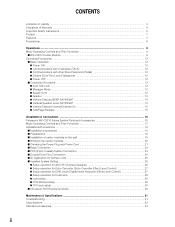
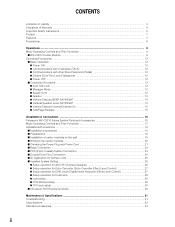
...12 G Double Drive-Thru Lane Changeover 12 G Power OFF ...12
I Convenient Functions ...12 G Auto Talk Lock ...12 G Manager Mode ...12 G Speed Term ...12 G Greeter ...13 G Vehicle Detector BEEP DAY/NIGHT 14 G Outside Speaker Level DAY/NIGHT 14 G Vehicle Detector Normal/Override On 15 G Talk/Page Release ...15
Installation & Connections ...16 Panasonic WX-C3010 Series System Parts and Accessories...
WXC3010 User Guide - Page 7
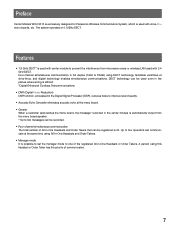
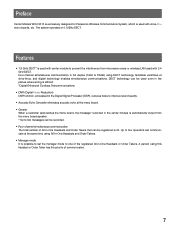
...the places where wiring is possible to set the manager mode to improve sound quality.
• Acoustic Echo Canceller eliminates acoustic echo at drive-thrus, and digital technology enables simultaneous ... to one of communication.
7 Preface
Center Module WX-C3010 is exclusively designed for Panasonic Wireless Communication System, which is 32.
Features
• 1.9 GHz DECT* is ...
WXC3010 User Guide - Page 9
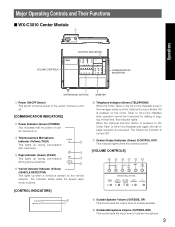
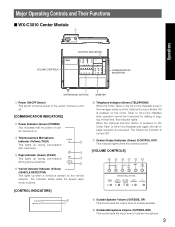
... customers.
The indicator blinks while the speed team mode is sensed by the vehicle detector.
VEHICLE DETECTOR
t
t Vehicle Detector Indicator (Yellow) (VEHICLE DETECTOR) This lights up when a vehicle is active. y Telephone Indicator (Green) (TELEPHONE) When the Order Taker or the All-in-One Headset is set in the manager mode and the Optional Function Button [R] is on.
u Control...
WXC3010 User Guide - Page 10


... (yellow) (BEEP DAY/NIGHT ON:DAY) This indicates that the vehicle detector beep has selected DAY.
!7 Vehicle Detector Beep Day/Night Button This button turns the vehicle detector beep DAY and NIGHT. Day mode: Disables the vehicle detector beep on the other lane. Green: When the greeter output level set in MID, the indicator lights up in yellow. !0 Auxiliary...
WXC3010 User Guide - Page 12


...operation manual of...setup, refer to hear the voice prompt of the Order Taker (WX-T3020) or the All-in-One Headset (WX...instructions of the Order Taker (WX-T3020) or the All-in-One Headset (WX-H3050). In regard to the method of paging, refer to the operating instructions of the Order Taker (WX-T3020) or the All-in-One Headset (WX-H3050). G Double Drive...Module. OPERATIONAL SETTING
SPEED TEAM
...
WXC3010 User Guide - Page 14


.../Night setup can be made by button operation at the center module.
14
DAY mode: Normal level NIGHT mode: 50% level (Attenuation)
Note: • If POS Remote is on of the lane B, you have to be set up. If the vehicle detector is possible at the front panel of lane A, if the vehicle detector is set , the...
WXC3010 User Guide - Page 15


...
OUTSIDE
DAY/NIGHT SP LEVEL
ON:DAY ON:DAY
V/DET OVERRIDE
T/P RELEASE
Vehicle Detector Normal/Override On Button
NORMAL: The vehicle detector turns on , a beep tone is assumed and this unit.
G Vehicle Detector Normal/Override On
The Vehicle Detector operation can be set up. Normal/Override On setup can be made by button operation at the menu board. When the...
WXC3010 User Guide - Page 16


Panasonic WX-C3010 Series System Parts and Accessories
Note: Illustrations may differ from actual products. I Battery WX-B3030 (1UF653450R-MDSP) • Only used for WX-H3050 and WXT3020 • WX-B3030 and 1UF653450RMDSP are same models.
I Center Module WX-C3010
I All-in-One Headset WX-H3050
I Order Taker WX-T3020
AUX SP
AUX IN
TALK PAGE BEEP
ECHDONCRANLCEEVLELELR
...
WXC3010 User Guide - Page 22
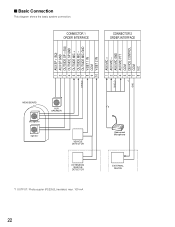
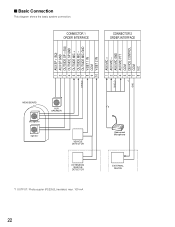
SHIELD 7 OUTSIDE MIC GND 8 V/DET 1 IN 9 COM 10 V/DET 2 IN
GND
MENUBOARD Microphone
AUX SPEAKER
Speaker
VEHICLE DETECTOR
EXTENSION VEHICLE
DETECTOR
*1 OUTPUT: Photocoupler (PS2352L)-isolated, max. 100 mA
*1
5
Gooseneck Microphone
EXTERNAL DEVICE
22 SHIELD 3 AUX MIC GND
1 AUX MIC +
1 AUX SP + (8Ω) 2 AUX SP GND 3 OUTSIDE ...
WXC3010 User Guide - Page 29


.... When ON is selected, the following button settings for the Center Module become
invalid: SPEED TEAM VEHICLE DETECTOR BEEP DAY/NIGHT OUTSIDE SP LEVEL DAY/NIGHT TALK/PAGE RELEASE
G TX Power setup
The transmission power for Lane A and Lane B, respectively. G Lane setup
In the case of Double-Drive-Thru, one each unit of Center Module is...
WXC3010 User Guide - Page 30
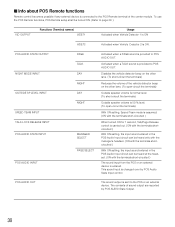
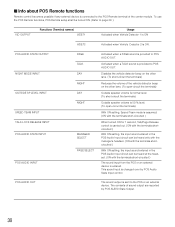
... to page 29. )
V/D OUTPUT
Functions (Terminal names) V/DET1
Usage Activated when Vehicle Detector 1 is ON
V/DET2
Activated when Vehicle Detector 2 is ON. To use the POS Remote functions, POS Remote setup shall be heard at the headset. (ON with the terminals shortcircuited )
With ON setting, the input sound entered in the POS Audio Input circuit can...
WXC3010 User Guide - Page 31
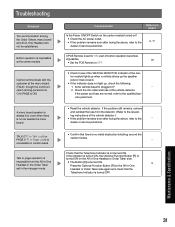
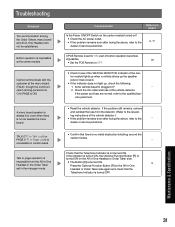
...ing instructions of the cen- Maintenance & Specifications
31
vice personnel.
• Reset the vehicle detector.
Button operation is turned OFF. dealer or service personnel.
• Confirm that the
Telephone Indicator is impossible at the menu board (TALK), though the communication among the Order Takers, menu board and All-in -One Headset or the Order Taker set...
Panasonic WXC3010 Reviews
Do you have an experience with the Panasonic WXC3010 that you would like to share?
Earn 750 points for your review!
We have not received any reviews for Panasonic yet.
Earn 750 points for your review!
