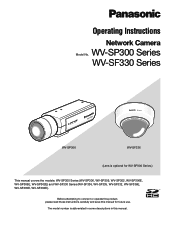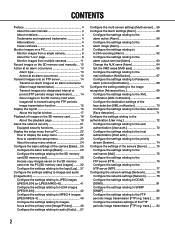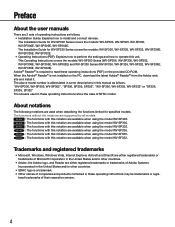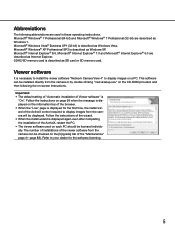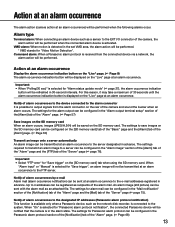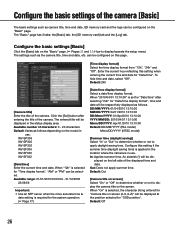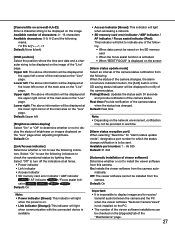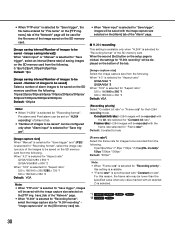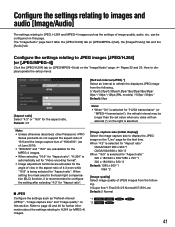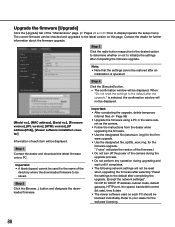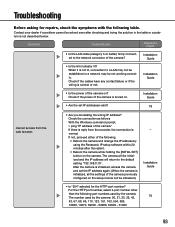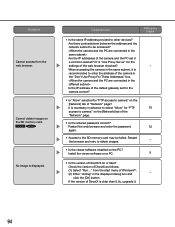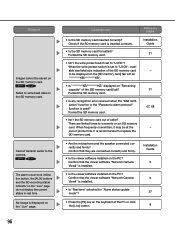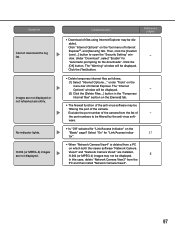Panasonic WVSP306 Support and Manuals
Get Help and Manuals for this Panasonic item

View All Support Options Below
Free Panasonic WVSP306 manuals!
Problems with Panasonic WVSP306?
Ask a Question
Free Panasonic WVSP306 manuals!
Problems with Panasonic WVSP306?
Ask a Question
Panasonic WVSP306 Videos
Popular Panasonic WVSP306 Manual Pages
Panasonic WVSP306 Reviews
We have not received any reviews for Panasonic yet.