Panasonic WVCF294 - COLOR CCTV CAMERA Support and Manuals
Get Help and Manuals for this Panasonic item
This item is in your list!

View All Support Options Below
Free Panasonic WVCF294 manuals!
Problems with Panasonic WVCF294?
Ask a Question
Free Panasonic WVCF294 manuals!
Problems with Panasonic WVCF294?
Ask a Question
Popular Panasonic WVCF294 Manual Pages
Color Cctv Camera-english/french - Page 1
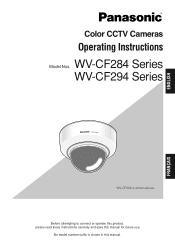
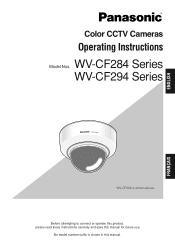
ENGLISH
Color CCTV Cameras
Operating Instructions
Model Nos.
Before attempting to connect or operate this product, please read these instructions carefully and save this manual. No model number suffix is shown above.
FRANÇAIS
WV-CF284 Series WV-CF294 Series
WV-CF284
WV-CF284 is shown in this manual for future use.
Color Cctv Camera-english/french - Page 2
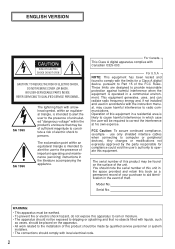
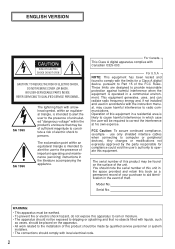
... personnel or system
installers. • The connections should not be placed on the surface of important operating and maintenance (servicing) instructions in a commercial environment.
These limits are designed to the presence of the unit.
Operation of theft. NO USER-SERVICEABLE PARTS INSIDE. use only shielded interface cables when connecting to persons. For U.S.A NOTE...
Color Cctv Camera-english/french - Page 4


...PERSON, EXCEPT FOR
REPLACEMENT OR REASONABLE MAINTE-
PLAYED, DUE TO ANY REASON OR
CAUSE INCLUDING ANY FAILURE OR
PROBLEM OF THE PRODUCT;
(5) ANY PROBLEM, CONSEQUENTIAL INCONVENIENCE, ...UNAUTHORIZED
DISASSEMBLE,
REPAIR OR MODIFICATION OF THE
PRODUCT BY THE USER;
(4) INCONVENIENCE OR ANY LOSS ARIS- THIS PUBLICATION COULD INCLUDE TECHNICAL INACCURACIES OR TYPOGRAPHICAL ERRORS. TRIC ...
Color Cctv Camera-english/french - Page 5


... which WV-CF294 is equipped and is also compatible with the adaptive black stretch function, high resolution of 540 TV lines (horizontal), and minimum illuminance of 0.9 lx (F1.4) thanks to the integration of a UTP transformer manufactured by Vigitoron Inc. Manual coarse adjustments for the angle of view and focus are surveillance color CCTV cameras equipped...
Color Cctv Camera-english/french - Page 6


CONTENTS
Important Safety Instructions ...3 Limitation of Liability ...4 Disclaimer of Warranty ...4 Preface ...5 Features ...5 Precautions ...7 Major Operating Controls and Their Functions 9 Installations and Connections ...11
I Preparations ...11 I Disassembling the Camera 12 I Connections ...12 I Image Adjustment ...14 I Assembling the Camera ...17 Specifications ...18 Standard Accessories ...
Color Cctv Camera-english/french - Page 7


.... Cleaning the camera body Turn the power off the remaining detergent with the chemical cloth product. Do not touch the dome cover with your hands with care. Use a dry cloth to direct heat such from an external 12 V DC/24 V AC power-supply device. Precautions
This apparatus has no user-serviceable parts inside...
Color Cctv Camera-english/french - Page 9
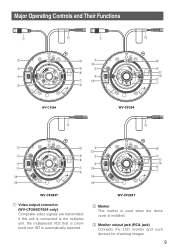
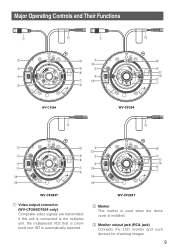
...over INT is installed. e Monitor output jack (RCA jack) Connects the LCD monitor and such devices for checking images.
9 WV-CF294T
w Marker This marker is used when the dome cover is automatically selected. Major Operating Controls and Their Functions
q
w e r t
B.S. D/N
ON AF OFF
BLC ALC ELC
!1
TOP
LOCK
TOP
!0
o !7 !6
i u
WV-CF284
WV-CF294
!1
!1
w
e r t
!4 !5
B.S. D/N
ON AF OFF...
Color Cctv Camera-english/french - Page 10


... it is used for manual focus adjustment. Default setting: ALC
t Focus lock lever (WV-CF284/CF284T only) Fixes...setting: ON Important: In the case of "ON" setting, noise may not be increased in the vicinity of the camera.
!0 Panning table lock screw [LOCK] Fixes the panning table.
!1 Power cable Supplies 24 V AC or 12 V DC from an external power source.
!2 AF switch [One Push AF] (WV-CF294...
Color Cctv Camera-english/french - Page 11


... qualified service personnel or system installers. Processed section of the side surface of the installation area....support the total weight, the area shall be sufficiently reinforced. • The protection sheet attached to the material of the cover
11
The following installation should not be peeled off after installation.
46 mm {1-13/16"}
4.5 mm Side cable access hole {3/16"}
Camera...
Color Cctv Camera-english/french - Page 12
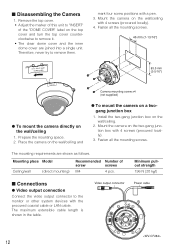
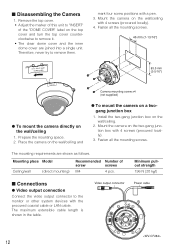
...Install the two-gang junction box on the wall/ceiling
1. Mounting place Model
Ceiling/wall
(direct mounting)
Recommended Number of this unit to remove them. The maximum extensible cable length is shown in the table.
mark four screw positions with a pen. 3. Mount the camera...).
3. Prepare the mounting space. 2. Mount the camera on the top cover and turn the top cover counterclockwise...
Color Cctv Camera-english/french - Page 13
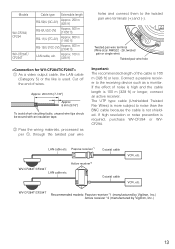
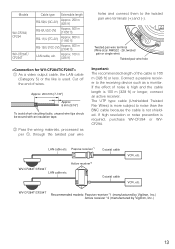
... the cable is required, purchase WV-CF284 or WVCF294. Passive receiver*1
Active receiver*2 WV-CF284T/CF294T
LAN cable etc. WV-CF284T/CF294T Recommended models: Passive receiver *1 (manufactured by Vigitron, Inc.) Active receiver *2 (manufactured by Vigitron, Inc.)
13
If high resolution or noise prevention is not shielded. Models
WV-CF284/ CF294
WV-CF284T/ CF294T
Cable type Extensible...
Color Cctv Camera-english/french - Page 14


...supplied to observe this may cause trouble.
• Do not hold the camera by the lens unit when adjusting panning, tilting, or azimuth. Pan, tilt and azimuth adjustment Important:...160
260
I : DC current consumption (A)
See specifications.
At the same time for 24 V AC line. q Rotate the panning table to adjust the panning position of the camera. (Range: 320 °)
• The adjusting...
Color Cctv Camera-english/french - Page 15
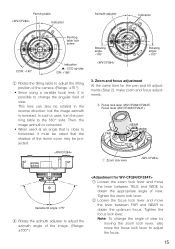
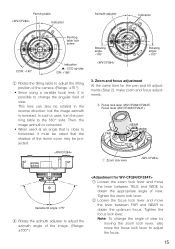
... such a case, turn the panning table to the 180 ° side.
Note: To change the angular field of view. w Focus lock lever (WV-CF284/CF284T) Focus lever (WV-CF294/CF294T)
NEAR WIDE
FAR
TELE
...TOP
LOCK
Panning table lock screw
BLC ALC ELC
B.S D/N
ON OFF
CCW: -140°
Indication i : CCD up-side CW: +180°
w Rotate the tilting table to adjust the tilting position of the camera. (Range:...
Color Cctv Camera-english/french - Page 16
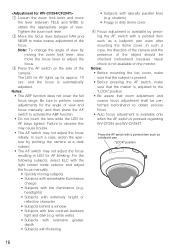
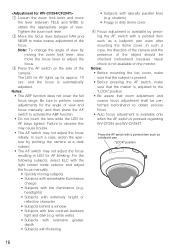
...of view and focus manually, and then press the AF switch to observe this may cause trouble. • The AF... or dirty dome cover
r Focus adjustment is pressed regarding WV-CF294 and WV-CF294T. e Press the AF switch on the monitor. and... a window • Subjects with remarkable illuminance change the angle of the camera. white walls) • Subjects with extensive greater depth • Subjects...
Color Cctv Camera-english/french - Page 18
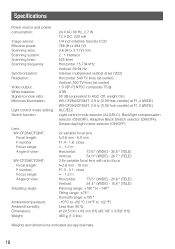
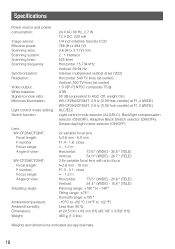
Specifications
Power source and power consumption:
Image sensor: Effective pixels: Scanning area: Scanning system: Scanning lines: Scanning frequency:
Synchronization: Resolution:
Video output: White balance: Signal-to-noise ratio: Minimum illumination:
Light control mode setting: Switch function:
Lens: WV-CF284/CF284T: Focal length: F number: Focus range: Angle of view:
WV-CF294...)
Panning range...
Panasonic WVCF294 Reviews
Do you have an experience with the Panasonic WVCF294 that you would like to share?
Earn 750 points for your review!
We have not received any reviews for Panasonic yet.
Earn 750 points for your review!
