Panasonic WV-SW598-WV-SW598A Support and Manuals
Get Help and Manuals for this Panasonic item
This item is in your list!

View All Support Options Below
Free Panasonic WV-SW598-WV-SW598A manuals!
Problems with Panasonic WV-SW598-WV-SW598A?
Ask a Question
Free Panasonic WV-SW598-WV-SW598A manuals!
Problems with Panasonic WV-SW598-WV-SW598A?
Ask a Question
Popular Panasonic WV-SW598-WV-SW598A Manual Pages
Installation-Guide - Page 6


...instructions on the provided CD-ROM. http://security.panasonic.com/pss/security/support/info.html
SDXC/SDHC/SD memory card slot equipped It is available.
English screens are 2 sets... LAN cable.
About the user manuals
There are used to protect the surface of operating instructions for the WV-SW598 as follows. • Installation Guide: Explains how to install and connect devices, as well ...
Installation-Guide - Page 11


...install the camera in "Position refresh".
11 Use caution not to lose these parts...tilt head are just guides for when using this ...the setup menu first. (☞ Operating Instructions (...Code label The code labels (accessory) are consumables: Replace them in page 38. Even when changing the fixed shooting direction after continuously shooting a spotlight for trouble. This is not a problem...
Installation-Guide - Page 19


Step 3
Return the parts to the original state by following steps 5 7 of the camera.
The SD memory card will come up...card by clicking the [Execute] button of "Format" on the [SD memory card] tab of the "Basic" page on the setup menu. (☞ Operating Instructions (included in the CD-ROM))
Step 1
Remove the water-resistant cap by following steps 1 - 3 of the main sunshield ...
Installation-Guide - Page 27


...settings. This output is quickly connected, the power may not be possible.
Refer to the operating instructions...installing the camera or when servicing. If a 24 V AC power supply and a PoE (or PoE+) hub or router are displayed on the monitor). Molex manual...• 24 V AC power supply connector kit (accessory) Recommended specification of cable (wire)
Wire size (AWG), stranded
wire
#24
#...
Installation-Guide - Page 32


... on the "Live" page, refer to the Troubleshooting in . User name: admin Password: 12345 • When changing settings related to the network settings, such as connection mode, IP address, and subnet mask, click the [Network Settings] button in [Panasonic IP Setting] screen as follows, and log in the Operating Instructions on the power of the camera. (When the...
Operating-Instructions - Page 2


...® Internet Explorer® 7.0 are described as Windows 8. The screens used in the United States and/or other trademarks identified herein are supported by all models. Microsoft® Windows® 8 is described as follows. • Operating Instructions: Explains how to perform the settings and how to operate this notation are available when using the model WV-SW598.
Operating-Instructions - Page 25


The AUX output terminals can be controlled with the and buttons. This function is only displayed when "Terminal 3" is set to operate the AUX output on the settings menu. (®page 130)
Operating Instructions 25 2 Monitor images on a cellular phone/mobile terminal
AUX control Press the button to display the buttons used to "AUX output" on the screen.
Operating-Instructions - Page 52


There are currently being configured will be displayed. System log check, firmware upgrade, status check and initialization of the camera whose settings are tabs for some setup menus.
52 Operating Instructions On the "Schedule" page, it is possible to designate time zones to allow to receive alarm input or to allow to DDNS (Dynamic DNS), SNMP...
Operating-Instructions - Page 76
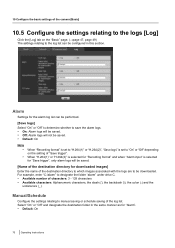
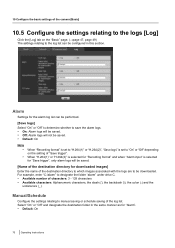
...which images associated with the logs are to be configured in this section.
Manual/Schedule
Configure the settings relating to designate the folder "alarm" under drive C. • Available ...is selected for "Alarm". • Default: On
76 Operating Instructions
10 Configure the basic settings of the camera [Basic]
10.5 Configure the settings relating to the logs [Log]
Click the [Log] tab ...
Operating-Instructions - Page 102
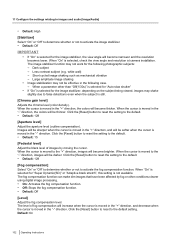
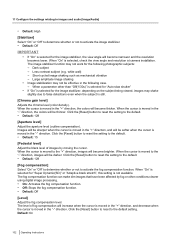
...may not be thinner. Click the [Reset] button to reset the setting to activate the fog compensation function. Default: 64
102 Operating Instructions When "On" is still.
[Chroma gain level] Adjusts the ... detections even when the subject is selected, check the view angle and resolution at camera installation. When the cursor is not available. Images will be softer when the cursor is moved...
Operating-Instructions - Page 120
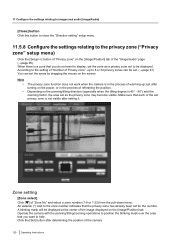
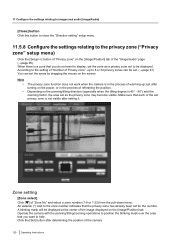
... of the "Image/Audio" page
(®page 95).
11 Configure the settings relating to images and audio [Image/Audio]
[Close] button Click this button to close the "Direction setting" setup menu.
11.5.8 Configure the settings relating to the privacy zone ("Privacy zone" setup menu)
Click the [Setup>>] button of "Privacy zone" on the [Image/Position] tab.
Operating-Instructions - Page 159


... address". • Default: Manual
IMPORTANT • When obtaining the NTP server address from the following port numbers are unavailable since they are already in use. 20, 21, 23, 25, 42, 53, 67, 68, 69, 80, 110, 161, 162, 443, 995, 10669, 10670
Operating Instructions 159 16 Configure the settings of the servers [Server...
Operating-Instructions - Page 214
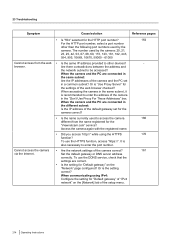
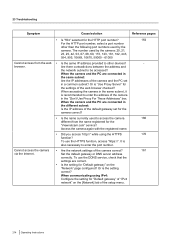
... and the PC set for the
"Viewnetcam.com" service?
Cannot access the camera • Are the network settings of the setup menu.
214 Operating Instructions Set the default gateway ... are correct.
• Is the setting for
the settings of the web browser checked?
When communicating using the HTTPS
176
function? 23 Troubleshooting
Symptom
Cause/solution
Reference pages
•...
Operating-Instructions - Page 220


...update mode"?
Is the SD memory card formatted? Isn't the write protect switch set to "LOCK", available size/total size indication of the SD memory card to overwrite on the PC? Format the SD memory card.
Reference pages Installation Guide
66 -
66 66 145 146 - Installation Guide 3
125
3
53 9 165
220 Operating Instructions... may not support "G.711". Confirm... 23 Troubleshooting
Symptom
...
Specsheet - Page 1


... label may be set
• Installation Guide 1 pc. • Front/Rear Sun Shield Fixing Screws
The followings are for installation.
2 pcs. (incl. 1 spare) • Code Label*2 1 pc.
• Protection Cover 1 pc. • RJ45 connector 1 pc. • 8P Alarm Cable 1 pc. • Connector Kit for 24 V AC 1 pc.
*1 The CD-ROM contains the operating instructions (PDFs) and...
Panasonic WV-SW598-WV-SW598A Reviews
Do you have an experience with the Panasonic WV-SW598-WV-SW598A that you would like to share?
Earn 750 points for your review!
We have not received any reviews for Panasonic yet.
Earn 750 points for your review!
