Panasonic WV-SW158 Support and Manuals
Get Help and Manuals for this Panasonic item
This item is in your list!

View All Support Options Below
Free Panasonic WV-SW158 manuals!
Problems with Panasonic WV-SW158?
Ask a Question
Free Panasonic WV-SW158 manuals!
Problems with Panasonic WV-SW158?
Ask a Question
Popular Panasonic WV-SW158 Manual Pages
Installation Guide (English) - Page 1
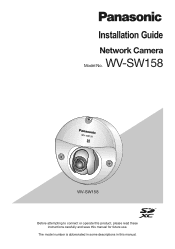
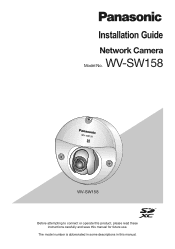
The model number is abbreviated in some descriptions in this manual for future use. Installation Guide
Network Camera
Model No. WV-SW158
WV-SW158
Before attempting to connect or operate this product, please read these instructions carefully and save this manual.
Installation Guide (English) - Page 2
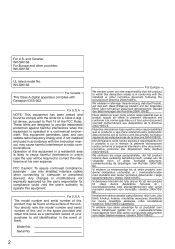
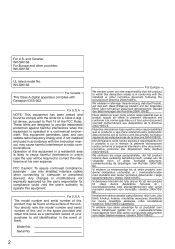
...instruction manual, may be required to aid identification in a commercial environment.
Wir erklären in accordance with the standard or other countries: WV-SW158
UL listed model...which case the user will be found to Part 15 of ander normatief dokument, overeenkomstig de ... can radiate radio frequency energy and, if not installed and used in alleiniger Verantwortung, daß das...
Installation Guide (English) - Page 3


... Network security ...9 Precautions ...10 Precautions for installation ...13 Major operating controls ...15 Removing the enclosure...16 Preparations ...17 Insert/remove an SD memory card 22 Connection ...23 Installation ...26 Adjustment ...29 Attaching the enclosure...31 Configure the network settings 32 Troubleshooting...34 Specifications...35 Standard accessories...39 Optional accessories...39...
Installation Guide (English) - Page 5
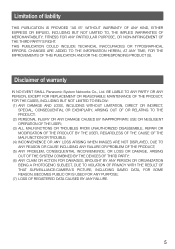
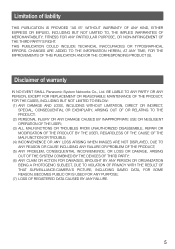
... FOR REPLACEMENT OR ...REPAIR OR MODIFICATION OF THE PRODUCT BY THE USER, REGARDLESS OF THE CAUSE OF THE MALFUNCTION OR TROUBLE; (4) INCONVENIENCE OR ANY LOSS ARISING WHEN IMAGES ARE NOT DISPLAYED, DUE TO ANY REASON OR CAUSE INCLUDING ANY FAILURE OR PROBLEM OF THE PRODUCT; (5) ANY PROBLEM...Panasonic System Networks Co., Ltd. THIS PUBLICATION COULD INCLUDE TECHNICAL INACCURACIES OR TYPOGRAPHICAL...
Installation Guide (English) - Page 6
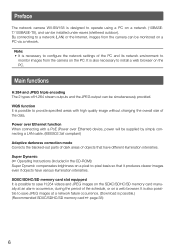
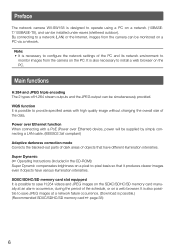
...WV-SW158 is designed to operate using a PC on a network (10BASET/100BASE-TX), and can be simultaneously provided. Super Dynamic ( Operating Instructions (included in the CD-ROM)) Super Dynamic compensates brightness on a pixel-to-pixel basis so that have various illumination intensities. By connecting to configure the network settings... mode Corrects the blacked-out parts of dark areas of the ...
Installation Guide (English) - Page 7
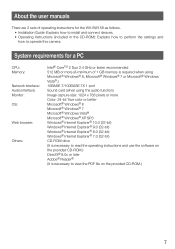
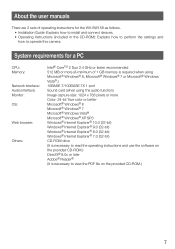
... is necessary to read the operating instructions and use the software on the provided CD-ROM.)
7
System requirements for the WV-SW158 as follows. • Installation Guide: Explains how to install and connect devices. • Operating Instructions (included in the CD-ROM): Explains how to perform the settings and how to view the PDF file on
the provided CD-ROM...
Installation Guide (English) - Page 8
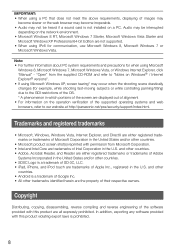
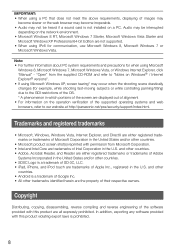
... compiling and reverse engineering of the software provided with this product violating export laws is not installed on a PC. Audio may occur when the shooting scene drastically changes (for example, while shooting fast-moving subjects or while controlling panning/tilting) due to our website at http://panasonic.net/pss/security/support/index.html. and other trademarks...
Installation Guide (English) - Page 11


...as when the power is detected, this phenomenon occurring, install the camera in the wiring or incorrect wiring may damage...It is not a problem with stable performance Do not use CMOS sensors and is caused by mistake. When an error is turned on the ...to observe this product may cause trouble. Product disposal/transfer Data saved on a monitor for repair, make sure that the image sensor...
Installation Guide (English) - Page 12
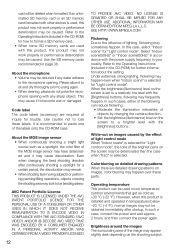
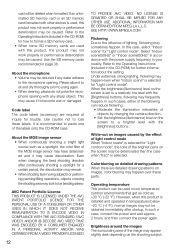
...screen is selected for trouble.
This may cause ...Indoor scene" is set to lose these parts.
About the ...control mode". In such cases, either of the following can be caused. Code label The code...control mode", the tone of the image may appear slightly dark depending on images, color blurring may frequently happen. It is installed and operated in the CD-ROM) for "Light control...
Installation Guide (English) - Page 13
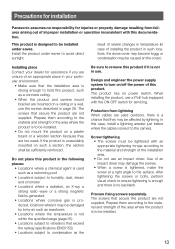
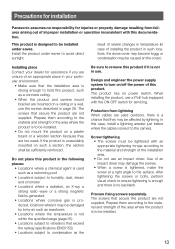
... driver. Prepare them according to be installed.
• Do not mount the product on a plaster board or a wooden section because they may be affected by briny air such as seashores
• Locations where the temperature is not within the specified range (page 35)
• Locations subject to vibrations that exceed the railway specifications...
Installation Guide (English) - Page 22


... the direction. • Before removing the SD memory card, select "Not use" for "SD memory card" on the [SD
memory card] tab of the setup menu first. ( Operating Instructions (included in the CD-ROM))
Remove the enclosure. ( Page 16)
Insert an SD memory card fully into the SD
memory card slot until...
Installation Guide (English) - Page 32
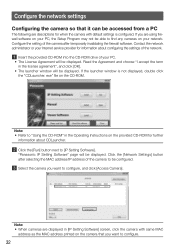
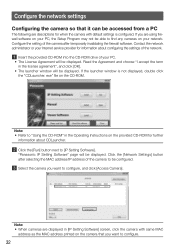
...service provider for further
information about configuring the settings of the network.
Insert the provided CD-ROM into the CD-ROM drive of your network.
If you are using firewall software on your PC, the Setup...", and click [OK].
• The launcher window will be displayed. "Panasonic IP Setting Software" page will be displayed. exe" file on the provided CD-ROM for information about ...
Installation Guide (English) - Page 33
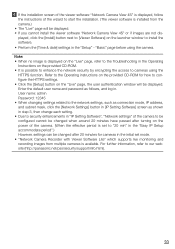
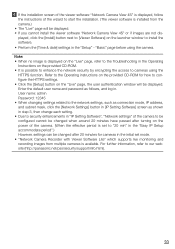
... to [Viewer Software] on the launcher window to install the software. • Perform the [Time & date] settings in the "Setup" - Note: • When no image is displayed on the "Live" page, refer to the Troubleshooting in the Operating
Instructions on the provided CD-ROM for cameras in the initial set mode. • "Network Camera Recorder with Viewer Software Lite" which supports live...
Installation Guide (English) - Page 38
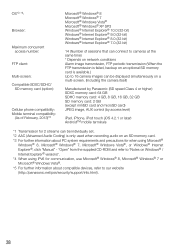
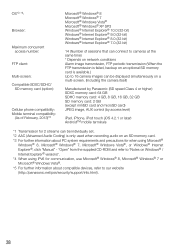
...) JPEG image, AUX control (by access level)
iPad, iPhone, iPod touch (iOS 4.2.1 or later) AndroidTM mobile terminals
*1 Transmission for 2 streams can be individually set.
*2 AAC (Advanced Audio Coding) is only used when... or Windows® Internet Explorer®, click "Manual" - "Open" from the supplied CD-ROM and refer to our website
(http://panasonic.net/pss/security/support/info.html).
38
Installation Guide (English) - Page 40
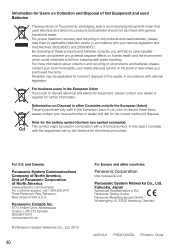
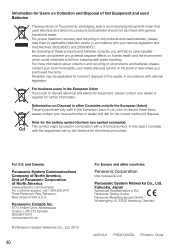
...disposal service or the point of disposal.
and Canada:
Panasonic System Communications Company of North America, Unit of Panasonic Corporation ...and batteries should not be mixed with the requirement set by the Directive for the chemical involved. Note for... recycling of North America
www.panasonic.com/business/ For customer support, call 1.800.528.6747 Three Panasonic Way, Secaucus, New Jersey ...
Panasonic WV-SW158 Reviews
Do you have an experience with the Panasonic WV-SW158 that you would like to share?
Earn 750 points for your review!
We have not received any reviews for Panasonic yet.
Earn 750 points for your review!
