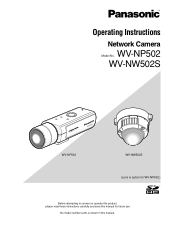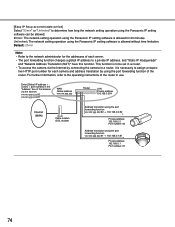Panasonic WV-NW502S Support and Manuals
Get Help and Manuals for this Panasonic item

View All Support Options Below
Free Panasonic WV-NW502S manuals!
Problems with Panasonic WV-NW502S?
Ask a Question
Free Panasonic WV-NW502S manuals!
Problems with Panasonic WV-NW502S?
Ask a Question
Most Recent Panasonic WV-NW502S Questions
Reset Button For Panasonic Wv-nw502s
Hi Support, I would like to ask if there's a reset button for this camera model Panasonic WV-NW502
Hi Support, I would like to ask if there's a reset button for this camera model Panasonic WV-NW502
(Posted by teng09us 2 years ago)
Wv-nw502se
I have to make a new rj45 connector for wv-nw502se becouse old one was broken, could you please help...
I have to make a new rj45 connector for wv-nw502se becouse old one was broken, could you please help...
(Posted by momak27nl 10 years ago)
Is The Panasonic Wv-nw502s Water Proof.
(Posted by cornela 10 years ago)
Panasonic WV-NW502S Videos
Popular Panasonic WV-NW502S Manual Pages
Panasonic WV-NW502S Reviews
We have not received any reviews for Panasonic yet.