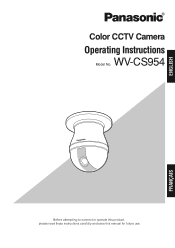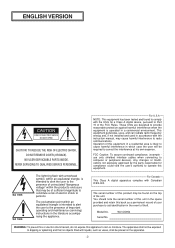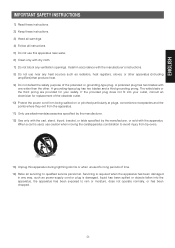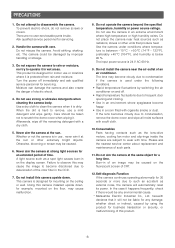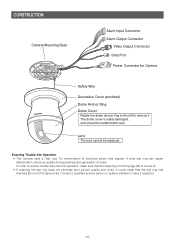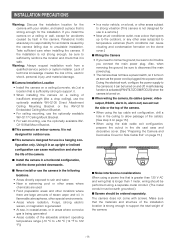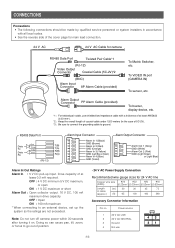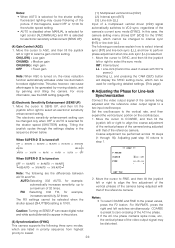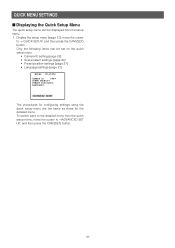Panasonic WV-CS954 Support and Manuals
Get Help and Manuals for this Panasonic item

View All Support Options Below
Free Panasonic WV-CS954 manuals!
Problems with Panasonic WV-CS954?
Ask a Question
Free Panasonic WV-CS954 manuals!
Problems with Panasonic WV-CS954?
Ask a Question
Most Recent Panasonic WV-CS954 Questions
Are They Ip Rated For External Use?
Are they IP rated for external use?
Are they IP rated for external use?
(Posted by emmadubberley83 9 years ago)
How Do I Access Setting Like Tracking And Night Vision And Turn Them On ?
(Posted by merlim3510 10 years ago)
Rotating And Zooming
dear sir have problem with panasonic camera model wv-cs954. this camera connected on the EEG devic...
dear sir have problem with panasonic camera model wv-cs954. this camera connected on the EEG devic...
(Posted by basemtamim 11 years ago)
Popular Panasonic WV-CS954 Manual Pages
Panasonic WV-CS954 Reviews
We have not received any reviews for Panasonic yet.