Panasonic TH42XVS30 - 42" HD PLASMA Support and Manuals
Get Help and Manuals for this Panasonic item
This item is in your list!

View All Support Options Below
Free Panasonic TH42XVS30 manuals!
Problems with Panasonic TH42XVS30?
Ask a Question
Free Panasonic TH42XVS30 manuals!
Problems with Panasonic TH42XVS30?
Ask a Question
Popular Panasonic TH42XVS30 Manual Pages
TH42XVS30 User Guide - Page 1
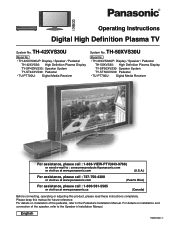
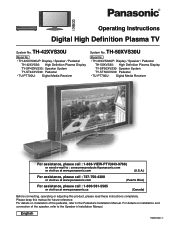
.../CLOSE
PIP SPLIT MOVE SWAP
Operating Instructions
Digital High Definition Plasma TV
System No. English
TQBC0941-1 For details on installation and connection of the pedestal, refer to the Pedestal's Installation Manual. For details on installation of the speaker, refer to : consumerproducts@panasonic.com or visit us at www.panasonic.com
(U.S.A.)
For assistance, please call : 787...
TH42XVS30 User Guide - Page 4
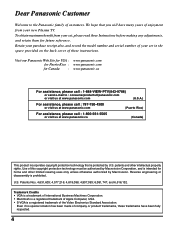
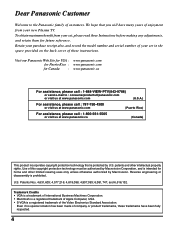
... instructions. U.S. We hope that is intended for future reference.
To obtain maximum benefit from your new Plasma TV....model number and serial number of your set , please read these Instructions before making any adjustments, and retain them for home and other intellectual property rights. Dear Panasonic Customer
Welcome to : consumerproducts@panasonic.com or visit us at www.panasonic...
TH42XVS30 User Guide - Page 5
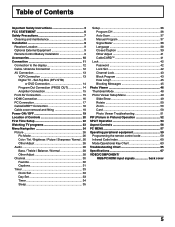
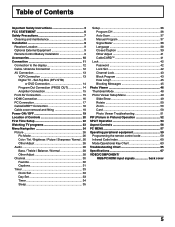
... Other Adjust 41 CableCARDTM 41
Lock 42 Password 42 Lock Set 42 Channel Lock 43 Block Program 43 How Long 45 Blocking Messages 45
Photo Viewer 46 Thumbnail Mode 48 Photo Viewer Setup Menu 49 Slide Show 49 Rotate 50 Zoom 50 Card 50 Photo Viewer Troubleshooting 51
PIP (Picture in Picture) Operation 52...
TH42XVS30 User Guide - Page 6
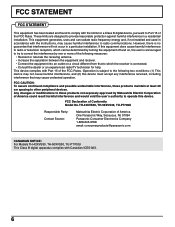
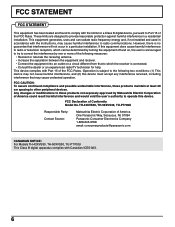
... device complies with the instructions, may cause undesired operation. However, there is connected. • Consult the dealer or an experienced radio/TV technician for a Class B digital device, pursuant to which can radiate radio frequency energy and, if not installed and used in accordance with Part 15 of the FCC Rules. This equipment generates, uses...
TH42XVS30 User Guide - Page 8
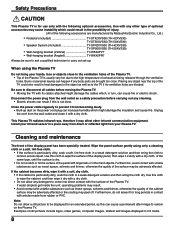
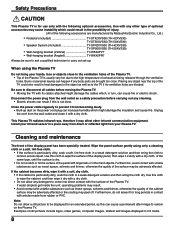
...cord plug can cause fire or electric shock. If water droplets get inside the unit, operating problems may result.
• Avoid contact with volatile substances such as this cloth to come into direct...and then wring the cloth to carry out set-up dust on the Plasma TV. Wipe the panel surface gently using the Plasma TV
Do not bring your Plasma TV. Be sure to the high temperature of ...
TH42XVS30 User Guide - Page 9
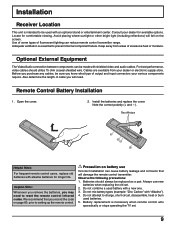
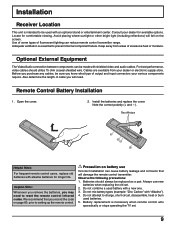
...page 60, prior to setting up the remote control. Adequate ventilation is necessary when remote control acts
sporadically or stops operating the TV set . 2. Optional External ...codes. Always use
Incorrect installation can cause battery leakage and corrosion that you may need .
Note the correct polarity (+ and -). Precaution on battery use new
batteries when replacing the old set ...
TH42XVS30 User Guide - Page 11
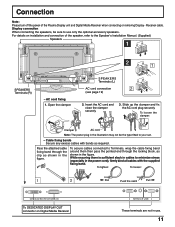
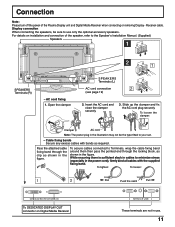
...
shown in the figure.
Display connection When connecting the speakers, be the type fitted to your set.
- AC cord fixing 1.
Cable fixing bands Secure any excess cables with the supplied
fixing band. For details on Digital Media Receiver
SERVICE USE
These terminals are not in the power cord), firmly bind all cables with bands as...
TH42XVS30 User Guide - Page 14
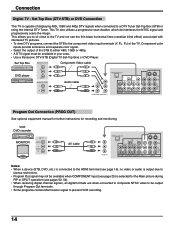
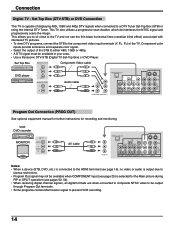
...: • When a device (STB, DVD, etc.) is output due to
license restrictions. • Program Out signal may not be available in your area. • Use a Panasonic DTV-STB (Digital TV-Set-Top Box) or DVD Player. Connection
Digital...
TH42XVS30 User Guide - Page 16
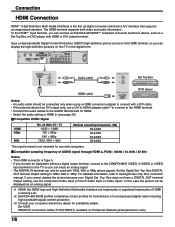
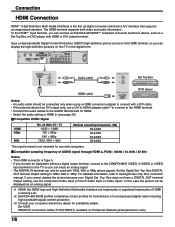
...TV so you can only be displayed as a
Set Top Box or DVD player with HDMI or DVI output terminal. Set the Digital Set -Top -Box DIGITAL
OUT terminal Output setting to the Digital Set -Top -Box instruction manual... first all digital consumer electronics A/V interface that supports
uncompressed standard. The HDMI terminal supports both video and audio information. Compatible sampling frequency...
TH42XVS30 User Guide - Page 18


... Card upside down and gently insert it.)
A ANTENNA B
SERVICE ONLY
DIGITAL AUDIO OUT
Cable In
CableCARDTM CARD TOP (Turn Card upside down and gently insert it back
on the screen.
If this condition still exists, please call Panasonic Customer Call Center for further instructions. • Do not insert a PCMCIA card into the slot...
TH42XVS30 User Guide - Page 38


...
Signal Meter
Language
Signal Strength : 96%
Peak
: 96%
2 CH VOL OK VOL CH
Press to enter your selection. Program Channel Input Setup Setting Auto Scan Manual Program Signal Meter Language
English
38 Press to select the Language. Language
Allows you to select the language used for a good reception.
Press to display ...
TH42XVS30 User Guide - Page 42
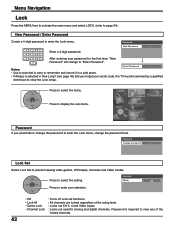
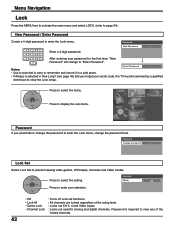
... OK VOL
CH
Press to enter the Lock menu. Password Change Password
- - - - Press to enter your secret code, the TV must be serviced by a qualified
technician to view any of the rating level. : Locks out CH 3, 4 and Video inputs. : Locks out specific analog and digital channels.
Lock Set
Mode
Off
42
• Off • Lock All •...
TH42XVS30 User Guide - Page 45
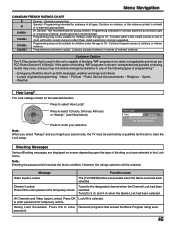
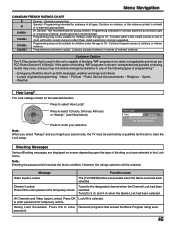
... settings ...code, the TV must be suitable for children under the age of programming:"
• Emergency Bulletins (Such as EAS messages, weather warnings and others) • Locally originated programming • News • Political • Public Service Announcements • Religious • Sports • Weather
How Long? Contains frequent scenes of 16 -
Press to enter password...
TH42XVS30 User Guide - Page 60
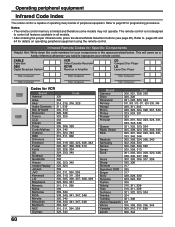
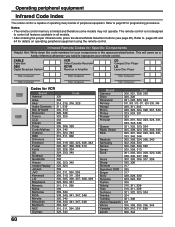
...Operating peripheral equipment
Infrared Code Index
The remote control is limited and therefore some models may not operate. ... 311, 334, 339 323, 324
Brand Optimus Orion Panasonic Penney Pentax Philco Philips Pioneer Proscan
Quasar Radio Shack RCA
... 306, 344
60
Infrared Remote Codes for Specific Components
Helpful Hint: Write down the code numbers for programming procedures. CABLE Cable...
TH42XVS30 User Guide - Page 65
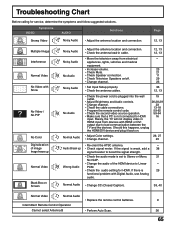
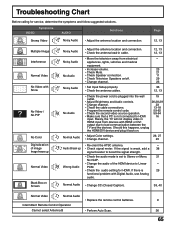
...TV and the devices.
PCM.
• Check the audio setting for service...; Change channel.
• Set Input Setup properly. • Check the...code.
59-62
• Check the second video source operation.
59-64
• Make sure that a PC is
29
functional problem...settings. • Change channel.
26, 27 23
• Re-orient the ATSC antenna.
-
• Check signal meter. Troubleshooting...
Panasonic TH42XVS30 Reviews
Do you have an experience with the Panasonic TH42XVS30 that you would like to share?
Earn 750 points for your review!
We have not received any reviews for Panasonic yet.
Earn 750 points for your review!
