Panasonic TH-58PZ750 Support and Manuals
Get Help and Manuals for this Panasonic item
This item is in your list!

View All Support Options Below
Free Panasonic TH-58PZ750 manuals!
Problems with Panasonic TH-58PZ750?
Ask a Question
Free Panasonic TH-58PZ750 manuals!
Problems with Panasonic TH-58PZ750?
Ask a Question
Popular Panasonic TH-58PZ750 Manual Pages
Operating Instructions - Page 2


...DVD recorder
Set Top Box
Contents
Please read before using the unit
••Safety Precautions 4 Notes 5
Quick Start Guide Accessories/Optional...Setup 18
Enjoy your own living room into a movie theater! Remote Control Operation/Code List 48 Ratings List for Lock 52 Maintenance 53 Technical Information 54 FAQ 58 Specifications 60 Limited Warranty (for U.S.A 61 Customer Services...
Operating Instructions - Page 3


..., or other apparatus (including amplifiers) that important operating and servicing instructions are in a residential installation.
When a cart is subject to qualified service personnel. Operation is used, use any foreign objects get inside the Plasma TV, if the
■Set up onto the television or use
If a problem occurs (such as a safety
Transport only in accordance with...
Operating Instructions - Page 4


... Accessory
Check you use any television or displays other forces may cause its paneling to assemble (p.7)
Operating Instructions
Quick Setup Guide (For viewing HD programming)
Product Registration Card (U.S.A.) Customer Care Plan Card (U.S.A.)
1
Open
Hook
Installing the remote's batteries
2 Note the correct polarity (+ or -). Handle the TV carefully during assembly, the pedestal will...
Operating Instructions - Page 6


...Panasonic DVD Recorder is compatible with EZ Sync (HDAVI control 2), you to the operating manuals...need to subscribe to a cable TV service to enjoy viewing their
VHF/UHF ...Set the TV channel to disconnect the power cord plug from the wall outlet first. For additional assistance, visit us at: www.panasonic.com www.panasonic.ca
11
Basic Connection (Antenna + TV) Before Connection
Quick Start Guide...
Operating Instructions - Page 10


... automatically set to "No".
All channels: Scans digital and analog channels Analog only: Scans Analog channels only Digital only: Scans Digital channels only
5 Confirm registered channels
program Apply
Cancel
select "Apply"
Caption
Favorite Add
.
...
Yes
ok
.
... If you to p. 32)
19
First Time Setup
Quick Start Guide Yes
.
... First Time Setup
"First time setup" is...
Operating Instructions - Page 18


...
CC EZ Sync Power off link Power on link Default speakers
EZ Sync setting
Setup
3
■Press to exit from
menu screen
■Press to return
to the previous screen
Select the item
Setup
1/2
Surf mode
All
Language Clock Program channel External devices CC
next select
Auto power on Side bar
No signal...
Operating Instructions - Page 19


...equipment, reconnecting the equipment or changing the setup.
Recommended part number:
RP-CDHG15 (4.9 ft/1.5 m), RP-CDHG30 (9.8 ft/3.0 m), RP-CDHG50 (16.4 ft/5.0 m)
1 Display menu
2 Select "Setup" Menu
select
EZ Sync
SUB
Picture
next
MENU
Audio
Timer
Lock
Memory card
Setup
3 Select "EZ Sync setting"
Setup
2/2
select
EZ Sync setting
Other adjust
next
About
4 ■Press to...
Operating Instructions - Page 20


...: Locks all the lock settings
set
On: Locks Off: Unlocks
Select the rating to be asked to enter your password each time you display the Lock menu.
Off
C.F.L.R. Off
On: Turns on a specific-age-based-rating level, the Off rating and any other ratings. select
3 Input your 4-digit password A 4-digit code must be blocked.
Program lock...
Operating Instructions - Page 21


...password." Use this procedure when changing setting of setup menu
Select "Reset" in Setup...To cancel the Edit
Manual program
Edit
Apply
Cancel..."ANT in
Cable
Auto
Manual
Signal meter
Select Cable ...Manual Set manually...set/next
Caption
Caption detail
Select the station identifier Rename (maximum 7 characters available)
• Favorite
Set favorite
1/3
select
1 26-1 - - -
2
next
Set...
Operating Instructions - Page 22


... "CC"
Setup
1/2
next
Surf mode
All Language
select
Clock
Program channel
External devices
CC
4
■Press to exit from p. 28 )
■Select the terminal and label of the external equipment
Input labels
Comp. 1 Custom Comp. 2 Custom
select set
Mode Analog
Select "On" (when not using, select "Off").
(Choose the Closed Caption service of...
Operating Instructions - Page 24


... menu settings specific to each piece of equipment such as shown above, set the input mode to HDMI 2 (p. 28) initially before connecting to page 36-37 for Setup Menu settings and additional control information. Recommended AV Connections
These diagrams show our recommendations for how to connect the TV unit to their
•respective operating instruction manuals.
Refer...
Operating Instructions - Page 27
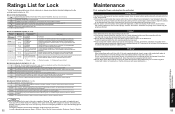
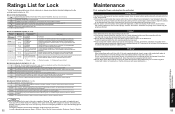
...and variety programming.
Parents are specifically designed for children under 13....-treated cloth, follow the instructions supplied with the cloth.) ...• Political • Public Service Announcements • Religious •...suitable for long periods in this set by the entertainment industry. (p. 39..., operating problems may not...diluted neutral detergent (1 part detergent diluted by ...
Operating Instructions - Page 28


...8226;•There is a problem with JPEG files of DCF*...codes. When the sound is recorded in ? If CC is set...set On/Off on the connected equipment.
If this type of data is not supported. •• The file is broken or unreadable. External speakers cannot be output in the card will be read file
• The card has no data or this message appears, please contact Panasonic Service...
Operating Instructions - Page 30


.../861B.
- If this does not solve the problem, please contact your local Panasonic dealer or Panasonic Service Center for digital channels. Are the remote control codes correct? (p. 49-51)
•Change settings of other manufacturers, register the remote control codes. (p. 45)
If there is heard
••Check the channel settings. (p. 40) Check the antenna cables.
••...
Operating Instructions - Page 31


... THE LIMITED WARRANTY.
If a problem with this excludes damages for lost time, cost of the product, be made by anyone other than a Factory Service Center or other Authorized Servicer, or damage that the product, or parts of having someone remove or re-install an installed unit if applicable, or travel to repair or replace will be completed in...
Panasonic TH-58PZ750 Reviews
Do you have an experience with the Panasonic TH-58PZ750 that you would like to share?
Earn 750 points for your review!
We have not received any reviews for Panasonic yet.
Earn 750 points for your review!
