Panasonic TH-50PZ85 Support and Manuals
Get Help and Manuals for this Panasonic item
This item is in your list!

View All Support Options Below
Free Panasonic TH-50PZ85 manuals!
Problems with Panasonic TH-50PZ85?
Ask a Question
Free Panasonic TH-50PZ85 manuals!
Problems with Panasonic TH-50PZ85?
Ask a Question
Popular Panasonic TH-50PZ85 Manual Pages
Operating Instructions - Page 3


...
WARNING
If problems occur during lightning storms or when unused for long periods of time.
14) Refer all instructions. 5) Do not use attachments / accessories specified by the manufacturer.
12) Use only with one or more people are
performed. (p. 51)
■ Setup
Do not place the unit where it repaired at an Authorized Service Center.
Do...
Operating Instructions - Page 4
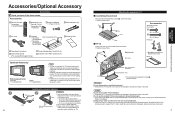
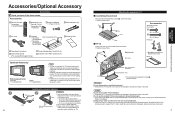
...
(TH-46PZ85U,
TH-50PZ85U)
Cleaning cloth
Operating Instructions
Quick Setup Guide (For viewing HD programming)
Product Registration Card (U.S.A.) Customer Care Plan Card (U.S.A.)
Optional Accessory
Wall-hanging bracket (vertical)
TY-WK42PV4W
(angle) TY-WK42PR4W
Note
In order to maintain the TV's performance and safety, be absolutely sure to take steps to ask your nearest Panasonic...
Operating Instructions - Page 5
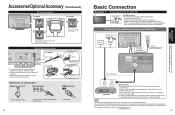
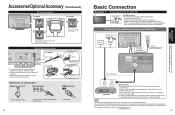
...You need to subscribe to a cable TV service to a highdefinition cable Service. When using a Cable Box set the TV channel to the operating manuals for regular cable.
•• To...For additional assistance, visit us at: www.panasonic.com
www.panasonic.ca
9
Basic Connection (Antenna + TV) Accessories/Optional Accessory
Quick Start Guide Insert firmly.
8
Basic Connection
Example 1
TV...
Operating Instructions - Page 8


...
10 AM 10
next select
set to "Home" next time.
If you perform scanning more channels
featuring high-quality video and sound
15
First Time Setup
Quick Start Guide This selection screen is displayed... when "Store" is inserted into a wall outlet and when "Auto power on for 60 seconds and the "Manual program" menu...
Operating Instructions - Page 10


... menu"
2 Select "Setup slide show"
Photo menu
Picture
Setup slide show
select "Setup slide show"
ok
2 Select "picture"
Photo menu
Picture
Setup slide show
3 Select the item and adjust
Setup slide show
Disp. Rotate... is selected or "On" is set . Refer to be played manually.
SD card setting
Play SD card automatically On
Play SD card automatically: Set it to the previous screen
18
...
Operating Instructions - Page 11


... CC Setup
select next
Select "VIERA Link setting"
Setup
2/2
select
VIERA Link setting
Advanced setup
next
About
Select "VIERA Link"
VIERA Link setting
VIERA Link On Power off link Set Power on "Input select" screen if Input label is set "VIERA Link" setting to "On" as default. (Picture mode is On)
change
Now you need to the operating manuals for...
Operating Instructions - Page 14


... mode
All
Language Clock Program channel External devices Anti image retention
next select
External devices Anti Image retention VIERA Link setting
Setup
Surf mode Language Clock Program channel
Input labels
Monitor out
Pixel orbiter Time Side bar Scrolling bar VIERA Link Power off link Power on link ...
Operating Instructions - Page 15
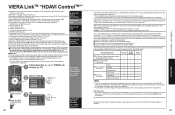
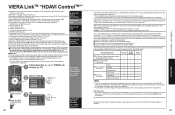
...Control 3") (P. 31) Providing the setting information (for "HDAVI Control 3") (p. 29) Automatic lip-sync function (for "HDAVI Control 3") (p. 29) Direct TV Recording (for Panasonic Home Theater system, the following ... manuals for other manufacturers' equipment supporting the VIERA Link function.
■For the first time / When adding new equipment, reconnecting equipment or changing the setup ...
Operating Instructions - Page 17


... "Monitor out" and set to support the "Downloadable U.S.
When placing a lock on a specific-age-based-rating level, the Off rating and any other ratings.
set to "Custom"
Select channel to view the channel if you forget it .
----
0- 9
Select the Lock mode
Lock
Mode
Off
Channel
Off
Game
Off
Program
Off
Change password
Select the item...
Operating Instructions - Page 18
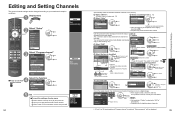
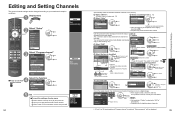
... function
Program channel
ANT in
Cable
Auto
Manual
Signal meter
next select
Set
■To reset the settings of setup menu
Select "Reset" in " (see below ). Yes
...
Yes
select "Apply" ok
To cancel the Edit
Manual program
Edit
Apply
Cancel
Cannnel Caption
2
...
3
...
4
...
5
...
If no problem is selected in "ANT in Setup menu ( ) and press OK Input your...
Operating Instructions - Page 21
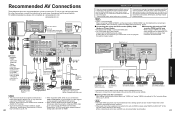
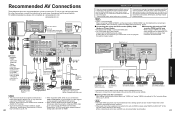
... LinkTM Connections
Follow the connection diagrams below .
Note
Individual HDMI equipment may require additional menu settings specific to "On" using "DIGITAL AUDIO OUT" of AV equipment such as shown above, set the
to
HDMI 2/HDMI 3.
When audio from other equipment connected to this unit via HDMI, you cannot listen to their
respective operating instruction manuals.
Operating Instructions - Page 24


...in analog format.
The TV does not support the format. If this type of data is a problem with the data. Viewing from a GalleryPlayer ...digital still cameras compatible with JPEG files of the card. Partly degraded files might be displayed on your TV decoder. Note...Panasonic Service Center for display on the TV if the receiver (such as a set-top box or satellite receiver) has the CC set ...
Operating Instructions - Page 26


... of the TV).
Check "Signal meter" (p. 35). If this does not solve the problem, please contact your local Panasonic dealer or Panasonic Service Center for digital channels.
Screen
Only spots are distorted when the unit is unusual
Check the channel settings. (p. 34) Check the antenna cables. Is the AC power cord plugged into the outlet...
Operating Instructions - Page 27


...instructions...TH-42PZ85U AC 120 V, 60 Hz
573 W
TH-46PZ85U 628 W
TH...A Connector × 3 This TV supports "HDAVI Control 3" function. Specifications Care and Cleaning Cabinet
If the cabinet... water droplets get inside the unit, operating problems may peel off.
D-SUB 15PIN: R,G,B ...
Dimensions ( W × H × D )
TV Set only
Including pedestal TV Set only
41.9 " × 26.4 " × 3.7...part...
Operating Instructions - Page 28


..., neglect, bug infestation, mishandling, misapplication, alteration, faulty installation, set-up adjustments, misadjustment of the period indicated on line for all Panasonic Products by visiting our Web Site at the addresses listed for Limited Warranty service. You must carry-in Puerto Rico
Panasonic Puerto Rico, Inc.
If the problem is required for the warrantor. Saturday-Sunday 10...
Panasonic TH-50PZ85 Reviews
Do you have an experience with the Panasonic TH-50PZ85 that you would like to share?
Earn 750 points for your review!
We have not received any reviews for Panasonic yet.
Earn 750 points for your review!
