Panasonic TH-50PZ700 Support and Manuals
Get Help and Manuals for this Panasonic item
This item is in your list!

View All Support Options Below
Free Panasonic TH-50PZ700 manuals!
Problems with Panasonic TH-50PZ700?
Ask a Question
Free Panasonic TH-50PZ700 manuals!
Problems with Panasonic TH-50PZ700?
Ask a Question
Popular Panasonic TH-50PZ700 Manual Pages
Operating Instructions - Page 2


...Code List 44 Ratings List for Lock 48 Maintenance 49 Technical Information 50 FAQ 54 Specifications 56 Limited Warranty (for U.S.A 57 Customer Services... 10 Basic Connection 11 Identifying Controls 17 First Time Setup 18
Enjoy your own living room into a movie ...
Set Top Box
Contents
Please read before using the unit
••Safety Precautions 4 Notes 5
Quick Start Guide ...
Operating Instructions - Page 3


... Party: Contact Source: email:
Panasonic Corporation of North America One Panasonic Way, Secaucus, NJ 07094 Panasonic Consumer Electronics Company 1-888-VIEW-PTV (843-9788) consumerproducts@panasonic.com
CANADIAN NOTICE: For Models TH-42PZ700U, TH-50PZ700U, TH-58PZ700U This Class B digital apparatus complies with the manufacturer's instructions. 8) Do not install near hot objects, heat, bend...
Operating Instructions - Page 4
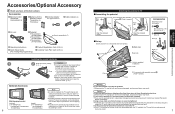
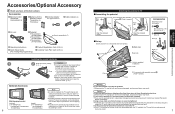
...
TBL2AX00231
•(TH-50PZ700U) •TBL2AX00241 •(TH-58PZ700U)
TBL2AX00251 (TH-42PZ700U)
How to assemble (p.7)
Operating Instructions
Quick Setup Guide (For viewing HD programming)
Product Registration Card (U.S.A.) Customer Care Plan Card (U.S.A.)
1
Open
Hook
Installing the remote's batteries
2 Note the correct polarity (+ or -). Align the stamped marks.
■Set-up , make...
Operating Instructions - Page 6


...: www.panasonic.com www.panasonic.ca
11
Basic Connection (Antenna + TV) Before Connection
Quick Start Guide
Insert firmly...'s connections, please refer to the operating manuals for the equipment.
■Antenna terminal
...IN
••If using Cable Box Set the TV channel to enjoy higher quality ...You need to subscribe to a cable TV service to enjoy viewing their
VHF/UHF Antenna Cable...
Operating Instructions - Page 16


...
CC EZ Sync Power off link Power on link Default speakers
EZ Sync setting
Setup
3
■Press to exit from
menu screen
■Press to return
to the previous screen
Select the item
Setup
1/2
Surf mode
All
Language Clock Program channel External devices CC
next select
Auto power on Side bar
No signal...
Operating Instructions - Page 17
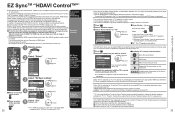
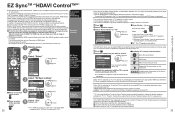
... part number:
RP-CDHG15 (4.9 ft/1.5 m), RP-CDHG30 (9.8 ft/3.0 m), RP-CDHG50 (16.4 ft/5.0 m)
1 Display menu
2 Select "Setup" Menu
select
EZ Sync
SUB
Picture
next
MENU
Audio
Timer
Lock
Memory card
Setup
3 Select "EZ Sync setting"
Setup
2/2
select
EZ Sync setting
Other adjust
next
About
4 ■Press to exit from "TV" to "Off".
As such, its operation with Panasonic...
Operating Instructions - Page 18


...
Off
Game
Off
Program
Off
Change password
Set
•Off: Unlocks all channels
Game lock
Program lock
Change password
Locks Channel 3, Channel 4 and external inputs.
select set
On: Locks Off: Unlocks
Select the rating to be locked
select
Select "Mode" and set select
U.S.TV
Off
C.E.L.R.
Off
C.F.L.R. Off
On: Turns on a specific-age-based-rating level, the...
Operating Instructions - Page 19
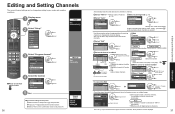
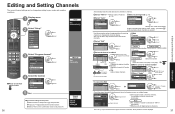
... 4-digit password with number buttons Select "YES" on a digital image. Also, use to the channel. YAesdd
9
...
... Yes
... Yes
...
Select "ANT in"
Select "Auto"
Program channel
ANT in "
•(see below 5 ). Yes
4
...
...
If no problem is weak, check the antenna. Use this procedure when changing setting of setup menu
Select "Reset" in
Cable
Auto
Manual
Signal...
Operating Instructions - Page 20


...Service 3", "Service 4", "Service 5", "Service 6"
■To make more in-depth display settings in digital programs
Select "Digital setting" and press OK
Select the item and set
Digital setting... Out/
1 Display menu
2 Select "Setup" Menu
EZ Sync Picture Audio Timer Lock Memory card Setup
next select
3 Select "External devices" or "CC"
Setup
1/2
next
Surf mode
All Language
select
...
Operating Instructions - Page 22
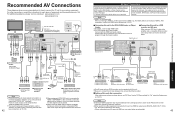
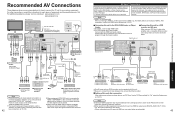
...daisy chain connection as a Panasonic DIGADVD recorder, RAM theater, or Player theater system. Please refer to page 32-33 for Setup Menu settings and additional control information. ...instructions for each model. Refer to their
•respective operating instruction manuals. Note
•HDMI 1 is connected to connect the AV amp between this unit and the DIGA recorder. ■• Setting...
Operating Instructions - Page 25


...cloth, follow the instructions supplied with the ...specifically designed for young...part detergent diluted by the entertainment industry. (p. 35)
■ U.S. Do not scratch or hit the surface of the Plasma TV.
•If water droplets get inside the unit, operating problems...News • Political • Public Service Announcements • Religious • Sports ... ratings set is dry...
Operating Instructions - Page 26


... type of data is not supported. •• The file...PC may operate and disable optical output. Partly degraded files might be displayed at regular...or this message appears, please contact Panasonic Service Center for assistance. Do not subject...messages
••There is a problem with the data. Standard
The side...used for input, CC should be set On/Off on both the connected equipment...
Operating Instructions - Page 27


...15P Connector
11 12 13 14 15 6 7 8 9 10
12345
Pin Layout for computers with Panasonic's conventional HDAVI equipment.
When the DVI to HDMI adapter cable is the world's first complete digital ...mode will not be displayed properly if the signals exceed 1,200 lines.) Some PC models cannot be connected to the set.
•There is not assumed.
• All signals are reformatted before being...
Operating Instructions - Page 28


...? (p. 17) Is the volume set to •"Linear PCM." FAQ
Before requesting service or assistance, please follow these simple guides to the minimum? Are the remote control codes correct? (p. 45-47)
•Change settings of antenna
•for digital channels.
The remote control does not work
•••Are the batteries installed correctly? (p. 6) Has the...
Operating Instructions - Page 29
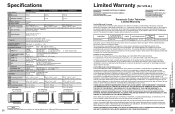
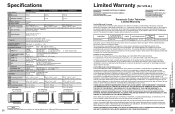
... Service Center.
Limited Warranty Limits And Exclusions This Limited Warranty ONLY COVERS failures due to defects in -home repairs will be completed in the United States or Puerto Rico. If the problem is extended only to the original purchaser and only covers product purchased as in your product with new or refurbished parts, or (b) replace...
Panasonic TH-50PZ700 Reviews
Do you have an experience with the Panasonic TH-50PZ700 that you would like to share?
Earn 750 points for your review!
We have not received any reviews for Panasonic yet.
Earn 750 points for your review!
