Panasonic TH-50PX75 Support and Manuals
Get Help and Manuals for this Panasonic item
This item is in your list!

View All Support Options Below
Free Panasonic TH-50PX75 manuals!
Problems with Panasonic TH-50PX75?
Ask a Question
Free Panasonic TH-50PX75 manuals!
Problems with Panasonic TH-50PX75?
Ask a Question
Popular Panasonic TH-50PX75 Manual Pages
Operating Instructions - Page 3
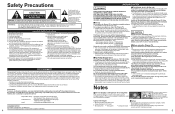
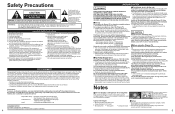
...-VIEW-PTV (843-9788) consumerproducts@panasonic.com
CANADIAN NOTICE: For Model TH-42PX75U, TH-50PX75U This Class B digital apparatus complies with the limits for long periods of time.
14) Refer all servicing to carry out set (including on sloped or unstable surfaces. Authorized Service Center for your safety.
Be sure to disconnect all instructions. 5) Do not use only with...
Operating Instructions - Page 4
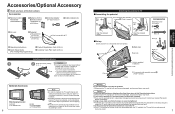
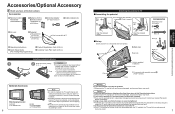
... cord
•Pedestal TBL2AX00161
•(TH-42PX75U) TBL2AX00171 (TH-50PX75U)
How to secure the TV. If you have all screws are properly tightened during installation since subjecting it might fall over . If the TV is knocked or children climb onto the pedestal with the TV installed, the TV may fall -prevention brackets to assemble (p.7)
Operating Instructions
Quick Setup Guide...
Operating Instructions - Page 6
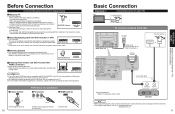
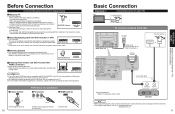
...Set the TV channel to disconnect the power cord plug at : www.panasonic.com www.panasonic.ca
11
Basic Connection (Antenna + TV) Before Connection
Quick Start Guide Home Theater
DVD Recorder
Note
If your Panasonic... and interactive television.
Cable Box/Cable You need to subscribe to a cable TV service to enjoy viewing their
VHF/UHF Antenna Cable Box/ Cable
programming.
•You can...
Operating Instructions - Page 7
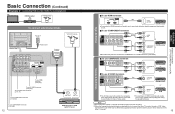
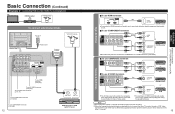
...) (To record/playback)
TV
DVD Recorder
VHF/UHF Antenna
or
VCR
To connect antenna terminals
ANTENNA Cable In
Back of the TV
AC 120 V 60Hz
Power Cord
AUDIO
COMPONENT R
L
VIDEO
INPUT
R
L
INPUT 1
R
L
INPUT 2
R
L
PROG OUT
TO AUDIO AMP R
L
AUDIO
VIDEO
PR
PB
Y
PR
PB
Y
AV IN ... on the
other TV monitor.
13
Basic Connection (TV + DVD Recorder or VCR)
Quick Start Guide
Operating Instructions - Page 8
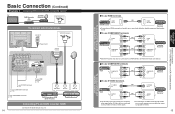
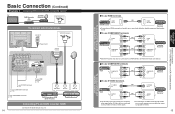
... or VCR + Satellite receiver)
Quick Start Guide Basic Connection (Continued)
Example 3 Connecting DVD recorder (VCR) and satellite receiver
TV
Satellite
DVD Recorder
Receiver
VHF/UHF Antenna
or
VCR
To connect antenna terminals
AC 120 V 60Hz
VHF/UHF Antenna
ANTENNA Cable In
Back of the TV
Power Cord
AUDIO
COMPONENT R
L
VIDEO
INPUT
R
L
INPUT 1
R
L
INPUT...
Operating Instructions - Page 9
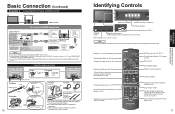
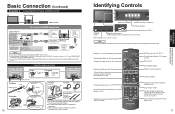
...modes. If you use Panasonic's HDMI cable. (P. ...power as long as
• necessary.
POWER button
Remote control sensor Within about 23 feet (7 meters) in and pull
ANTENNA Cable In
away
ANTENNA Cable In
AC cord
To attach
hole
Cable clamper
To remove Snaps
To attach Band
To fasten
To loosen
Insert
To bundle
Set...Guide
When using the options, follow the option's
•assembly manual...
Operating Instructions - Page 10


... for the first time after the power cord is inserted into a wall outlet and when "Auto power on" (p. 28-29) is not pressed after selecting "Apply", the channels will not be saved. or
1 Turn the TV On with the POWER button
or
(TV)
(Remote)
2 Select your language
First time setup
Language
next
Clock
Auto program
Picture...
Operating Instructions - Page 15
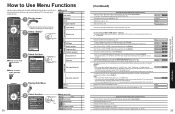
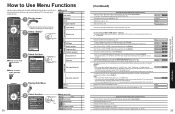
...set (varies according to the input signal)
Program channel Input labels
2 Select "Setup" Menu
EZ Sync Picture Audio Timer Lock Memory card Setup
next select
Monitor out
CC EZ Sync Power off link Power on link
EZ Sync setting
Setup... oscillation, stops output of remote or front panel key continues more than 3 hours. (No/Set) Note
Not in use when setting "Auto power on -screen display will ...
Operating Instructions - Page 16
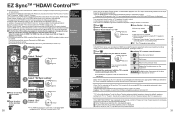
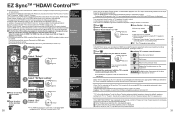
...;displayed correctly.
Selecting "Home theater" turns the equipment on one remote. When "Set" is selected (p. 29) and the TV is turned off, all Panasonic "HDAVI Control" equipped components using one button
on
•automatically if it quickly.
EZ Sync "HDAVI Control", based on link
Power off link and Speaker control (p. 31). After the connection...
Operating Instructions - Page 17
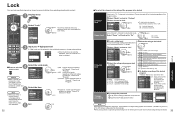
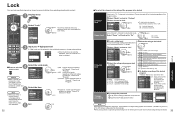
...on the monitor terminal output for programs that have been set to "Blocked."
■To change rating settings. select
3 Input your 4-digit password A 4-digit code must be blocked.
33
Advanced
Lock
Channel 1
3
...set
Off: Unlocks all channels
set to "All" or "Off".
Program lock
Mode
On
Monitor out On
MPAA
Off
U.S.TV
Off
C.E.L.R. Off
C.F.L.R. Off
On: Turns on a specific...
Operating Instructions - Page 18
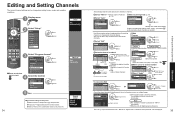
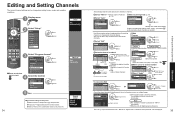
...", "Manual" or "Signal meter" is found or freezing occurs on the confirmation screen and press OK
34
Manual Set manually
Signal meter...Manual program
Edit
Apply
Cannnel Caption
2
...
3
...
4
...
5
...
Cancel
Favorite Add
...
Yes
3
...
...
If no problem is selected, "Enter password." Select "ANT in"
Select "Auto"
Program channel
ANT in Setup...
Operating Instructions - Page 21
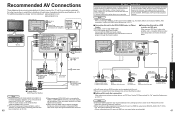
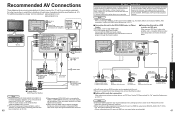
... this unit to their
•respective operating instruction manuals. Note Individual HDMI equipment may require additional menu settings specific to page 30-31 for Setup Menu settings and additional control information.
Refer to each piece of equipment and the specifications (p. 47). When connecting to HDMI 2, set "EZ Sync" (under "EZ Sync setting") to the TV program through the PROG...
Operating Instructions - Page 23


...may not be Dolby Digital. Partly degraded files might be displayed ...1080p.
• Match the output setting of the digital device. •...type of data is not supported. •• The file is a problem with JPEG files of ..., such as this message appears, please contact Panasonic Service Center for Component (Y, PB, PR) and HDMI...8226;• Signals other remote controls with subdued room...
Operating Instructions - Page 24
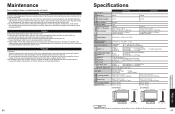
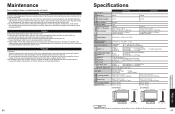
...Specifications
Consumption panel
Power Source Maximum
TH-42PX75U AC 120 V, 60 Hz 387 W
499 W
TH-50PX75U
Power...
•TYPE A Connector × 2
This TV supports "HDAVI Control 2" function. Cabinet
•If the ... part...Dimensions ( W × H × D )
TV Set only
Including pedestal TV Set only
40.2 " × 26.8 " × 3.8 ...problems...instructions...Power cord plug from rubber or PVC.
Operating Instructions - Page 25


... carry out the suggested check.
If the problem still persists, please contact your local Panasonic dealer, quoting the model number and serial number (both found on ...problem. FAQ
Before requesting service or assistance, please follow these simple guides to •"Linear PCM." If there is produced
•••Is the AC power cord plugged into the outlet? Is "Speaker output" set...
Panasonic TH-50PX75 Reviews
Do you have an experience with the Panasonic TH-50PX75 that you would like to share?
Earn 750 points for your review!
We have not received any reviews for Panasonic yet.
Earn 750 points for your review!
