Panasonic TH-50PF20 Support and Manuals
Get Help and Manuals for this Panasonic item
This item is in your list!

View All Support Options Below
Free Panasonic TH-50PF20 manuals!
Problems with Panasonic TH-50PF20?
Ask a Question
Free Panasonic TH-50PF20 manuals!
Problems with Panasonic TH-50PF20?
Ask a Question
Popular Panasonic TH-50PF20 Manual Pages
Operating Instructions - Page 2


.... Do not place containers with a three pin grounding-type power plug. As an ENERGY STAR® Partner, Panasonic has determined that parts inside the product are unable to qualified service personnel. No user serviceable parts inside . CAUTION
RISK OF ELECTRIC SHOCK DO NOT OPEN
WARNING: To reduce the risk of electric shock, do...
Operating Instructions - Page 4


... Password Setting (Password Setup Screen) ........ 65 Troubleshooting 66 List of Aspect Modes 67 Applicable Input Signals 68 Shipping condition 69 Command list of Weekly Command Timer........... 70 Specifications 71 Dear Panasonic Customer
Welcome to setup PORTRAIT 47 SET UP for Input Signals 49 COMPONENT / RGB IN SELECT 49 YUV / RGB IN SELECT 49 SIGNAL menu 50 3D...
Operating Instructions - Page 7


...fic indication of installation dimension in the installation manual, leave a space ...damaged. If problems occur during use
If a problem occurs (... the cloth in SET UP menu. (see...Service Center.
Do not place any repairs that provided with articles made .
Safety Precautions
WARNING
Setup
Do not place the Plasma Display on 110 - 127 V AC, 50/60 Hz.
Turn up method, follow the manual...
Operating Instructions - Page 18


...again to turn the Plasma Display On, from Standby mode. AUTO SETUP button Automatically adjusts the position/ size of the screen. (see page 26)
SET UP button (see page 24)
SOUND button (see page 34)
...INPUT button Press to select input signal sequentially. (see page 16) MULTI Window buttons (see page 20)
18
OFF TIMER button The Plasma Display can be plugged into the wall outlet and turned on at...
Operating Instructions - Page 26


... or PC signal is enabled under the following conditions: • This setting only support single screen display. Two screen display or multiple display are grayed out. Adjustable items differ
depending on the remote control is displayed. Auto mode When the "Auto Setup" is set to "Auto" in the Options menu (see page 56) is...
Operating Instructions - Page 39


..." menu to "ON" When "PORTRAIT SETUP" is missing as a result of this operation.
EXTENDED LIFE SETTINGS APPLY TO CURRENT INPUT
YES
NO
1 select 2 set
the screen movement range.
If you change the value, a mask is displayed in the range where the picture is set , "NANODRIFT" is viewed for each model SIDE BAR ADJUST: BRIGHT NANODRIFT...
Operating Instructions - Page 51
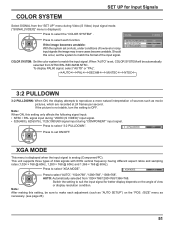
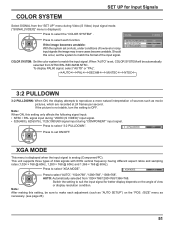
... 3 : 2 PULLDOWN
[ VIDEO ]
ON AUTO OFF
COLOR SYSTEM: Set the color system to select "XGA MODE".
This unit supports three types of view or display resolution condition. XGA MODE
AUTO
Press ...SETUP") on the "POS. /SIZE" menu as movie pictures, which are recorded at 24 frames per second. Press to select "3:2 PULLDOWN".
3 : 2 PULLDOWN
OFF
Press to make each function. Switch the setting...
Operating Instructions - Page 54


... not used for command control.
SAVE Save the current network Setup. Each value set for DHCP, IP address, Subnet mask, and Gateway will be set
manually.
2 Select the item and press .
3 Enter an address. PORT Set the port number used .
SUBNET MASK (Subnet mask display and setting) Enter a subnet mask if DHCP server is not used...
Operating Instructions - Page 55


...the volume when the unit is installed. Initial VOL level
Press
button to select your preferred volume. Notes:
• If the "Maximum VOL level" is set lower than 3 seconds. Adjusts... Delay Clock Display All Aspect Auto Setup Rotate
O f f Off Off Off Manual Off
Item Weekly Command Timer Audio input select
Onscreen display
Initial input
Adjustments
Sets Weekly Command Timer. (see page ...
Operating Instructions - Page 57


...setting.
Sharpens the contrast for a better view when a part of the slot power setting...pressed.
Note: When "PRESENT TIME SETUP" is not set together, for example, on the ...setting is valid only when the input signals are set , the clock is not displayed even if "Clock Display" is executed from failure or after plugging off and in standby mode and also the power is turned ON. Manual...
Operating Instructions - Page 61


... page 13)
Note: Consult your local Panasonic dealer for detail instructions on how to connect, consult your computer. Command Control
Network function of the LAN cable. • For instructions on command usage.
61 Note: To use the network function, set each "NETWORK SETUP" setting and make sure to set the "CONTROL I/F SELECT" to "LAN". (see page 54...
Operating Instructions - Page 62


.../RGB IN input (COMPONENT)
32: DVI-D IN input (DVI)
Returns empty character (no name information)
Returns "Panasonic"
Returns "TH-50PF20" (for 50-inch model)
Returns version number
Returns "1"
PJLink™ security authentication Set "Panasonic" for command INST?
INPT INPT? Error status query
LAMP? Second byte: 0 Third byte: 0 Fourth byte: 0 Fifth byte: 0 Sixth byte: Means other...
Operating Instructions - Page 66


...service life: It is missing appear when I use the zoom than one in 4:3 mode changes.
Check the settings of the screen do not light up.
The brightness on , a sound of malfunctioning. Some parts...Troubleshooting
Before you call for the picture to appear.
Even when the temperature of parts... indication is not covered by any problems in the room temperature. Symptoms
Picture...
Operating Instructions - Page 71


Specifications
TH-42PF20U
TH-50PF20U
Power Source
110 - 127 V AC, 50/60 Hz
Power Consumption Rated Power Consumption
... AC type 42-inch, 16:9 aspect ratio
220 W
Save OFF 0.9 W, Save ON 0.4 W 0.2 W
Drive method : AC type 50-inch, 16:9 aspect ratio
Screen size
36.2" (921 mm) (W) × 20.4" (518 mm) (H) × 41.6" (1,057 mm) (diagonal)
43.5" (1,105 mm) (W) × 24.4" (622 mm) ...
Operating Instructions - Page 72


...theft or loss, and for Warranty Service purposes. Model Number
Serial Number
© Panasonic Corporation 2010
Panasonic Solutions Company Unit of Panasonic Corporation of California. Free BSD LICENSE... product has software installed partially licensed under the above specifications are as a permanent record of your purchase receipt, as follows: (These regulations are set by the University ...
Panasonic TH-50PF20 Reviews
Do you have an experience with the Panasonic TH-50PF20 that you would like to share?
Earn 750 points for your review!
We have not received any reviews for Panasonic yet.
Earn 750 points for your review!
