Panasonic TG5779S Support and Manuals
Get Help and Manuals for this Panasonic item
This item is in your list!

View All Support Options Below
Free Panasonic TG5779S manuals!
Problems with Panasonic TG5779S?
Ask a Question
Free Panasonic TG5779S manuals!
Problems with Panasonic TG5779S?
Ask a Question
Popular Panasonic TG5779S Manual Pages
5.8ghz Exp W/usb Hs - Page 1
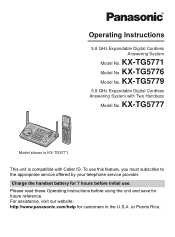
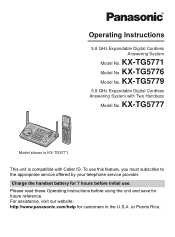
... shown is compatible with Two Handsets
Model No. For assistance, visit our website: http://www.panasonic.com/help for future reference. Please read these Operating Instructions before initial use this feature, you must subscribe to the appropriate service offered by your telephone service provider. KX-TG5779
5.8 GHz Expandable Digital Cordless Answering System with Caller ID. This unit...
5.8ghz Exp W/usb Hs - Page 4


... KX-TG5776, KX-TG5777, and KX-TG5779
These operating instructions can be used for KX- Introduction
About these operating instructions to the included cordless camera's operating instructions.
L Features and operations indicated by "monochrome display models" are for the following models: - KX-TG5777 features 2 color display handsets with USB-support (KX- KX-TG5776 and KX-TG5779 feature...
5.8ghz Exp W/usb Hs - Page 5


For assistance, please visit http://www.panasonic.com/help
5 KX-TG5771
KX-TG5776
Introduction
KX-TG5777
Monochrome display handset
KX-TG5779
Color display handset
2 color display handsets
Color display handset
Cordless camera*1
*1 For operations related to this cordless camera, refer to its operating instructions included with this unit.
5.8ghz Exp W/usb Hs - Page 7


... (KX-TG5771, KX-TG5776, KX-TG5777, or KX-TG5779): max. 8 For further information or to the operating instructions included with the USB adaptor. Handsets and other devices: max. 8
5.8 GHz expandable digital cordless handset KX-TGA570 (Monochrome display type)
5.8 GHz expandable digital cordless handset KX-TGA571 (Color display type with USB support)
5.8 GHz expandable digital cordless camera KX...
5.8ghz Exp W/usb Hs - Page 8


... camera's operating instructions.
8
For assistance, please visit http://www.panasonic.com/help section of the 2 different accessory handsets have not installed the GIGARANGE USB Utility software, refer to the included "Installation Guide for GIGARANGE USB Utility" for details.
*3 Requires the 5.8 GHz expandable Digital cordless camera KX-TGA573.
Picture Utility*2
- Wallpaper
- KX-TG5779...
5.8ghz Exp W/usb Hs - Page 11


... display models only)
The CD-ROM included with KX-TG5776, KX-TG5777, KX-TG5779, and KX-TGA571 contains the GIGARANGE USB Utility. Send melodies stored in your phone - Send images stored in your computer to your computer, refer to your phone L To install the GIGARANGE USB Utility software in your computer to the
"Installation Guide for GIGARANGE USB Utility" for PQKL10078Z1 base...
5.8ghz Exp W/usb Hs - Page 21
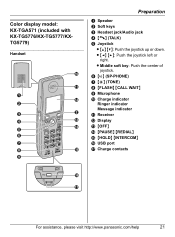
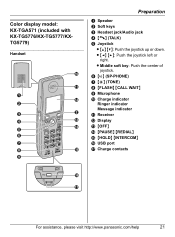
...: Push the center of
joystick. Color display model: KX-TGA571 (included with KX-TG5776/KX-TG5777/KXTG5779)
Handset
J
K
A L
B
C
B
D
M
E
N
F
G
H
O
I Microphone J Charge indicator
Ringer indicator Message indicator K Receiver L Display M {OFF} N {PAUSE} {REDIAL} O {HOLD} {INTERCOM} P USB port Q Charge contacts
P Q
For assistance, please visit http://www.panasonic.com/help
21
5.8ghz Exp W/usb Hs - Page 22


... display models: KX-TG5771/KX-TGA570
*2 Color display models: KX-TG5776/KX-TG5777/KX-TG5779/ KX-TGA571
22
For assistance, please visit http://www.panasonic.com/help Handset display items
Displayed item --:--*2 w
W 1*1 @*2 S
SP*1
SP *2
PRIV.*1
PRIV. *2
Meaning
The date and time need to base unit, or no link to base unit (out of range of the base unit Handset has no power on base unit...
5.8ghz Exp W/usb Hs - Page 23


.... TG5779, and KX-TGA571 support this feature. The display is in screen saver mode, first press {OFF} to preserve the life of inactivity, the handset enters screen saver mode if the handset is not on the handset reveals the main menu.
Handset screen saver (Color display models only)
Important: L Only KX-TG5776, KX-TG5777, KX-
For assistance, please visit http://www.panasonic...
5.8ghz Exp W/usb Hs - Page 24


...www.panasonic.com/help
Handset: {}
Monochrome display models (KX-TG5771/KX-TGA570): Press left or right.
Color display models (KX-TG5776/KX-TG5777/ KX-TG5779/KX-TGA571): Push the joystick up , down, left, or right on the handset and base unit. i
Proceed to select the desired setting.
3 {SAVE} i {OFF}
3 Press {SAVE}, then press {OFF}. Color display models (KX-TG5776/KX-TG5777/ KX...
5.8ghz Exp W/usb Hs - Page 25


... {V} to move the cursor, then make calls, change this setting according to your telephone line service.
Display language The default setting is "Tone". Preparation
Setting the unit before use
Important: L To program features by selecting 2 digits for each . Handset
1 {MENU} (middle soft key) i
{#}{1}{1}{0}
2 Select the desired setting. 3 Press the middle soft key to select "AM" or...
5.8ghz Exp W/usb Hs - Page 48


... do not need to program the same item using another handset.
48
For assistance, please visit http://www.panasonic.com/help Color display models only: KX-TG5776/KX-TG5777/KX-TG5779/KX-TGA571
Feature
Appearance (Display color)
Memory status Wallpaper
Feature code {1}{8}{2}
{6}{7}{0} {1}{8}{1}
Setting code
{1}: {2}: Color2 {3}: Color3 {4}: Color4 {5}: Color5
- - If S is not displayed or the...
5.8ghz Exp W/usb Hs - Page 67


... flashes.
For assistance, please visit http://www.panasonic.com/help
67 Deregistering the cordless camera (KXTGA573)
Important: L Before deregistering, confirm the
cordless camera's extension number (color display models only: KX-TG5776/ KX-TG5777/KX-TG5779/KX-TGA571). Multi-unit Operation
Registering a handset
The included handset and base unit are preregistered. Start from step 2.
5.8ghz Exp W/usb Hs - Page 69


... from the destination handset's phonebook (page 34). L The handset you tried to the base unit. Useful Information
Error messages
If the unit detects a problem, one of the following messages is out of area. Display message Busy
Error!! Failed Incomplete Invalid. L The handset you want to the base unit.
L Color display models only (KX-TG5776/KX-TG5777/
KX-TG5779/KX-TGA571): "My pictures...
5.8ghz Exp W/usb Hs - Page 71


Useful Information
Troubleshooting
General use
Problem The unit does not work. I fully charged the battery, but 3 continues to flash, or 4 is displayed. L Unplug the base unit's AC adaptor to be replaced with a new one
(page 16).
If the working telephone does not operate properly, contact your telephone service provider.
Answer the call is blank.
For assistance...
Panasonic TG5779S Reviews
Do you have an experience with the Panasonic TG5779S that you would like to share?
Earn 750 points for your review!
We have not received any reviews for Panasonic yet.
Earn 750 points for your review!
