Panasonic SH-ALL1C Support and Manuals
Get Help and Manuals for this Panasonic item
This item is in your list!

View All Support Options Below
Free Panasonic SH-ALL1C manuals!
Problems with Panasonic SH-ALL1C?
Ask a Question
Free Panasonic SH-ALL1C manuals!
Problems with Panasonic SH-ALL1C?
Ask a Question
Popular Panasonic SH-ALL1C Manual Pages
Laser Fax - Page 7


... 2.11 Your logo 29 2.12 Your fax number 30
3. Distinctive Ring
Distinctive Ring 5.1 Distinctive Ring service from undesired callers) ..... 40 4.8 Programming undesired callers........ 41
5. Help
Error Messages 8.1 Error messages - TableofContents Installation
Accessories 1.1 Included accessories 7 1.2 Accessory information 8
Finding the Controls 1.3 Description of Contents
information 33...
Laser Fax - Page 10


...Controls
1.3 Description of a Panasonic toner cartridge and drum unit.
1.2.1 Available accessories
- B Station keys
L To use one -touch dial (page 31, 32, 37). L {FLASH}
L To access special telephone services such as call 1-800-435-7329. S {CALLER ID SEARCH}
L To view caller information (page 33). L To store a setting during programming. Introduction and Installation
1.2 Accessory information
To...
Laser Fax - Page 17


... Press {A} or {B} repeatedly to
power line surges or lightning. Case 5: FAX with voice
mail service) (page 19) - Preparation 2.1.1 Connections
Connect to LINE.
( ) Line surge protector
Telephone line ...Case 3: EXT. Case 4: TEL ONLY (page 23) - QUICK SETUP PRESS SET
3 Press {SET}.
TAM (page 21) -
L The Quick Setup Guide will be near appliances such as TVs or speakers which generate an ...
Laser Fax - Page 19


... on the telephone company.
2.3.2 Telephone wiring image in a different room and receive faxes and phone calls automatically. QUICK SETUP PRESS SET
4 Press {SET}
L The Quick Setup Guide will be called Identa
Ring service. To get a new phone number, you need to subscribe to get another phone number to use the fax machine and your
local telephone...
Laser Fax - Page 22


...SET}.
7 Press {MENU}. If an extension telephone is called , the fax machine will start fax reception automatically.
If you subscribe for fax in feature #32 by referring to display the
following. 2. SELECT A SETUP... =DIST. To use one number for fax, program the ring pattern assigned for three or more phone numbers in voice mail service. L The AUTO ANSWER ...
Laser Fax - Page 29


...with problems sending/receiving faxes. Copier: How to dial them. Errors: Explanation of available reports. YES:SET/NO:STOP
2 Press {SET}.
...service.
{HELP} {}
{SET}
1 Press {HELP}.
2 Press {} repeatedly to program the features.
L If any documents are available.
Volume
2.
Caller ID: How to use the copier function. Feature list: How to display the
desired item.
3 Press {SET...
Laser Fax - Page 35


... been viewed or answered.
33 Press {A} or {B} repeatedly to send caller information. FAX ring setting (feature #06, page 47)
3.6.1 How Caller ID is displayed
The calling party's name or...the time of whether or not to search from an area which does not provide Caller ID service. To print manually, see the character table, page 29). The telephone number includes data
other than numbers (i.e.,...
Laser Fax - Page 40


... Press {A} or {B} repeatedly to 20). Using the dial keypad (only for broadcast transmission instructions. If your unit does not send a fax L Confirm the stored telephone number on the... entries from one -touch dial function will automatically redial the number up to select "MANUAL BROAD".
3 Press {SET}.
4 Program entries. L Confirm that the number dialed is no documents in the broadcast...
Laser Fax - Page 53


... not fed into the unit properly.
Contact our service personnel.
COMMUNICATION ERROR (Code: 40-42, 46-72, FF) L A transmission or reception error occurred. Connect the
telephone line cord to a different jack and try
again. ERROR-NOT YOUR UNIT (Code: 54, 59, 70) L A transmission or reception error occurred
because of a problem with the other party's fax machine. L The document...
Laser Fax - Page 56


... line and subscribe to a voice mail service, you want to print on the unit. Change the
receiving mode to answer the call is full of received documents
due to send a clearer copy of the telephone number or dial manually.
8.3.3 Fax - L Some paper has instructions recommending
which side to set FAX ONLY mode:
- L The unit...
Laser Fax - Page 66


...service for button
locations.
1 Press {CALLER IQ}. 2 Press {#}. 3 Press {SET}. 4 Follow the voice prompt to start the first download of the rate table to your fax machine and the Caller IQ feature will turn OFF.
9.3 Updating... THE SERVICES PROVIDED ... L NEITHER PANASONIC COMMUNICATIONS CO., ...SET}.
To turn ON. L... settings.
9.2 To turn the Caller IQ ON / OFF
FLASH/LIGHT/OFF
{SET}...
Laser Fax - Page 67


....
Try downloading manually again. the... the system setup and phone book...SET} to download from openLCR, the information will be updated. Each time you selected on the web are displayed.
9. Automatic download The fax machine will show "DOWNLOAD OK!"
L The items of the call. Example:
openLCR.com 1: Weather
b
2: Stock
4 Select the desired information by openLCR service...
Laser Fax - Page 74
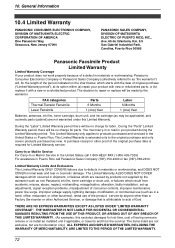
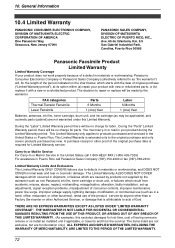
...-In Service in the United States call Panasonic Sales Company (787)-750-4300 or fax (787)-768-2910. The items listed are not exclusive, but are not warranted under this excludes damages for lost time, cost of having someone remove or re-install an installed unit if applicable, or travel to repair or replace will , for parts...
Laser Fax - Page 77


...Setup: 15 #01 Date and time: 28 #02 Your logo: 29 #03 Your fax number: 30 #04 Sending report: 37, 46 #06 FAX ring setting...code: 48 #44 Memory reception alert: 48 #46 Friendly reception: 48 #68 ECM selection: 48 #76 Connecting tone: 48 #79 Toner save: 49 #80 Reset advanced features: 49
A Accessories A4 Paper guide... Error messages: 51 Distinctive Ring service (Feature #31...service: 64 Overseas mode (Feature #23):...
Laser Fax - Page 82


...800-HELP-FAX call. you, shipment of the problem unit to Panasonic, shipment of
Instructions:
the replacement unit back to mail-in for details).
The original unit must be
service delivery. Panasonic Consumer Electronics Company, Division of Matsushita Electric Corporation of America One Panasonic Way, Secaucus, New Jersey 07094
Panasonic Sales Company, Division of Matsushita Electric of...
Panasonic SH-ALL1C Reviews
Do you have an experience with the Panasonic SH-ALL1C that you would like to share?
Earn 750 points for your review!
We have not received any reviews for Panasonic yet.
Earn 750 points for your review!
