Panasonic SCAK77 Support and Manuals
Get Help and Manuals for this Panasonic item
This item is in your list!

View All Support Options Below
Free Panasonic SCAK77 manuals!
Problems with Panasonic SCAK77?
Ask a Question
Free Panasonic SCAK77 manuals!
Problems with Panasonic SCAK77?
Ask a Question
Popular Panasonic SCAK77 Manual Pages
SAAK62 User Guide - Page 1
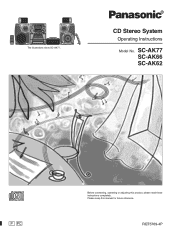
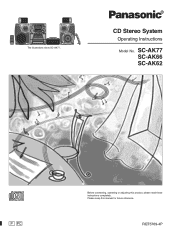
SC-AK77 SC-AK66 SC-AK62
P PC
Before connecting, operating or adjusting this manual for future reference. RQT5769-4P
CD Stereo System
Operating Instructions
Model No. Please keep this product, please read these instructions completely. The illustrations show SC-AK77.
SAAK62 User Guide - Page 2
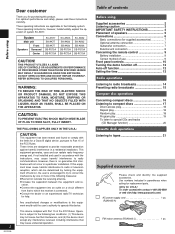
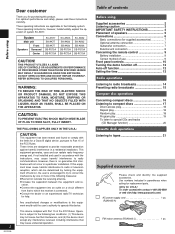
...device must accept any interference received, including interference that interference will not occur in a residential installation. Use numbers indicated in accordance with Part 15 of system SC-AK77. Before using
Supplied accessories 2 Listening caution 3 IMPORTANT SAFETY INSTRUCTIONS 4 Placement of speakers 5 Connections 6
Basic connections (for a Class B digital device, pursuant to...
SAAK62 User Guide - Page 3


... external unit 35 Convenient functions 35
Reference
Troubleshooting guide 36 Maintenance 36 Servicenter List (U.S.A 37 Warranty (U.S.A 38 Specifications 39 Product Service 39
AM loop antenna (RSA0029-L 1 pc. The exclamation point within the product's enclosure that lets the sound come through loud and clear without distortion.
DO NOT INSTALL, OR PLACE THIS UNIT, IN A BOOKCASE, BUILT...
SAAK62 User Guide - Page 4
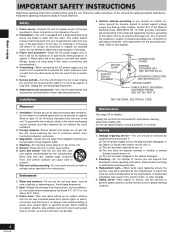
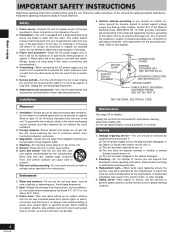
... WIRE
ANTENNA DISCHARGE UNIT (NEC SECTION 810-20)
GROUNDING CONDUCTORS (NEC SECTION 810-21)
GROUND CLAMPS
POWER SERVICE GROUNDING ELECTRODE SYSTEM (NEC ART 250, PART H)
Installation
NEC-NATIONAL ELECTRICAL CODE
Placement
1. Do not install in these operating instructions carefully before cleaning. Stacking-Do not place heavy objects on or pinched by the manufacturer. Sudden stops, excessive...
SAAK62 User Guide - Page 5
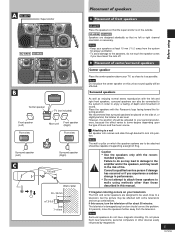
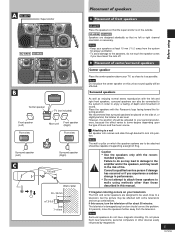
...supporting a weight of 5 kg.
We recommend that the super woofer is necessary. Consult a qualified service person if damage has occurred or if you have magnetic shielding. If this manual.... However, the position should correct the problem. C Attaching to a wall Set speaker onto screws and slide through bracket to
walls using
SC-AK77
Place the speakers so that surround speakers ...
SAAK62 User Guide - Page 8


....
B
Laser disc player/DVD player (without 5.1 ch OUT (not included)
AUDIO OUT
SC-AK77
SC-AK66 SC-AK62
R
L
AUX 1
AUX 2
Rear panel of this unit
R
L
AUX
C Video cassette recorder (not included)
Connections
External unit connection
• For details, refer to the manual of the units which are to be connected. • When units other than...
SAAK62 User Guide - Page 13
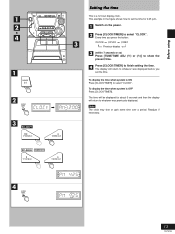
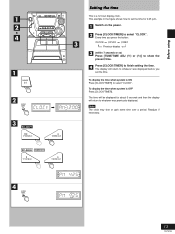
...
1
2 3
SC-AK77
SC-AK66 SC-AK62
Setting the time
This is OFF Press [CLOCK/TIMER].
Note The clock may lose or gain some time over a period. This example in the figure shows how to set the time for... 7 seconds or so) Press [TUNE/TIME ADJ (3) or (4)] to select "CLOCK".
Every time you set the time. To display the time when system is a 12-hour display clock.
Switch on the power....
SAAK62 User Guide - Page 14
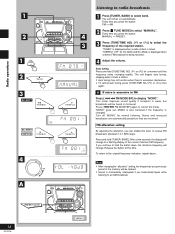
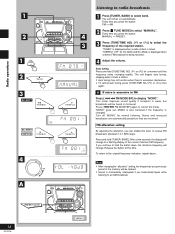
...is tuned.
If you press the button:
4
MANUAL ↔ PRESET. Release the button at this tuner...setting, the frequencies you press the button: FM ↔ AM
Press [L TUNE MODE] to select the
3
frequency of the current minimum FM frequency. Adjust the volume. Press [ g/( FM MODE/BP] again to select band. "MONO" goes out.
Radio operations
1
2
1 2 3
SC-AK77
SC-AK66 SC...
SAAK62 User Guide - Page 15
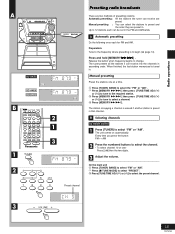
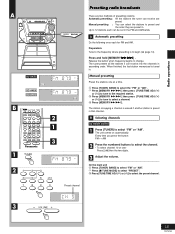
Radio operations
A
SC-AK77
MEMO
SC-AK66 SC-AK62
B 2 1 3
1 2
Presetting radio broadcasts
There are
preset. A Automatic presetting
Do the following once... change. Adjust the volume. Preset channel
3
15
RQT5769 Up to 12 stations each for FM and AM. Manual presetting : You can be set in . Every time you press the button: FM ↔ AM
Press the numbered buttons to select the preset...
SAAK62 User Guide - Page 17


...search forward/ backward (Search)
Hold down [g/(] (backward) or [)/f] (forward) during playback or pause mode. 3 4
SC-AK77
SC-AK66 SC-AK62
1
OPEN/CLOSE
2
1
Label must face upward.
3 CD 1
CD 2
CD 3
CD 4
CD 5
DISC...playing.
17
RQT5769 To resume playback, press [;/J].
(For SC-AK66 and SC-AK62) Press [ J ] during playback.
Set CD in the playing position.
Adjust the volume. B When ...
SAAK62 User Guide - Page 27
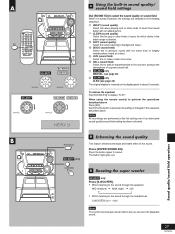
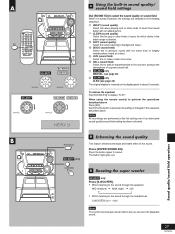
... field settings
Dial [SOUND EQ] to cancel.
SC-AK77 only
S.
Press [SUPER SOUND EQ].
Each time this to add an expansiveness to the sound to display "FLAT". Sound quality/sound field operations
B Enhancing the sound quality
B
SUPER SOUND EQ
This feature enhances the bass and treble effect of a great concert hall.
7 SC-AK77 only MANUAL (see...
SAAK62 User Guide - Page 28


...
The Al equalizer uses the SOFT, SHARP, HEAVY and LIGHT sound quality coordinates to achieve subtle sound quality settings with the manual equalizer
SC-AK77 only
Dial [SOUND EQ] to set the desired sound quality.
To release the equalizer Dial [SOUND EQ] to display "FLAT". The original display is on.
It is recalled when
"Al...
SAAK62 User Guide - Page 32


The level can change the output level of surround speakers manually. To adjust the volume of surround speakers is pressed:
...
and -10.
+ : Increase the output level
- : Decrease the output level
Sound quality/sound field operations
32
RQT5769
SC-AK77
SC-AK66 SC-AK62 SC-AK77
SC-AK66 SC-AK62 Each time the button is displayed.
2 Press [CH LEVEL (- To turn off )
Playback the source. or ...
SAAK62 User Guide - Page 34
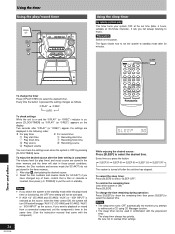
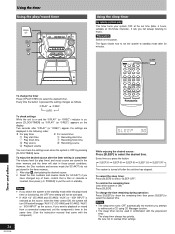
... lets you want to playback or record
from a connected component, set the component's timer to the
same time. (See the instruction manual that a Disc or cassette is inserted, then press [f/7, POWER]...Be sure not to select "SLEEP OFF". The figure shows how to set the system to music. However, the Disc numbers and reverse mode (for SC-AK77) if you switch the system to edit-record a CD using CD...
SAAK62 User Guide - Page 39


... Canada only) 255 VA
Standby
0.29 W
Dimensions (WxHxD) 250 x 332 x 319 mm
Mass
(927/32˝ x 131/16˝ x 129/16˝) (SC-AK77) 8.5 kg (18.7 lb)
(SC-AK66) 8.3 kg (18.3 lb)
(SC-AK62) 8.3 kg (18.3 lb)
Notes: 1. In Canada, contact Panasonic Canada Inc. Reference
Product Service
Do not attempt to the servicenter directory. Specifications are approximate. 2.
Panasonic SCAK77 Reviews
Do you have an experience with the Panasonic SCAK77 that you would like to share?
Earn 750 points for your review!
We have not received any reviews for Panasonic yet.
Earn 750 points for your review!
