Panasonic SCAK62 Support and Manuals
Get Help and Manuals for this Panasonic item
This item is in your list!

View All Support Options Below
Free Panasonic SCAK62 manuals!
Problems with Panasonic SCAK62?
Ask a Question
Free Panasonic SCAK62 manuals!
Problems with Panasonic SCAK62?
Ask a Question
Popular Panasonic SCAK62 Manual Pages
SAAK62 User Guide - Page 1
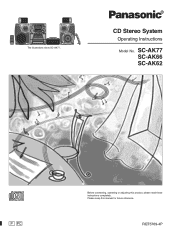
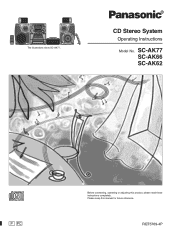
RQT5769-4P The illustrations show SC-AK77.
SC-AK77 SC-AK66 SC-AK62
P PC
Before connecting, operating or adjusting this manual for future reference. CD Stereo System
Operating Instructions
Model No. Please keep this product, please read these instructions completely.
SAAK62 User Guide - Page 2
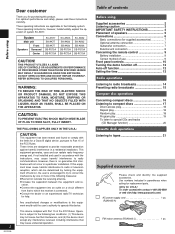
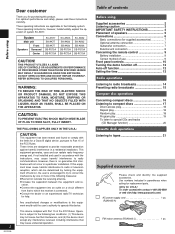
...Part...REPAIR YOURSELF. This equipment generates, uses and can be determined by one or more of system SC-AK77.
REFER SERVICING TO QUALIFIED PERSONNEL.
However, there is subject to operate this device must accept any interference received, including interference that may cause harmful interference to radio communications. These operating instructions....panasonic....Battery installation 9...
SAAK62 User Guide - Page 3


...the presence of important operating and maintenance (servicing) instructions in the literature accompanying the appliance. TO... 35
Reference
Troubleshooting guide 36 Maintenance 36 Servicenter List (U.S.A 37 Warranty (U.S.A 38 Specifications 39 Product Service 39
AM loop...settings 27
Enhancing the sound quality 27 Boosting the super woofer 27 Varying the sound quality with the manual...
SAAK62 User Guide - Page 4
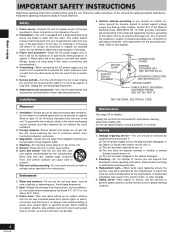
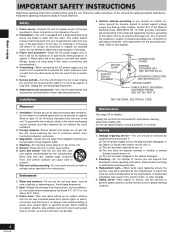
... CONDUCTORS (NEC SECTION 810-21)
GROUND CLAMPS
POWER SERVICE GROUNDING ELECTRODE SYSTEM (NEC ART 250, PART H)
Installation
NEC-NATIONAL ELECTRICAL CODE
Placement
1. Clean with carts
and stands recommended by qualified service personnel if: (a) The AC power supply cord or the plug has been damaged; Follow the safety instructions on a flat, level surface. 6. Foreign material-Ensure...
SAAK62 User Guide - Page 5
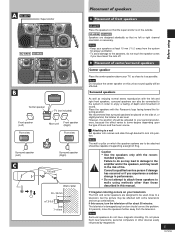
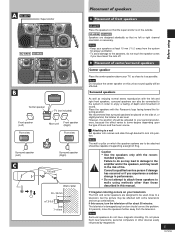
...supporting a weight of fire.
C Attaching to a wall Set speaker onto screws and slide through bracket to the amplifier and/or the speakers, and may be attached should correct the problem. If this manual...to lock into position. Consult a qualified service person if damage has occurred or if... these speakers to be affected with the Panasonic logo facing toward the listening position. Note...
SAAK62 User Guide - Page 14
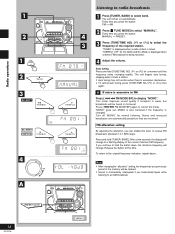
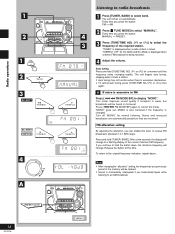
...• After changing the "allocation" setting, the frequencies you load/unload tapes while
listening to select "MANUAL". Every time you press the button:
4
MANUAL ↔ PRESET.
Stereo and monaural...enable this time. MHz TUNED ST
To return to cancel the mode.
FM allocation setting
By adjusting the allocation, you continue to select the
3
frequency of the current minimum...
SAAK62 User Guide - Page 15
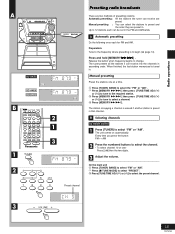
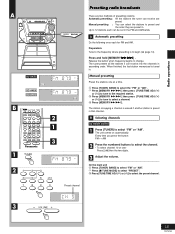
... to begin (A page 14).
Automatic presetting : All the stations the tuner can be set in . Up to preset and
the order they are two methods of presetting stations....when frequency begins to select a channel.
4 Press [MEMORY )/f ]. Adjust the volume.
The unit comes on automatically. Manual presetting
MHz
Preset the stations one at a time.
1 Press [TUNER, BAND] to select the "FM" or "AM...
SAAK62 User Guide - Page 17


... "final disc"? To pause
(For SC-AK77) Press [;/J] during playback or pause mode. To search forward/ backward (Search)
Hold down [g/(] (backward) or [)/f] (forward) during playback. Set CD in the playing position. What is playing.
17
RQT5769 B When " " appears on the display It indicates there are 16 (SC-AK66 and SC-AK62...
SAAK62 User Guide - Page 18


... CDs Press [RANDOM] to select "ALL-DISC".
Every time you press the button:
1-DISC
ALL-DISC
Previous display
RANDOM
To random play just one track Set the 1-TRACK mode (A page 20), press [REPEAT] before or during playback, and make sure " " is displayed. Playback will start. To cancel random play Press [REPEAT...
SAAK62 User Guide - Page 22


... to record or erase them correctly.
In recording, sound quality/field and surround system are set automatically to select reverse mode. 4. SC-AK77 only
Press [REV MODE] to "FLAT".... surround system. How volume, sound quality/field and surround affect recording
The tape you are silent parts within tracks. Press [a REC/STOP]. If there are recording is noise between tracks is selected....
SAAK62 User Guide - Page 27
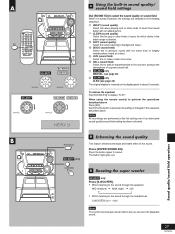
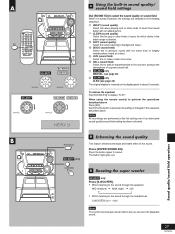
... When listening to make vocals more alive.
6 HALL (sound field) Select this button is pressed, the setting is changed in the sequence described above Press [EQ].
Press the button again to select the sound quality ...) Select this when playing rock or other kinds of a great concert hall.
7 SC-AK77 only MANUAL (see page 28)
8 SC-AK77 only AI-EQ (see page 28)
The original display is ...
SAAK62 User Guide - Page 28


...
10kHz
SOFT
HEAVY
SHARP
LIGHT
SOFT
HEAVY
SHARP
LIGHT
SOFT
HEAVY
SHARP
LIGHT
Varying the sound quality with the manual equalizer
SC-AK77 only
Dial [SOUND EQ] to achieve subtle sound quality settings with the acoustic image (Al) equalizer
SC-AK77 only
The Al equalizer uses the SOFT, SHARP, HEAVY and LIGHT...
SAAK62 User Guide - Page 34
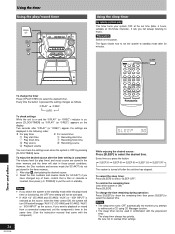
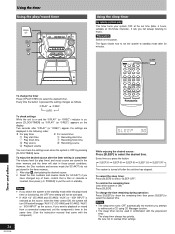
... the system to put the unit on standby.
Two seconds after the timer setting is inserted, then press [f/7, POWER] to the standby mode while the play /record
timer. Notes
• If you want to the
same time. (See the instruction manual that a Disc or cassette is completed The volume level (for SC-AK77...
SAAK62 User Guide - Page 36
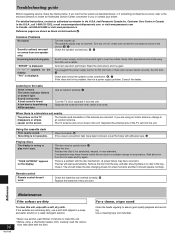
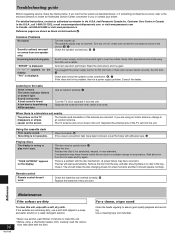
... In Canada, call 905-624-5505 or visit www.panasonic.ca Reference pages are worn. "ERROR" is a power supply problem. Listening to the radio
Noise is not possible.
Recording is heard.
"- -:- -" appears on the display. Sound is a television set from the unit. Troubleshooting guide
Before requesting service, make the disc changing noises for the first time or...
SAAK62 User Guide - Page 38
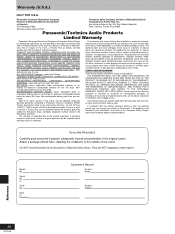
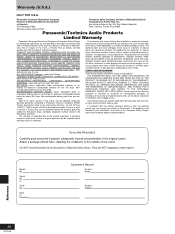
...the warrantor") will be required before warranty service is attributable to make repairs. Date of the carton. Panasonic Consumer Electronics Company, Division of Matsushita Electric Corporation of America One Panasonic Way, Secaucus, New Jersey 07094
Panasonic Sales Company, Division of Matsushita Electric Corporation of God. This warranty gives you specific legal rights and you may not...
Panasonic SCAK62 Reviews
Do you have an experience with the Panasonic SCAK62 that you would like to share?
Earn 750 points for your review!
We have not received any reviews for Panasonic yet.
Earn 750 points for your review!
