Panasonic SCAK600 Support and Manuals
Get Help and Manuals for this Panasonic item
This item is in your list!

View All Support Options Below
Free Panasonic SCAK600 manuals!
Problems with Panasonic SCAK600?
Ask a Question
Free Panasonic SCAK600 manuals!
Problems with Panasonic SCAK600?
Ask a Question
Popular Panasonic SCAK600 Manual Pages
SAAK600 User Guide - Page 1
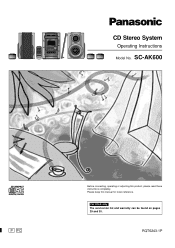
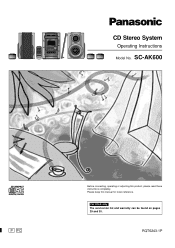
Please keep this product, please read these instructions completely. only The servicenter list and warranty can be found on pages 29 and 30.
CD Stereo System
Operating Instructions
Model No.
RQT6243-1P For U.S.A. SC-AK600
P PC
Before connecting, operating or adjusting this manual for future reference.
SAAK600 User Guide - Page 2
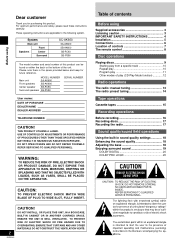
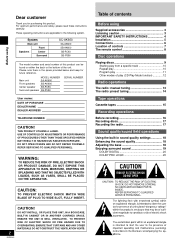
...
Center
Surround
SC-AK600
SA-AK600 SB-AK600 SB-PC93 SB-PS90
The model number and serial number of this product. Table of contents
Before using
Dear customer
Thank you for purchasing this product can be found on either the back or the bottom of play (CD Play Mode function 12
Radio operations
The radio: manual tuning...
SAAK600 User Guide - Page 3


...
Reference
Troubleshooting guide 28 Servicenter List (ONLY FOR U.S.A 29 Warranty (ONLY FOR U.S.A 30 Product Service 30 About discs 31 Maintenance 31 Specifications Back Cover
THE FOLLOWING APPLIES ONLY IN THE U.S.A.:
CAUTION:
This equipment has been tested and found to comply with the limits for a Class B digital device, pursuant to Part 15 of your equipment by setting...
SAAK600 User Guide - Page 4


... about grounding of the mast and supporting structure, grounding of the lead-in these operating instructions handy for a long time.
Always grasp the plug body firmly when connecting and disconnecting it . Clean with a polarized power plug where one way, try reversing it .
4. Replacement parts -When parts need replacing ensure the servicer uses parts specified by the manufacturer. or...
SAAK600 User Guide - Page 5
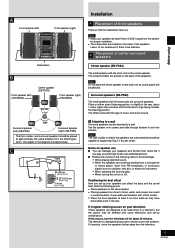
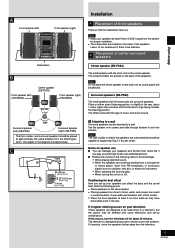
...model... of supporting 5...problem. Surround speakers (SB-PS90)
The small speakers with some televisions and set up combinations. Set...Installation
A Placement of music and music source.
If irregular coloring occurs on the sides of center/surround speakers
Center speaker (SB-PC93)
The small speaker with the Panasonic...SB-AK600)
Center speaker (SB-PC93)
Front speaker (right) (SB-AK600)
30...
SAAK600 User Guide - Page 6


...8226; Be sure to connect only positive (red or gray) wires to negative (-) terminals. Consult a qualified service person if damage has occurred or if you enter into a household AC outlet only
after the AC power ...supply cord is disconnected. Do not use with this manual.
4 Connect the AC power supply cord. Caution Use only the supplied speakers.
Note For ...
SAAK600 User Guide - Page 9
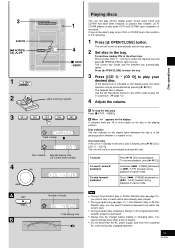
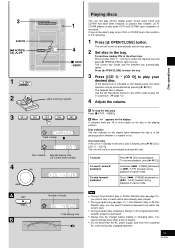
... [c OPEN/CLOSE] to close the tray.
3 Press [(CD 1) ~ (CD 5)] to play your
desired disc.
(If the desired CD is indicated on the display panel, the same operation can be able to play will come on automatically and the tray opens.
2 Set disc in succession. (A page 12)
4 Adjust the volume. Hold down [g, 3/REW] (backward) or...
SAAK600 User Guide - Page 10
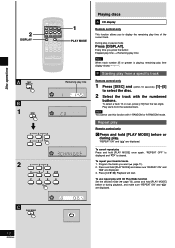
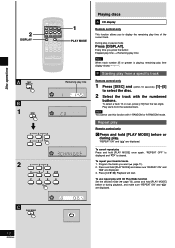
... is playing, remaining play from the selected track.
Press [CD :/ J].
Play starts from a specific track
Remote control only
1 Press [DISC] and (within...2
3
4
5
6
10
7
8
9
0
Playing discs
A CD display
Remote control only
This function allows you to select the disc.
2 Select the track with CD Play Mode function Set the desired mode (A page 12), press and hold [PLAY MODE] once...
SAAK600 User Guide - Page 13
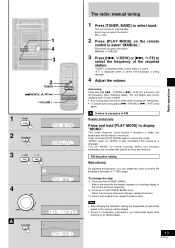
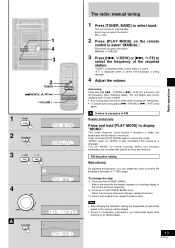
... steps. "ST" is displayed when a stereo FM broadcast is changed. This mode improves ....
Note
• After changing the "allocation" setting, the frequencies you press the button: MANUAL ↔ PRESET
3 Press [g, 3/REW] or...CD
D E L AY
PL
REW
FF
SUBWOOFER S.SOUND EQ PRESET EQ MUTING
VOLUME
1
TUNER
BAND
2
PL AY MODE
3
/ REW
/ FF
4
VOL
DOWN
UP
A
PL AY MODE
The radio: manual...
SAAK600 User Guide - Page 14
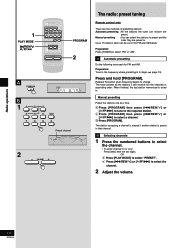
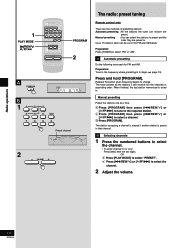
... station occupying a channel is erased if another station is preset in . Manual presetting : You can be set in the FM and AM bands. Preparation: Press [TUNER] to select
the...
6
10
7
8
9
0
TEST CH SELECT
CH LEVEL
DISPL AY DIMMER PL AY MODE PROGR AM
DIGITAL-IN AUX TUNER TAPE CD
D E L AY
PL
REW
FF
SUBWOOFER S.SOUND EQ PRESET EQ MUTING
VOLUME
PROGRAM
2
A
PROGRAM
B
11
2
3
4
5...
SAAK600 User Guide - Page 25


... to put the unit on the
display. Be sure not to overlap timer settings.
25
RQT6243
Timer and other unit's instruction manual.)
A Using the sleep timer
Remote control only
This timer turns the unit off...9
0
TEST CH SELECT
CH LEVEL
DISPL AY DIMMER PL AY MODE PROGR AM
DIGITAL-IN AUX TUNER TAPE CD
D E L AY
PL
REW
FF
SUBWOOFER S.SOUND EQ PRESET EQ MUTING
VOLUME
CLOCK/TIMER PLAY/REC
A ...
SAAK600 User Guide - Page 26


... unit for details.
(Cables and equipment not included.)
ARecord player
Sound cannot be installed by connecting an active subwoofer, you can enjoy surround sound of DVDs encoded with ...unit off before making connections. • Refer to the manual of the other convenient location. A record player with 5.1ch output), etc. Stereo connection cable (not included) White (L) Red (R)
BDVD player...
SAAK600 User Guide - Page 28
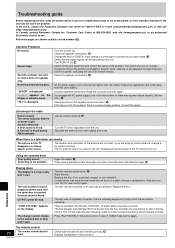
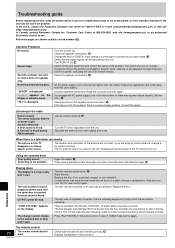
... at 1-800-211-7262, or e-mail consumerproducts@panasonic.com, or web site (http://www.panasonic.com). "F61" is a power supply problem. Set the time. / Check and correct the speaker cords connection. 6 If this does not fix the problem, there is displayed.
The unit will open automatically. Troubleshooting guide
Before requesting service, make the disc changing noises for a few...
SAAK600 User Guide - Page 30


..., faulty installation, misapplication, set-up adjustments...parts -When parts need replacing ensure the servicer uses parts specified by contacting a Panasonic Services Company (PASC) Factory Servicenter listed in proper working condition. Unauthorized substitutes may contact your satisfaction, then write to the original purchaser. Safety check -After repairs or service, ask the servicer...
SAAK600 User Guide - Page 32


...
Mississauga, Ontario
L4W 2T3
www.panasonic.ca
RQT6243-1P
G1201TL1012 Specifications are approximate. 2. As an ENERGY STAR® Partner, Panasonic has determined that this product meets the ENERGY STAR® guidelines for
energy efficiency.
30
RQT6085
Panasonic Consumer Electronics Company, Division of Matsushita Electric Corporation of channels
Stereo
Frequency response
20 Hz-20...
Panasonic SCAK600 Reviews
Do you have an experience with the Panasonic SCAK600 that you would like to share?
Earn 750 points for your review!
We have not received any reviews for Panasonic yet.
Earn 750 points for your review!
