Panasonic SCAK403 Support and Manuals
Get Help and Manuals for this Panasonic item
This item is in your list!

View All Support Options Below
Free Panasonic SCAK403 manuals!
Problems with Panasonic SCAK403?
Ask a Question
Free Panasonic SCAK403 manuals!
Problems with Panasonic SCAK403?
Ask a Question
Popular Panasonic SCAK403 Manual Pages
SAAK403 User Guide - Page 1


... SC-AK410 SC-AK403
P PC
Before connecting, operating or adjusting this product meets the ENERGY STAR® guidelines for future reference.
CD Stereo System
Operating Instructions
Model No.
The illustrations show SC-AK510. For U.S.A. As an ENERGY STAR® Partner, Panasonic has determined that this product, please read these...
SAAK403 User Guide - Page 2


... the demo function off 16 Convenient functions 16 Auto-off function 16 Setting the time 16 Using the timers 17 Troubleshooting guide 18 Maintenance 18 Specifications 19 Limited Warranty (ONLY FOR U.S.A Back cover Customer Services Directory (ONLY FOR U.S.A Back cover
CAUTION!
DO NOT INSTALL OR PLACE THIS UNIT IN A BOOKCASE,
BUILT-IN CABINET OR IN ANOTHER...
SAAK403 User Guide - Page 3
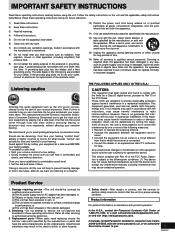
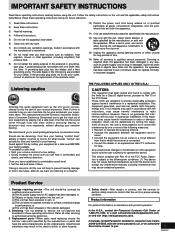
...-624-5505, web site (www.panasonic.ca), or an authorized Servicentre closest to service the unit beyond that the unit is only the start of the polarized or groundingtype plug. Product information
For product information or assistance with the manufacturer's instructions.
8) Do not install near water.
6) Clean only with Part 15 of the following two...
SAAK403 User Guide - Page 4
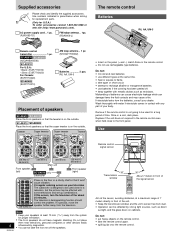
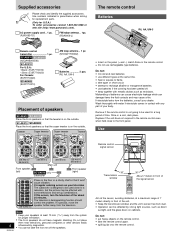
... 7 meters directly in parentheses when asking for replacement parts.
(Only for about 30 minutes.
Mishandling of...Store in contact with some televisions and set-up combinations. Replace if the unit does not respond to... television's demagnetizing function should correct the problem. If it won't cause vibration....panasonic.com). If this occurs, turn the television off
the
speakers.
SAAK403 User Guide - Page 5
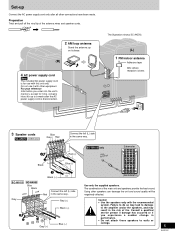
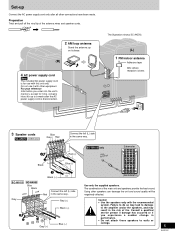
...-WAK610)
Use only the supplied speakers.
Caution
• Use the speakers only with other equipment. Before using
Set-up to the amplifier and/or the speakers, and may lead to damage to a week after all other...in the risk of the main unit and speakers provide the best sound. Consult a qualified service person if damage has occurred or if you enter into the unit's memory, except for time...
SAAK403 User Guide - Page 6
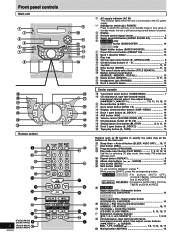
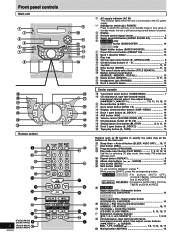
... 11, 12 % Title search mode select button (TITLE SEARCH 12 & Marker memory/recall button (MARKER, -MEMORY, -RECALL 13 ( Delete button (DELETE 9, 11, 13 ) Headphones jack (PHONES 15 ~ Deck 2 cassette holder 14
Center console
+ Tuner/band select button (TUNER/BAND 7 , CD skip/search, tape fast-forward/rewind,
tune/preset channel select, time...
SAAK403 User Guide - Page 7
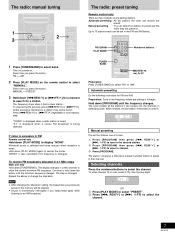
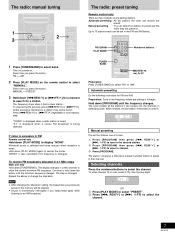
... to change the step back. "MONO" is also cancelled if the frequency is momentarily interrupted if you press the button: MANUAL ↔ PRESET
3 Hold down [PLAY MODE] to the frequency where pre-setting is tuned in the FM and AM bands. Repeat the above to tune step-bystep. Automatic presetting : All the...
SAAK403 User Guide - Page 8


...XX XXXXX XXXX XXXX XXXXX
XXXX XXXX XXXXX XXXX XX XXXXX
XXXX XXXX XXXXX XXXX XX XXXXX
• Set the system on the CD. • clean CDs with liquids. (Wipe
with 8 cm CDs (... a CD in succession. (A page 9)
To stop the changer before moving the unit.
Do not:
• set the unit on .
2 Set a CD in the tray. (Label must face upward.)
To continue loading CDs in the figure.
Note
•...
SAAK403 User Guide - Page 13
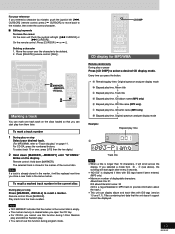
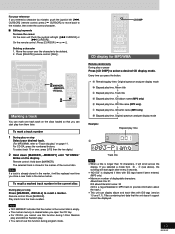
...
Track title
Note
• When a title is longer than 10 characters, it will be replaced next time you entered a character by mistake, push the joystick left ([g, CURSOR]) (remote ... [MARKER, -RECALL] to recall a marker.
Note
• "NO MARKER" indicates that the unit doesn't support cannot be deleted. 2. On the remote control: Press [CURSOR ( or )]. Deleting a character 1.
Note If...
SAAK403 User Guide - Page 14
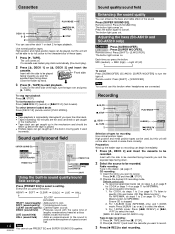
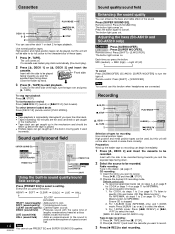
... Tape slack can get caught up in the deck's moving parts if used , but the unit will not be
recorded....used
incorrectly. Radio recording: Tune in sound quality/sound field settings
Press [PRESET EQ] to the characteristics of
lengthy reverberations ...either deck 1 or deck 2 for MP3/WMA).
• To record specific CDs/tracks
1.
If a cassette was loaded, play starts automatically (One...
SAAK403 User Guide - Page 15


...setting with
the other.
• When recording an AM broadcast, sound is not in phono equalizer can be connected. • For details, refer to the instruction manual...electrical storm. Press [L, STOP] to be installed by a competent technician. Press [AUX].
...of time to the
external unit's instruction manual.)
Using headphones (not included)
PHONES
Reduce the volume level and connect ...
SAAK403 User Guide - Page 16


... down [-DISP/-DEMO] until "NO DEMO" is left unused for about 5 seconds.
Every time you have not set the time.
4 Press [SHIFT] + [CLOCK/TIMER] to maintain accuracy. To cancel Press [SHIFT] + ...To display the time Press [SHIFT] + [CLOCK/TIMER] once when the unit is turned off. The setting is maintained even if the unit is on .) Press [DIMMER] again to select "CLOCK".
It comes on...
SAAK403 User Guide - Page 17


... display the timer
indicator.
If you want to
playback or record from a connected unit, set that the correct tape/CD are shown in combination with volume increasing gradually to the
same time. (See the connected unit's instruction manual.)
Using the sleep timer
Remote control only
This timer turns the unit off when you...
SAAK403 User Guide - Page 18


... the unit. Read the instructions and try again. Listening to an outdoor antenna. The location and orientation of the remaining play . See below checks. There is displayed.
Troubleshooting guide
Before requesting service, make the disc changing noises for it is inserted. In Canada, contact Panasonic Canada Inc. Common Problems No sound. "ERROR" is a problem with the cloth...
SAAK403 User Guide - Page 19


Mass and dimensions are subject to change
without notice. Specifications
AMPLIFIER SECTION SC-AK610
Power output
THD 10%, both channels...18.0 lb.)
SA-AK410 / SA-AK403 : 7.8 kg (17.2 lb.)
Power consumption in standby mode: 0.34 W
Note: 1. Specifications are approximate. 2. Total harmonic distortion is measured by the digital spectrum analyzer.
3.
SB-AK410
The labels "HIGH" and "LOW" on...
Panasonic SCAK403 Reviews
Do you have an experience with the Panasonic SCAK403 that you would like to share?
Earn 750 points for your review!
We have not received any reviews for Panasonic yet.
Earn 750 points for your review!
