Panasonic SAXR57 - RECEIVER Support and Manuals
Get Help and Manuals for this Panasonic item
This item is in your list!

View All Support Options Below
Free Panasonic SAXR57 manuals!
Problems with Panasonic SAXR57?
Ask a Question
Free Panasonic SAXR57 manuals!
Problems with Panasonic SAXR57?
Ask a Question
Popular Panasonic SAXR57 Manual Pages
Receiver - Page 1
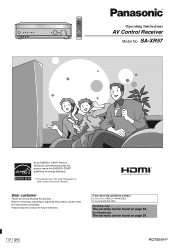
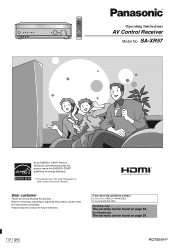
... connecting, operating or adjusting this manual for energy efficiency.
∗ For Canada only: The word "Participant" is
used in place of the word "Partner". Please keep this product, please read the instructions completely. SA-XR57
As an ENERGY STAR® Partner∗, Panasonic has determined that this product.
Operating Instructions
AV Control Receiver
Model No. Dear customer
Thank...
Receiver - Page 3
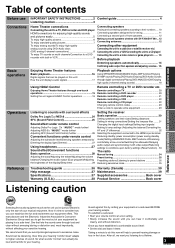
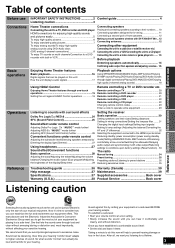
... to conditions upon factory settings (Reset function) ..33
The radio
Manual tuning 34 Preset tuning 35 Presetting stations/Listening to preset stations 35 Reducing excessive noise 35
Reference
Troubleshooting guide 36 Warranty (Canada 39 Help message 37 Maintenance 39 Specifications 37 Supplied accessories Back cover Warranty (U.S.A 38 Product Service Back cover
Listening caution...
Receiver - Page 4
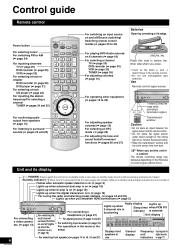
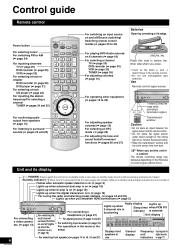
...batteries.
Control guide
Remote control
Power button
RECEIVER AV
SYSTEM
RECORDER
TV DVD
For selecting tuner/ For switching FM or AM (á page 34)
For inputting channels ...HDMI
MENU SETUP
INPUT SELECTOR
ENTER
VOLUME
RETURN
For connecting a
For switching the
headphone (á page 27)
multi-channel surround function on and off /Source switching/ Switching remote control modes ...
Receiver - Page 5
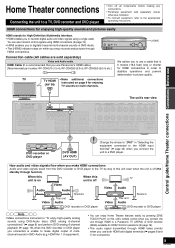
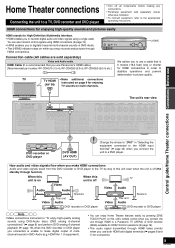
.... TV
TV HDMI • Make additional connections
(AV IN)
instructed on this unit even when the unit is off (the standby through function).
How audio and video signals flow when you make digital output of this unit's remote control when you connect the unit through HDMI to a Panasonic TV (VIERA) or DVD recorder (DIGA) available...
Receiver - Page 19
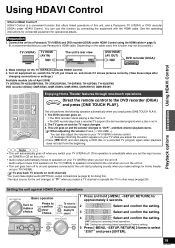
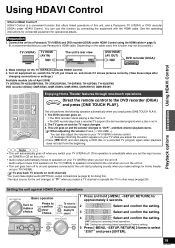
... the unit off to on and speakers connected to a Panasonic TV (VIERA) and DVD recorder (DIGA) under HDAVI Control.
Make settings on the TV (VIERA) to
MENU SETUP
the
previous
display/To
RETURN cancel
HDMI
MENU SETUP
INPUT SELECTOR
ENTER
RETURN
VOLUME
MENU SETUP
INPUT SELECTOR
ENTER
RETURN
1 Press and hold [-MENU, -SETUP, RETURN] for activating linked operations (Factory...
Receiver - Page 20
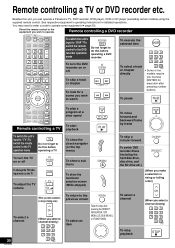
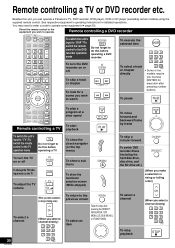
... of the models require you can operate a Panasonic TV, DVD recorder, DVD player, VCR or CD player (excluding certain models) using the supplied remote control. You may need to enter a code to operate. To pause
PAUSE
PAUSE
To move forward and backward frame by frame
To switch the unit's input to "TV "/To switch the remote control to the...
Receiver - Page 21


... or off
AV SYSTEM
ENTER
DISC DIRECT TUNING
To skip a track or chapter
To look for a scene you to its operating instructions. 1 Press [DVD RECORDER]. 2 Press and hold [ENTER] together
with [1], [2], or [3] for approximately 2 seconds.
Basic operations
When using a Panasonic DVD recorder Change the unit's remote control code to the pressed button.
• The factory setting is...
Receiver - Page 22
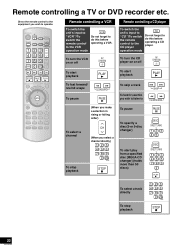
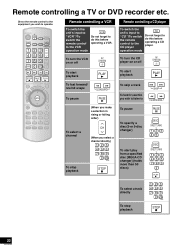
... order)
CH
(When you wish to do this before operating a CD player.
Direct the remote control to the equipment you select a channel directly)
To pause
To specify a disc (3-or 5-disc changer)
To stop playback
0
ENTER
STOP
22
RQT8549
RECEIVER AV
SYSTEM
RECORDER
TV DVD
TUNER CD
BAND
PLAYER VCR DVD
ANALOG 6CH
CH
0 DISC...
Receiver - Page 23
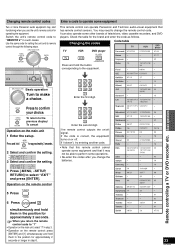
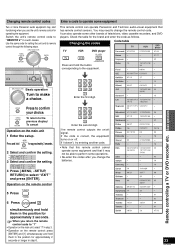
... remote control codes
Two or more Panasonic audio equipment may start functioning when you use
INPUT SELECTOR Basic operation
Turn to "REMOTE 2 " in step 3. • Operation on the main unit: select "1" in such cases.
MENU
Press and hold them in the position for approximately 2 seconds or longer in the position for setting the unit and its remote control through...
Receiver - Page 26
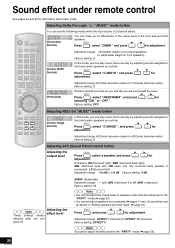
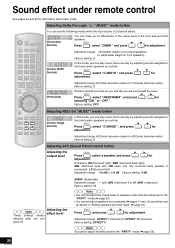
... "Setting speakers and their sizes" (á page 31). Sound effect under remote control
See pages 24 and 25 for adjustment.
Factory setting: ... Adjusting Dolby Pro Logic x "MUSIC " mode further
RECEIVER AV
SYSTEM
RECORDER
TV DVD
TUNER CD
BAND
PLAYER VCR DVD...when the input source is connected), LS (Surround left) Adjustment range: -10 dB to EFFECT 10 (maximum) Factory setting: EFFECT ...
Receiver - Page 27


...
+] and connect headphones to switch all speakers off and front two channels make detailed settings.
Plug type:...L AUDIO IN R
TUNE
VOLUME
HDMI
MENU SETUP
INPUT SELECTOR
ENTER
RETURN
VOLUME
W (Headphone jack)
1 Press [SPEAKERS A] and [...remote control Operations Convenient functions undBeerfroreemuotsee control/Using headphones
Convenient functions under remote control
RECEIVER AV...
Receiver - Page 34
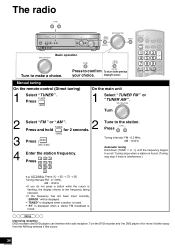
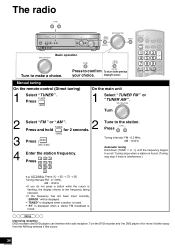
... frequency being received. • If the frequency has not been input correctly, "ERROR " will be...
SKIP
Manual tuning
On the remote control (Direct...SETUP
INPUT SELECTOR
ENTER
RETURN
VOLUME
MENU SETUP
INPUT SELECTOR
RETURN
ENTER
RECEIVER AV
SYSTEM
RECORDER
TV DVD
TUNER CD
BAND
PLAYER VCR DVD
ANALOG 6CH
INPUT SELECTOR
Basic operation
ENTER
MENU SETUP
Turn to the station. INPUT...
Receiver - Page 35


...manually.
• Even if the AC power supply cord is displayed. • To continue presetting, press [TUNE 2 or 1] to
select "EXIT " and press [ENTER].
35
RQT8549 Listening to enter the menu.
Preparation: Press [-MENU, -SETUP, RETURN] to preset stations
n On the remote control...interference with an AM broadcast, try switching to this is set, "MONO" appears on the main unit)
Select if ...
Receiver - Page 36


..., 31
16 11 16 -
18 -
-
25, 26
n Radio
The radio cannot be played as instructed in the U.S.A., or refer to the remote control.
• Replace the batteries if they are correct. • Confirm Dolby Pro Logic , NEO:6, or SFC settings, and select an adequate mode. • Switch MULTI CH SURROUND on again. -
Select "PCMFIX " as...
Receiver - Page 40


... Union. After repairs or service, ask the servicer to perform safety checks to authorized servicing personnel.
3. Product information
For product information or assistance with product operation: In the U.S.A., refer to service the unit beyond that have gotten into the unit;
Please note them in Malaysia
Panasonic Puerto Rico, Inc. MODEL NUMBER
SA-XR57
SERIAL NUMBER
Panasonic Consumer...
Panasonic SAXR57 Reviews
Do you have an experience with the Panasonic SAXR57 that you would like to share?
Earn 750 points for your review!
We have not received any reviews for Panasonic yet.
Earn 750 points for your review!
