Panasonic SAXR55P - A/V RECEIVER Support and Manuals
Get Help and Manuals for this Panasonic item
This item is in your list!

View All Support Options Below
Free Panasonic SAXR55P manuals!
Problems with Panasonic SAXR55P?
Ask a Question
Free Panasonic SAXR55P manuals!
Problems with Panasonic SAXR55P?
Ask a Question
Popular Panasonic SAXR55P Manual Pages
SAXR55 User Guide - Page 1


... 14 Using Surround effects 15
Operations
Control guide 16 Sound quality/Sound field/Convenient functions 18 Making a recording 20 Receiver settings - As an ENERGY STAR® Partner∗, Panasonic has determined that this product. For Canada only
The warranty can be found on page 27. Operating Instructions
AV Control Receiver
Model No. TV and DVD player 4 • Basic...
SAXR55 User Guide - Page 2


... with one or more of the FCC Rules.
This device complies with Part 15 of the following two conditions: (1) This device may cause undesired operation. Install in the literature accompanying the appliance.
11) Only use
Connections
Settings
3) Heed all warnings.
4) Follow all servicing to persons. The exclamation point within the product's enclosure that interference...
SAXR55 User Guide - Page 6


... the speaker at the same
distances. (ápage 21) • Speaker settings and placement should be placed at approximately the same distance from the seating position... between the picture and sound. Subwoofer
The subwoofer can be placed in the diagram are approximate. • Set the distance of the speakers from the seating position if you cannot place them at the seating area. Center...
SAXR55 User Guide - Page 7


Before use
Connections
Settings
Peripheral equipment sold separately)
Speaker cable
Twist the wire Speaker terminals
Do not short-circuit
If using 4-mm plugs
Monaural connection cable Connect the ... speakers
Connect here if there is only one surround back speaker. Operations Basic Operations
Reference
RQT7994
7
To connect equipment, refer to the appropriate operating instructions.
SAXR55 User Guide - Page 10
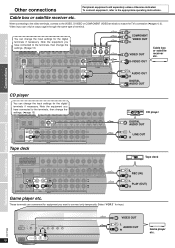
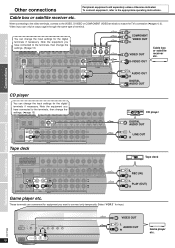
...
Cable box or satellite receiver etc.
Note the equipment you want to the terminals, then change the
Y
PB
PR
Y
PB
PR
Y
PB
PR
settings. (ápage 13)... to the video terminals, connect to the VIDEO, S VIDEO or COMPONENT VIDEO terminals to the appropriate operating instructions.
L REC (IN)
R
L PLAY (OUT)
R
Operations Basic Operations
Reference
10
RQT7994
POWER
SPEAKERS
...
SAXR55 User Guide - Page 12
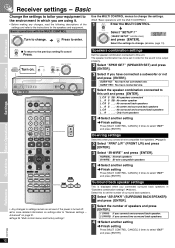
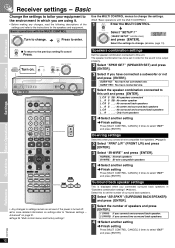
... Press to this unit and press [ENTER]. Use the MULTI CONTROL menus to "Receiver settings Advanced" on page 21. áPage 24 "Multi control menus and factory settings".
Reference
RQT7994
12 CANCEL
Turn on.
• Any changes to settings remain as set the number of surround back speakers.
2 Select "SB SPKR " (SURROUND BACK SPEAKER) and...
SAXR55 User Guide - Page 13


... speaker at a time for two seconds in this occurs.
Changing the digital input terminals
Change these settings to suit the connections you have trouble recognizing the digital signals on the display. OPT 1, OPT 2, COAX 1, COAX 2
5 Select another setting Press [MULTI CONTROL, CANCEL] several times to return to step 2 in the operations across and...
SAXR55 User Guide - Page 17


...: LIVE, POP/ROCK, VOCAL, JAZZ or DANCE. [SFC, AV/MOVIE] For selecting a SFC mode: DRAMA, ACTION, SPORTS, ...booklet, "Remote Control Operation Guide", for remote control operation details.
[CD, VCR, TUNER -BAND, TV,
[^, RECEIVER] Standby/on the disc... radio channels.
[4, 3, VOLUME] To adjust the volume. Connections
Settings
Operations Basic Operations
[MULTI-SOURCE RE-MASTER] For selecting a re...
SAXR55 User Guide - Page 21


... cut-off . áPage 24 "Multi control menus and factory settings".
Receiver settings -
SUB-WFR, FRONT, CENTER, SURROUND, SUR BACK
4 Change the setting and press [ENTER]. This setting is sufficient for each speaker channel.
5 Select another setting
Finish setting
The following are set automatically. • When you set "BI-WIRE " in the
CANCEL operations across and select another...
SAXR55 User Guide - Page 22


...
4 Enter the station frequency. Connections
Settings
Operations Basic Operations
e.g. 107.9 MHz,... received. • If the frequency has not been input correctly, "ERROR ...Manual Tuning
n On the remote control (Direct tuning)
1 Select "TUNER ". POWER
SPEAKERS
A
B DUAL AMP BI-AMP BAND PRESET
TUNE
VCR 2 VIDEO IN
L AUDIO IN R
MULTI CONTROL ENTER
INPUT SELECTOR
CANCEL
DOWN
VOLUME UP PHONES...
SAXR55 User Guide - Page 23


...press [ENTER]. 23
RQT7994
Before use
Connections
Preset tuning
Presetting stations
n Auto presetting
1 Set the channel reception to preset. (ápage 22)
2 MULTI CONTROL
Enter
the
MULTI...press [ENTER]. In such cases, carry out presetting manually. Listening to preset stations
n On the remote control • Select the channel
n Manual presetting
1 Tune to the station you want to...
SAXR55 User Guide - Page 24


... 2 VIDEO IN
L AUDIO IN R
MULTI CONTROL ENTER
INPUT SELECTOR
CANCEL
DOWN
VOLUME UP PHONES
Basic operations with the MULTI CONTROL
INPUT SELECTOR
Turn to change the remote control mode. ENTER... BI-WIRE is selected only
Main menu
Sub menu (factory settings)
SPKR SET
FRNT L/R SB SPKR
SUBW NO SUBW YES NORMAL 2 SPKRS
LCR S SB
SETUP 1 (BASIC SETUP)
D-INPUT
TV/STB DVR DVD CD TV/STB
OPT 1...
SAXR55 User Guide - Page 25


...not attempt to authorized servicing personnel.
3. Safety check - "Dolby", "Pro Logic" and the double-D symbol are trademarks of Digital Theater Systems, Inc. Please note them in performance; H. Unauthorized substitutes may result in these operating instructions. RQT7994
MODEL NUMBER
SA-XR55
SERIAL NUMBER
25 Refer all other hazards.
4.
In Canada, contact the Panasonic Canada Inc...
SAXR55 User Guide - Page 27
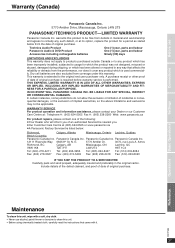
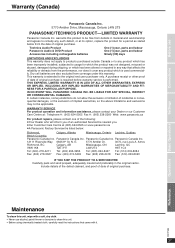
... purchase.
WARRANTY SERVICE For product operation and information assistance, please contact your Dealer or our Customer Care Centre at: Telephone #: (905) 624-5505 Fax #: (905) 238-2360 Web: www.panasonic.ca
For product repairs, please contact one of the following: ≥Your Dealer who will inform you of original purchase.
Settings
Operations Basic Operations...
SAXR55 User Guide - Page 28


...may be distorted if you reside in Malaysia
Panasonic Puerto Rico, Inc. "F70 " ...2T3
www.panasonic.ca
RQT7994-2P
H0405WM2055 Troubleshooting guide
Before requesting service, make the..., video decks, DVD players, and satellite receivers. • Separate the antenna from the...control.
• Replace the batteries if they are set to the "Product... does not mean a problem with an impedance lower...
Panasonic SAXR55P Reviews
Do you have an experience with the Panasonic SAXR55P that you would like to share?
Earn 750 points for your review!
We have not received any reviews for Panasonic yet.
Earn 750 points for your review!
