Panasonic SAHT16 - A/V RECEIVER Support and Manuals
Get Help and Manuals for this Panasonic item
This item is in your list!

View All Support Options Below
Free Panasonic SAHT16 manuals!
Problems with Panasonic SAHT16?
Ask a Question
Free Panasonic SAHT16 manuals!
Problems with Panasonic SAHT16?
Ask a Question
Popular Panasonic SAHT16 Manual Pages
SAHT15 User Guide - Page 1


... 22
Reference
Specifications 25 Listening caution 26 Maintenance 26 Product service 26 Warranty (U.S.A 27 Troubleshooting guide Back cover
RQT7949-1P Please keep this manual for the U.S.A. SC-HT17 SC-HT16 SC-HT15
Table of contents
Before use
IMPORTANT SAFETY INSTRUCTIONS 2 Supplied accessories 3 The remote control 3
Step 1
Speaker setup 4
Step 2
Home theater connections
8
Step...
SAHT15 User Guide - Page 3
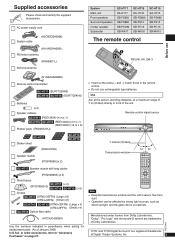
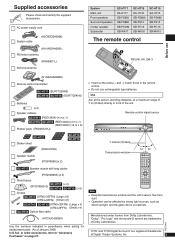
... with long cables
(RYQV0060A) (x 2)
Stand bases SC-HT17 (x 4)
(RYQV0059-S) SC-HT16 SC-HT15 (x 2)
Screws SC-HT17 (XTN5+32FFN) (Large x 8) (XTN4+8FFN) (Small x 8) SC-HT16 SC-HT15 (XTN5+32FFN) (Large x 4) (XTN4+8FFN) (Small x 4)
SC-HT16 Optical fiber cable
(K7CXJCA00001)
Use the numbers indicated in parentheses when asking for replacement parts. (As of Digital Theater Systems, Inc.
3
SAHT15 User Guide - Page 6


... picture and sound. Rubber pads Bottom of the TV. Improper installation may result in unnatural bass. Consult a qualified service person if damage has occurred or if you set up your speakers can affect the bass and the sound field. The angles in this manual. Center speaker Place underneath or above the center of center...
SAHT15 User Guide - Page 7
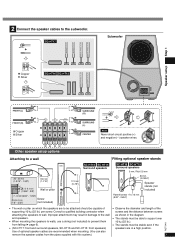
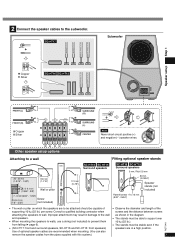
...
remove the speaker cables from falling (è page 6).
• The stands must be able to support over
• When mounting the speakers to walls, use a string (not included) to the subwoofer...optional speaker cables are in the diagram. SC-HT17
Subwoofer
Step 1
Speaker setup
Copper Silver
SC-HT16 SC-HT15
FRONT (L) 1 FRONT (R) 2
6 Ω FRONT
4 Ω SURROUND
4 Ω CENTER
Copper Silver...
SAHT15 User Guide - Page 8
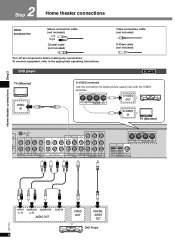
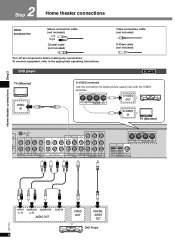
...MONITOR OUT IN TV
IN
IN
DVR / VCR DVD
(TV) IN (DVR) IN (DVD) IN
OPT 1 OPT 2 COAXIAL DIGITAL IN
Home theater connections
FRONT (L, R)
SURROUND SUBWOOFER (L, R)
AUDIO OUT
CENTER
RQT7949
8
VIDEO OUT
DIGITAL AUDIO OUT
DVD Player
DVD player
Video connection cable (...picture quality than with the VIDEO terminals. To connect equipment, refer to the appropriate operating instructions.
SAHT15 User Guide - Page 9


...) IN (DVD) IN
OPT 1 OPT 2 COAXIAL DIGITAL IN
Step 2
Home theater connections
FRONT (L, R)
AUDIO OUT
DIGITAL AUDIO OUT
DVD player
VIDEO OUT
Connect the video cable directly to the TV. Note the equipment you have connected to the terminals, then change the input settings for a long time, unplug it is not to be...
SAHT15 User Guide - Page 10
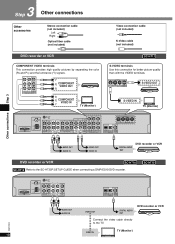
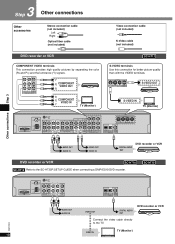
... IN
DIGITAL AUDIO OUT
DVD recorder or VCR
DVD recorder or VCR
SC-HT16
SC-HT16 Refer to the TV.
SC-HT15
TO SB-WA15 A
75 Ω
LOOP EXT
LOOP
ANT
GND
FM
ANT
L
L
L
L
L
AM R
R...
VIDEO OUT
DIGITAL AUDIO OUT
DVD recorder or VCR
Connect the video cable directly to the SC-HT35R SETUP GUIDE when connecting a DMR-ES10 DVD recorder.
Y
Y
Y
PB
PB
PB
PR
PR
PR
OUT
IN...
SAHT15 User Guide - Page 13


...DOWN
UP PHONES
DISTANCE
Enter the distance of the unit if the equipment you have connected is different to "OPT1".
13 The factory settings are:...setup mode. 2 TUNE Press at the same time.
2
SETUP
Step 4
Settings
2 Select "DISTANCE". 4 Step
Settings
Change the settings to suit your equipment to the equipment's instructions.
The factory settings are using it. MENU
4 Change the setting...
SAHT15 User Guide - Page 17


...-ANALOG 6CH] [TV] [DVD RECORDER] [VCR] SC-HT16 SC-HT15 [DVD PLAYER] [TV] [DVD RECORDER] [VCR] Input mode and remote control mode buttons.
[DVD PLAYER, -ANALOG 6CH] (SC-HT17) ...to "small", provided it has a speaker output setting function.
17 Operations
RQT7949
(SC-HT17) When DVD ANALOG 6CH input is connected to the AC power supply. See the guide starting page 22 for the buttons that control ...
SAHT15 User Guide - Page 18
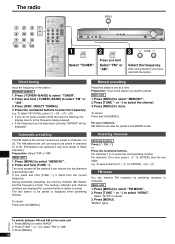
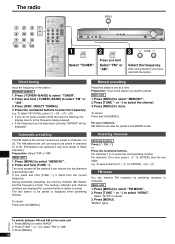
... the frequency has not been input correctly, "ERROR" will be
displayed.
Press [MENU] to ...Remote control
Press [1, CH, 2].
Auto tuning starts if you press and hold [-TUNER/-BAND] to 30. Direct tuning
Manual... presetting
Input the frequency of the station. Press the numbered buttons to be preset in the MONO mode.
The memory indicator and channel numbers are replaced...
SAHT15 User Guide - Page 20


... BASS
DOWN
UP PHONES
TOP MENU
SUB ...setup mode.
2.
Each time you press the button:
AUTO → PCM FIX → DTS FIX
When a FIX mode is selected: Remote...setup mode.
2.
To change the mode. Press again to standby. Select "AUTO" if this occurs. • With DTS, the signals may have trouble recognizing the digital signals on discs. • With the PCM signals on CDs, this setting...
SAHT15 User Guide - Page 24
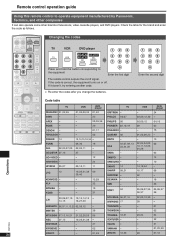
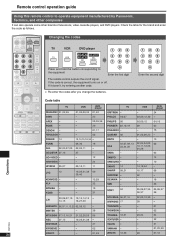
...
t
y
STOP g
PAUSE h
PLAY q
DIRECT NAVIGATOR
FUNCTIONS
TOP MENU
Changing the codes
TV
VCR
DVD player
123
SC-HT16 SC-HT17
TV
VCR
SC-HT15
DVD
DVD
PLAYER
PLAYER
ANALOG 6CH
Press and hold the button corresponding to operate equipment manufactured by Panasonic, Technics, and other companies
It can also operate some other brands...
SAHT15 User Guide - Page 26


...system. DO NOT INSTALL OR PLACE THIS...service ever be necessary, be found on page 27. In Canada, contact the Panasonic... NUMBER
The model number and serial...Set the dial and leave it can be serviced by the manufacturer or parts that described
in these operating instructions. Damage requiring service...parts need replacing ensure the servicer uses parts specified by qualified service...
SAHT15 User Guide - Page 27


... of media or images, data or other Authorized Servicer, or damage that is attributable to repair or replace will be no charge for parts. locate nearest Dealer or Servicenter; or make Customer Service and Literature requests by visiting our Web Site at:
http://www.panasonic.com/consumersupport
or, contact us via the web at:
http://www...
SAHT15 User Guide - Page 28


...do not solve the problem, refer to the "Customer Services Directory" on page 27...setting to suit the type of positive and negative speaker wires. − Using the subwoofer in doubt about some of noise when listening to the "Product information" on .
If you reside in Malaysia
Panasonic...www.panasonic.ca
RQT7949-1P
H0105ZZ1025 Troubleshooting guide
Before requesting service, make the...
Panasonic SAHT16 Reviews
Do you have an experience with the Panasonic SAHT16 that you would like to share?
Earn 750 points for your review!
We have not received any reviews for Panasonic yet.
Earn 750 points for your review!
