Panasonic RXD27 - RADIO CASSETTE W/CD Support and Manuals
Get Help and Manuals for this Panasonic item
This item is in your list!

View All Support Options Below
Free Panasonic RXD27 manuals!
Problems with Panasonic RXD27?
Ask a Question
Free Panasonic RXD27 manuals!
Problems with Panasonic RXD27?
Ask a Question
Popular Panasonic RXD27 Manual Pages
RXD27 User Guide - Page 1
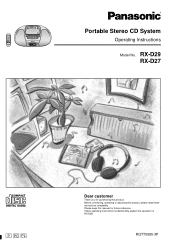
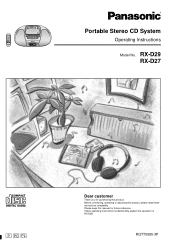
These operating instructions fundamentally explain the operation of RX-D29. Before connecting, operating or adjusting this manual for purchasing this product. RQTT0585-3P Please keep this product, please read these instructions completely. RX-D29 RX-D27
P PC PL
Dear customer
Thank you for future reference. Portable Stereo CD System
Operating Instructions
Model No.
RXD27 User Guide - Page 2


...) Use only with the
manufacturer's instructions. 8) Do not install near water. 6) Clean only with arrowhead symbol, within an equilateral triangle, is intended to alert the user to the unit, and may be
powered exclusively by setting your equipment at a safe level BEFORE your musical enjoyment. NO USER-SERVICEABLE PARTS INSIDE.
If electrolyte leaks from tip...
RXD27 User Guide - Page 3


...
In Puerto Rico contact the Panasonic Sales Company. In Canada, contact the Panasonic Canada Inc. AC power supply cord (polarized) (RJA0065-1D 1pc. Care of contents
IMPORTANT SAFETY INSTRUCTIONS 2 Supplied accessories 3 Maintenance 3 Power sources 4 Concerning the remote control 4 Controls 5
Listening to radio broadcasts 6 Listening to CDs 7 Playing MP3 RX-D29 only 8 Listening to...
RXD27 User Guide - Page 4


... save the current time, stored timer settings and radio stations. If memory batteries are not used...C, UM-2
For R6/LR6, AA, UM-3
Concerning the remote control
Battery installation
Insert the batteries (not included) observing the correct polarities ( , ). ... a household AC outlet
Connect the AC power supply cord firmly to replace all 6 of the
remote control unit free from the power outlet,...
RXD27 User Guide - Page 5


... (SOUND EQ)
CD play button ( PLAY) Rewind/review button ( REW/REV)
Fast-forward/cue button ( FF/CUE)
Remote control signal sensor (SENSOR)
Standby/on indicator ( /I) The indicator lights green when the unit is turned off . Normal tuning/CD skip, search/clock, timer adjust buttons ( , )
RX-D29 Preset channel select/album skip buttons ( ALBUM ) RX-D27 Preset channel...
RXD27 User Guide - Page 6


...to cancel. ("MONO" goes out.)
2 13
RX-D29 RX-D27
Automatic presetting
Do the following once each for FM... to preset other stations. Listening to radio broadcasts
Normal tuning
2 134
Preset tuning...position of the unit. Preparations: Press [TUNER/BAND -AUTO PRESET] to
select a channel. Manual Presetting
Remote control only
Presets one station at a time.
○
○
○
&#...
RXD27 User Guide - Page 7


...Display "NO DISC" is displayed if there is opened. The mode is also canceled if the CD tray is no indication)
RX-D29 only When playing MP3, see page 8.
To check program contents "P" appears in play , ...before or during playback to radios or televisions, place the unit as far as possible from the first track and
continues to open the CD lid and insert the CD.
To select a two...
RXD27 User Guide - Page 8


...files recorded using packet write. • If a CD-ROM format CD contains MP3 and files other stickers not included with multi...files may be played to open the deck and load a cassette.
Playing MP3 RX-D29 only
Starting play from an album (album skip)
Remote control... control only
You can get caught up in the deck's moving parts if used incorrectly.
• Sound quality may not play in...
RXD27 User Guide - Page 9


... Press [CLOCK/TIMER ADJ] once. Switching the radio AM/FM frequency - CD skipping, searching
Setting the time
1 2 · 4
3
○...cassette
Turn the cassette over and press [
]. Switching play " on the other side of the source (CD, Radio...CDs
Insert the CD to recording, make sure there is depressed at the same time. Press [
].
[ PLAY ] is constant AC
power supply to the unit or replace...
RXD27 User Guide - Page 10


...sound. Clock
PLAY ON
PLAY OFF
Previous display
PLAY ON: to
select the start time.
The settings are shown in the set condition at the set the finish time
○
○
○
○
○
○
○...order: start and finish times
1 Press [CLOCK/TIMER ADJ] to overlap timer
settings.
3D sound with the Sound Virtualizer
Remote control only
You can enjoy other sources...
RXD27 User Guide - Page 11


... products purchased and serviced in the continental U.S.A.
When shipping the unit carefully pack and send it may contact your satisfaction, then write to the [PHONES] jack. If a problem with liquids. For hearing or speech impaired TTY users, TTY: 1-877-833-8855
Accessory Purchases
Purchase Parts, Accessories and Instruction Books online for all Panasonic Products by...
RXD27 User Guide - Page 12


... points, or if the remedies indicated in the chart do not solve the problem, refer to household AC power. Poor sound quality. Replace the batteries or connect to the "Customer Services Directory" on ?
"UO1" is displayed. CD "ERROR" is displayed. CD-RW cannot be closed when loading a cassette. RX-D29 only If there is large JPEG data etc. The...
Panasonic RXD27 Reviews
Do you have an experience with the Panasonic RXD27 that you would like to share?
Earn 750 points for your review!
We have not received any reviews for Panasonic yet.
Earn 750 points for your review!
